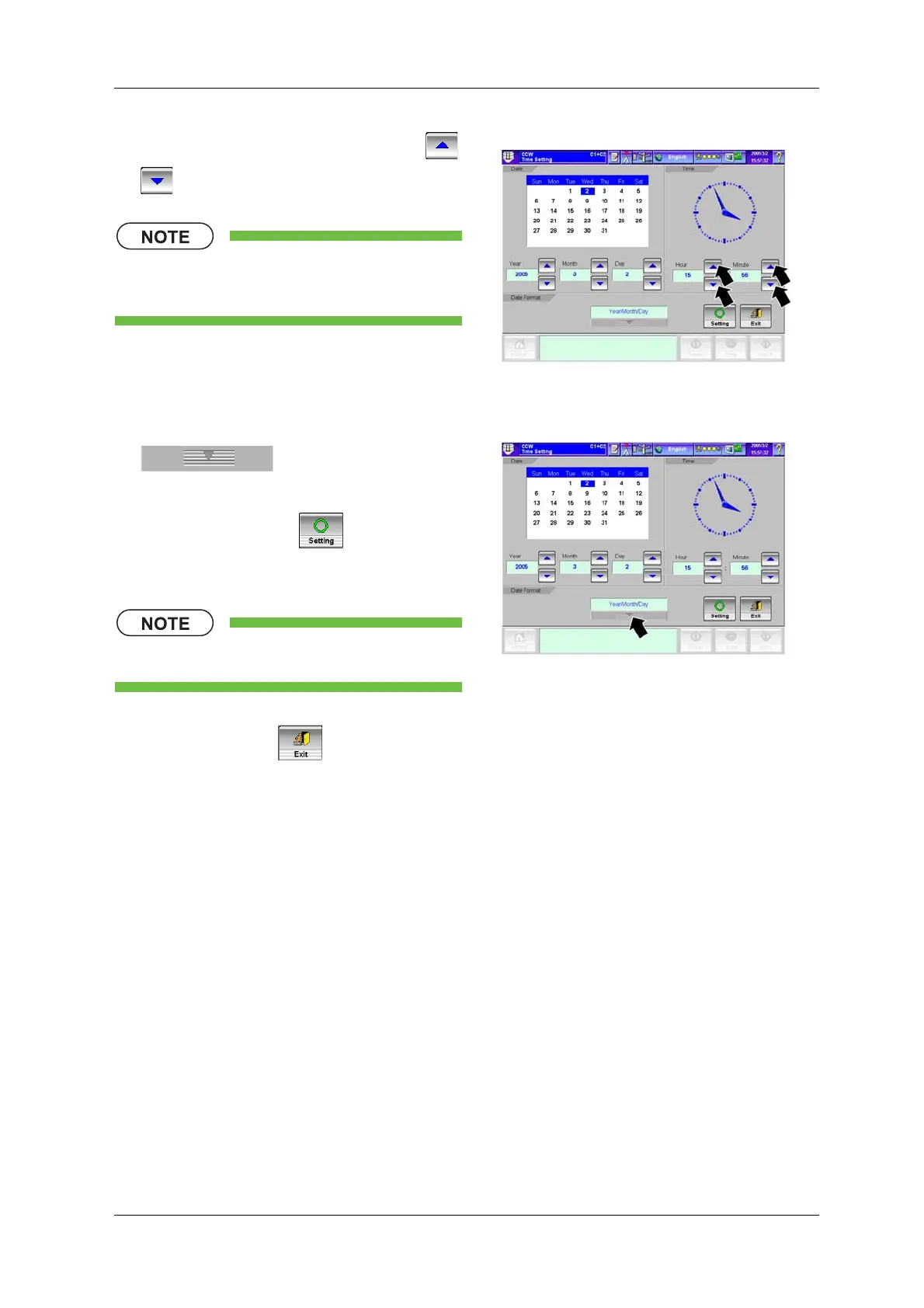CCW-R-2**B INSTRUCTION MANUAL 6 FUNCTIONS OF THE OPERATION SCREENS
6-29
3. Enter the time using the [Up/Down] keys /
or the [Numeric Keypad] screen.
• Time cannot be entered directly from
the clock image.
Fig.6-34 [Date & Time Setting] Screen
4. Press the [Date Format] drop-down key
to select the order of year,
month and day.
5. Press the [Setting] key .
X The clock starts with the set date and time.
• Second is set to 0 when time is set.
6. To close the [Date & Time Setting] screen,
press the [Exit] key .
Fig.6-35 [Date & Time Setting] Screen