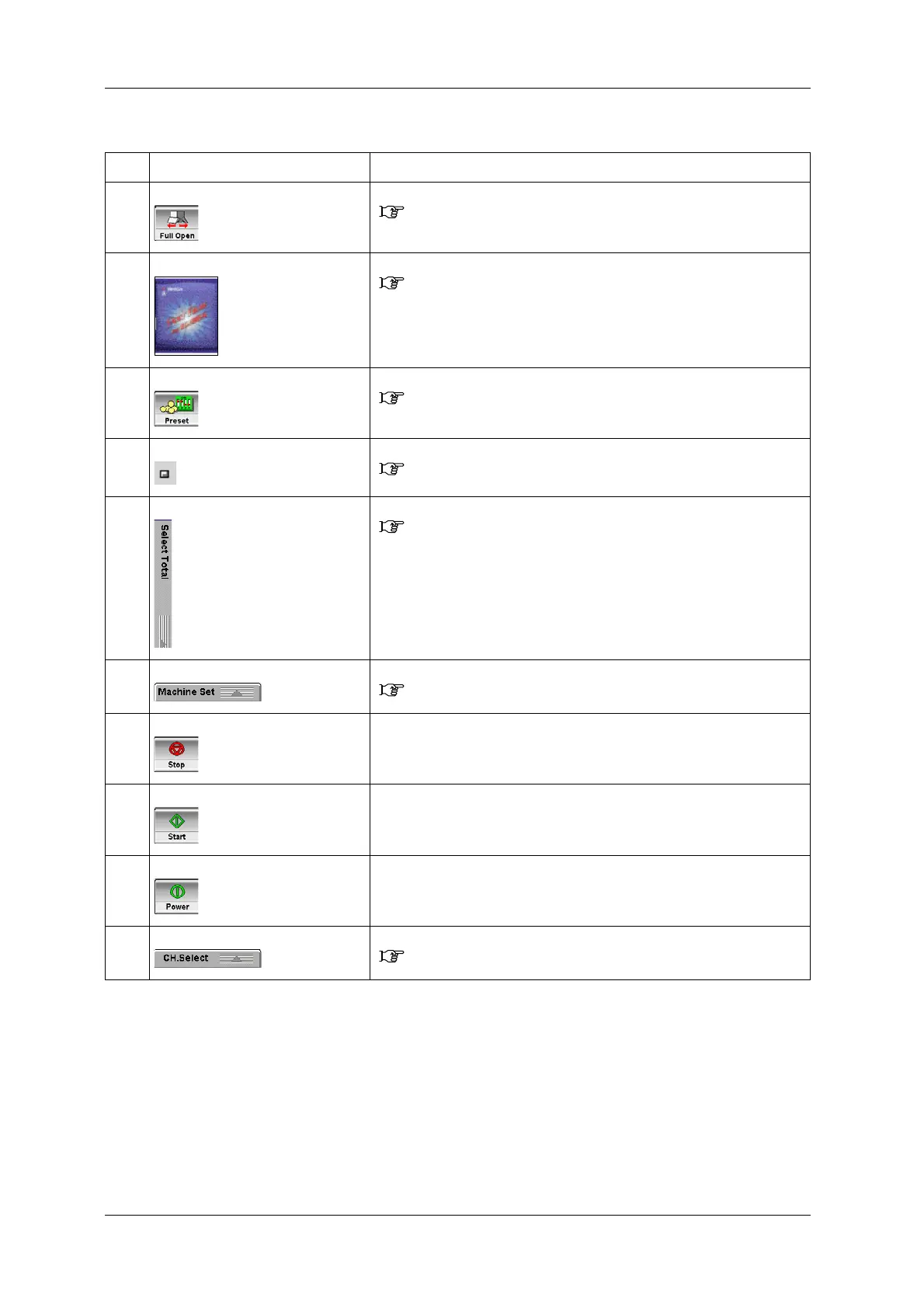6 FUNCTIONS OF THE OPERATION SCREENS CCW-R-2**B INSTRUCTION MANUAL
6-32
* The [Stop], [Start] and [Power] keys are displayed in any screen, but are not available when they are
greyed out.
3 [Full Open] key Displays the [Full Open Lock] screen.
( 6.9 [Full Open Lock] Screen)
4 [Select Preset] key Displays the [Select Preset] screen.
( 6.10 [Select Preset] Screen)
When a photo is registered for the preset, the photo is displayed on the key.
(The key indicated here is an example.)
5 [Preset] key Displays the [Preset] screen.
( 6.11 [Preset] Screen)
6 [Change Preset Item] button Changes preset settings easily.
( 6.11.7 Preset Change Operation)
7 [Select Total] pop-up key Displays the [Select Total] pop-up menu.
( 6.12 [Select Total] Pop-up Menu)
8 [Machine Set] pop-up key Displays the [Machine Set] pop-up menu.
( 6.15 [Machine Set] Pop-up Menu)
9 [Stop] key* Stops production.
10 [Start] key* Starts production.
11 [Power] key* Turns on/off the control power.
12 [CH.Select] pop-up key Selects the machine mode (switching double weighing/mix weighing).
( 4.4.5 Selecting the Machine Mode)
Table 6-8 Items and Functions of [Main Menu] Screen (Continued)
No. Name Function