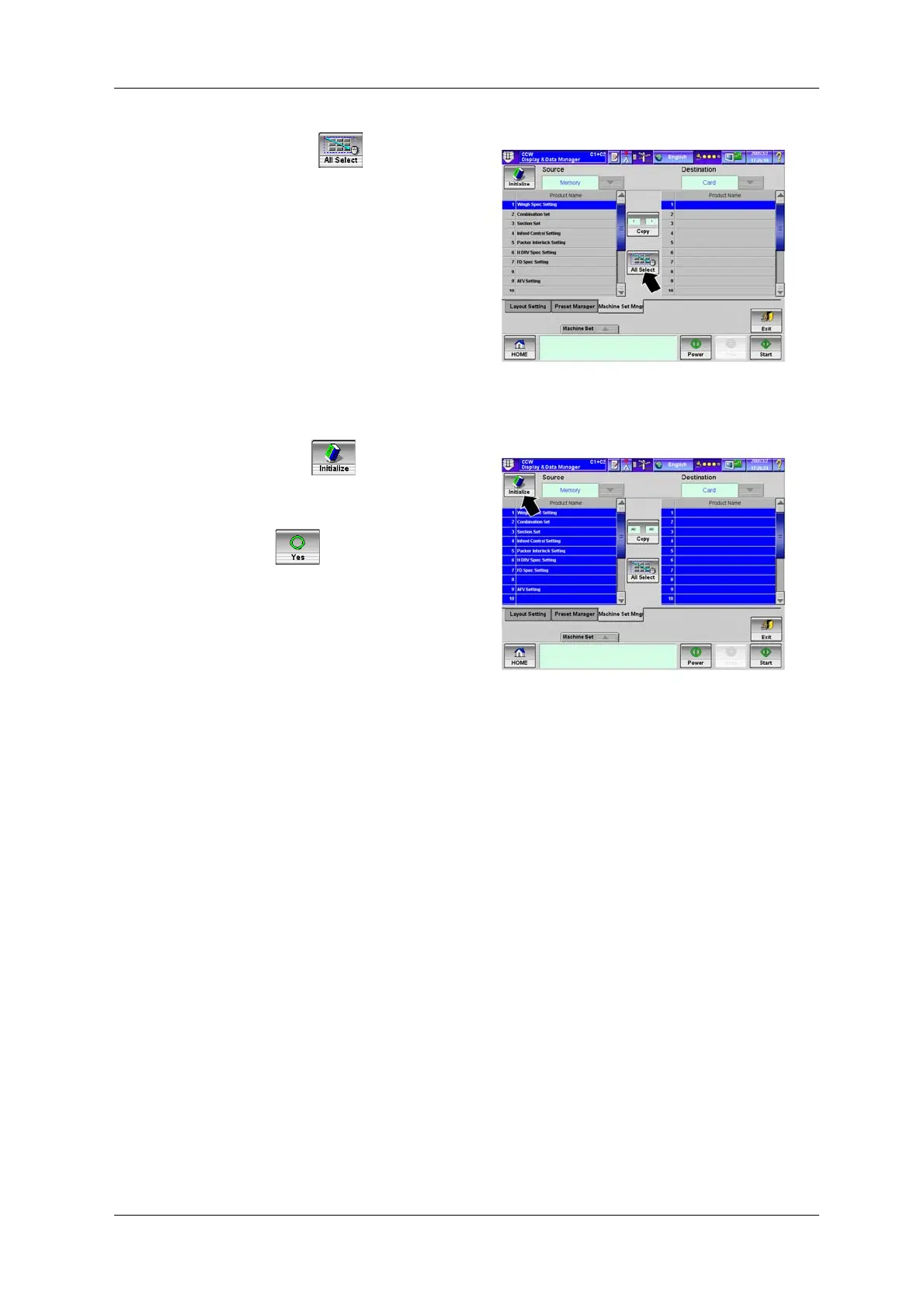CCW-R-2**B INSTRUCTION MANUAL 6 FUNCTIONS OF THE OPERATION SCREENS
6-147
2. Press the [All Select] key .
X All the machine setting items are displayed
in blue.
Fig.6-164 [Machine Set Mngr] Tab Screen
([Display & Data Manager] Screen)
3. Press the [Initialize] key .
X The confirmation message screen appears.
4. Press the [Yes] key .
X All the machine setting items are initialized.
Fig.6-165 [Machine Set Mngr] Tab Screen
([Display & Data Manager] Screen)