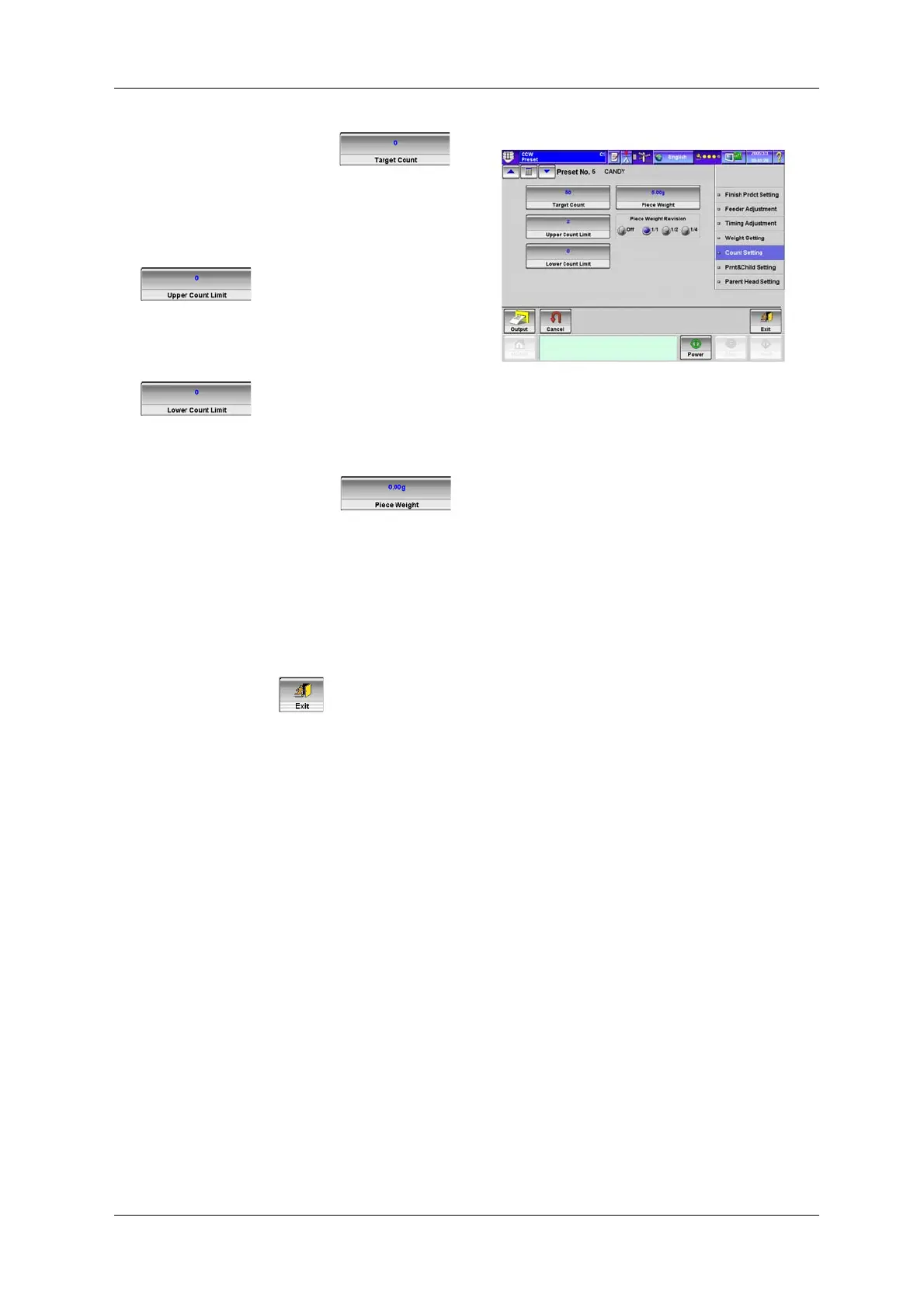CCW-R-2**B INSTRUCTION MANUAL 8 OPTIONAL FUNCTIONS
8-17
3. Press the [Target Count] key ,
and input the numerical value with the
[Numeric Keypad] screen displayed on the
screen.
4. Press the [Upper Count Limit] key
, and input the numerical value
with the [Numeric Keypad] screen displayed on
the screen.
5. Press the [Lower Count Limit] key
, and input the numerical value
with the [Numeric Keypad] screen displayed on
the screen.
6. Press the [Piece Weight] key ,
and input the numerical value with the
[Numeric Keypad] screen displayed on the
screen.
7. Press the [Piece Weight Revision] radio button
and select [Off], [1/1], [1/2], or [1/4].
X Set this option to [1/1] in normal operation.
8. Press the [Exit] key .
X The display returns to the [Main Menu]
screen.
Fig.8-13 [Count Setting] Index Screen
([Preset] Screen)