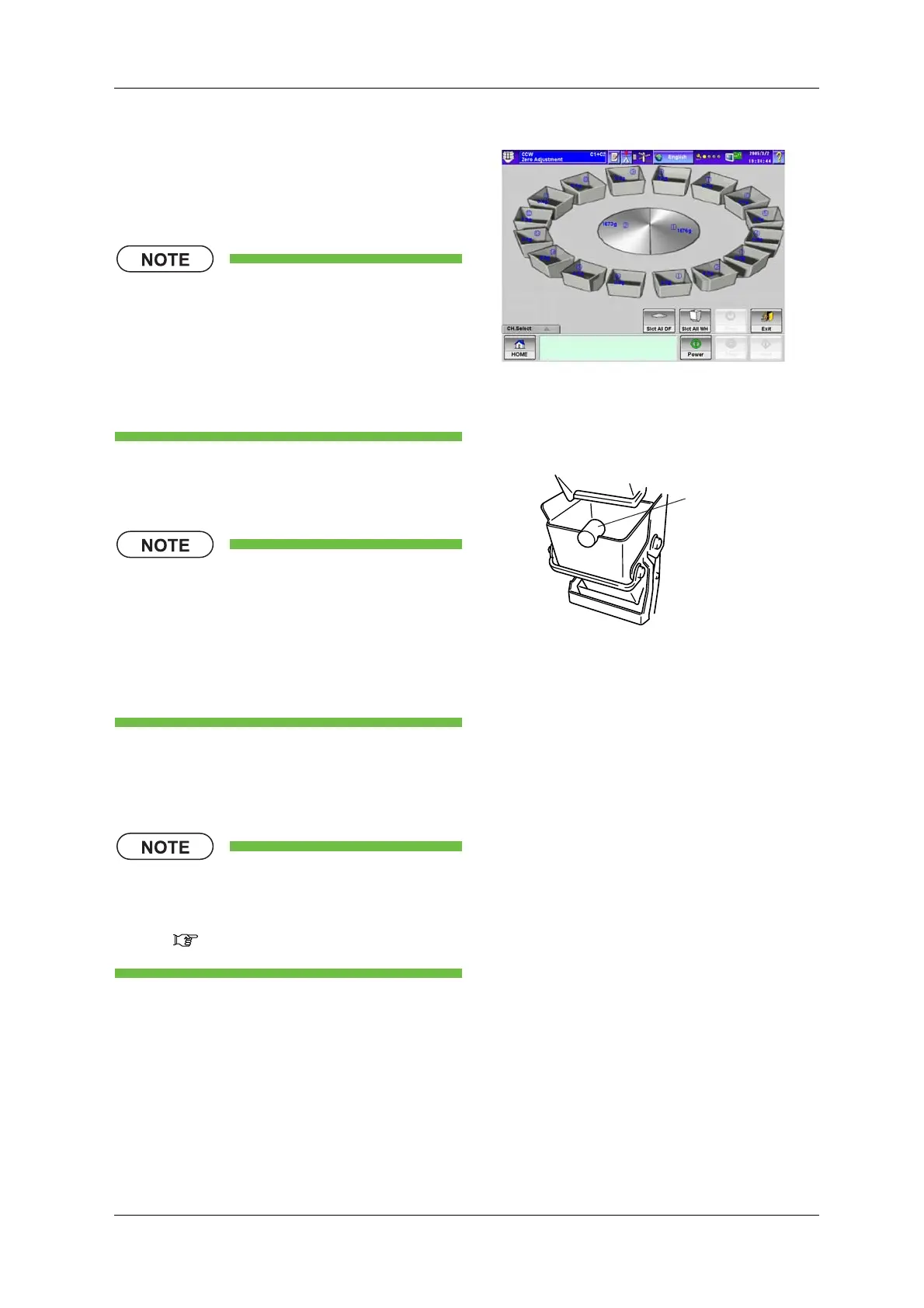CCW-R-2**B INSTRUCTION MANUAL 10 MAINTENANCE AND INSPECTION
10-7
X When zero adjustment operation finishes,
each head displays the respective weight.
3. Make sure that weight display of each head is
within 0.0±0.1g.
• If the weight display reading exceeds
0.1g or falls below -0.1g, perform the
zero adjustment again.
• Pressing each [Head] key on the screen
can switch the hopper status to selected
or unselected.
Fig.10-6 [Zero Adjustment] Screen (On Completion)
4. Place the span adjustment weight on all of the
weigh hoppers.
• Make sure that the weight does not
make contact with other portions.
• Normally the span adjustment weight is
200g. However, it may vary depending
on the weighing machine
specifications.
X The weight of each head is displayed.
X Make sure that weight display of each head
is 200.0±0.1g.
• If the weight display exceeds 200.1g or
falls below 199.9g, perform the span
adjustment.
( 10.3.2 Span Adjustment)
Fig.10-7 Weigh Hopper
