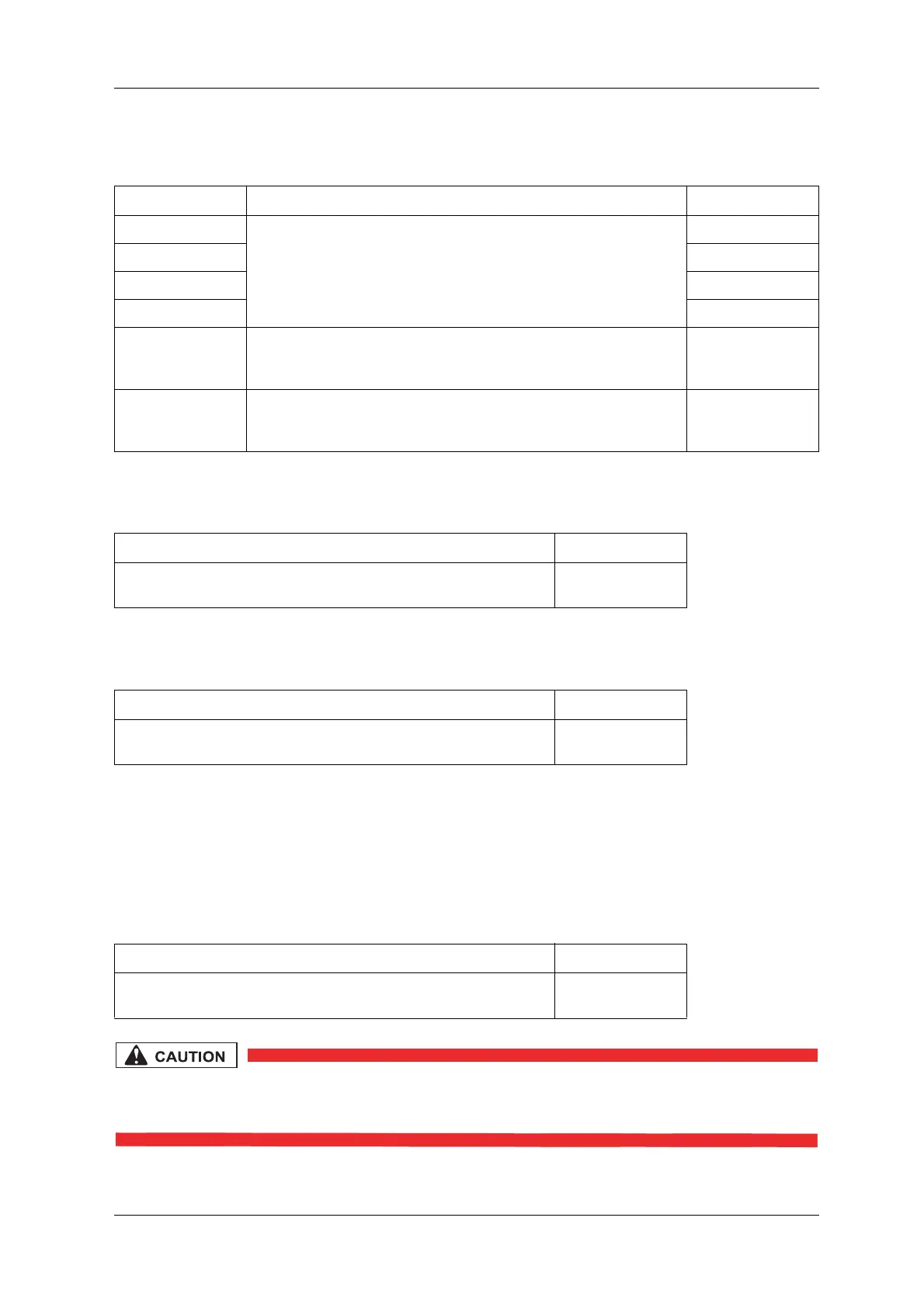CCW-R-2**B INSTRUCTION MANUAL 13 APPENDIX
13-7
SW2: LCD panel type setting DIP-SW
SW3: COM2 port setting SW
SW4: Power setting SW
SW5: Onboard power SW
This is power SW.
Connected with XJ9 (external power SW) line.
T1: Jumper plug for CMOS clear
• Refer to “10.3.8 Replacement of Memory Backup Battery” for replacing
battery.
Table 13-5 Setting Items and Functions of SW2
No. Function Default Setting
1
4 = OFF, 3 = OFF, 2 = OFF, 1 = ON, ... 800
× 600
4 = OFF, 3 = OFF, 2 = ON, 1 = OFF, ... 1024
× 768
ON
2 OFF
3 OFF
4 OFF
5 Reverse display -2 (XJ3-41pin)
OFF: High level
ON: Low level
ON
6 Reverse display -1 (XJ3-38pin, XJ6-3pin)
OFF: High level
ON: Low level
OFF
Table 13-6 Setting Items and Functions of SW3
Function Default Setting
OFF: COM2 port is RS-232C level (XJ16 used)
ON: COM2 port is C-MOS level (XJ21 used)
ON
Table 13-7 Setting Items and Functions of SW4
Function Default Setting
OFF: ATX type power used and started by power SW
ON: AT type power is not used and started by turning the power ON
ON
Table 13-8 Setting Items and Functions of T1
Function Default Setting
1-2 : Normal operation
2-3 : CMOS, RTC clear
1-2 side
