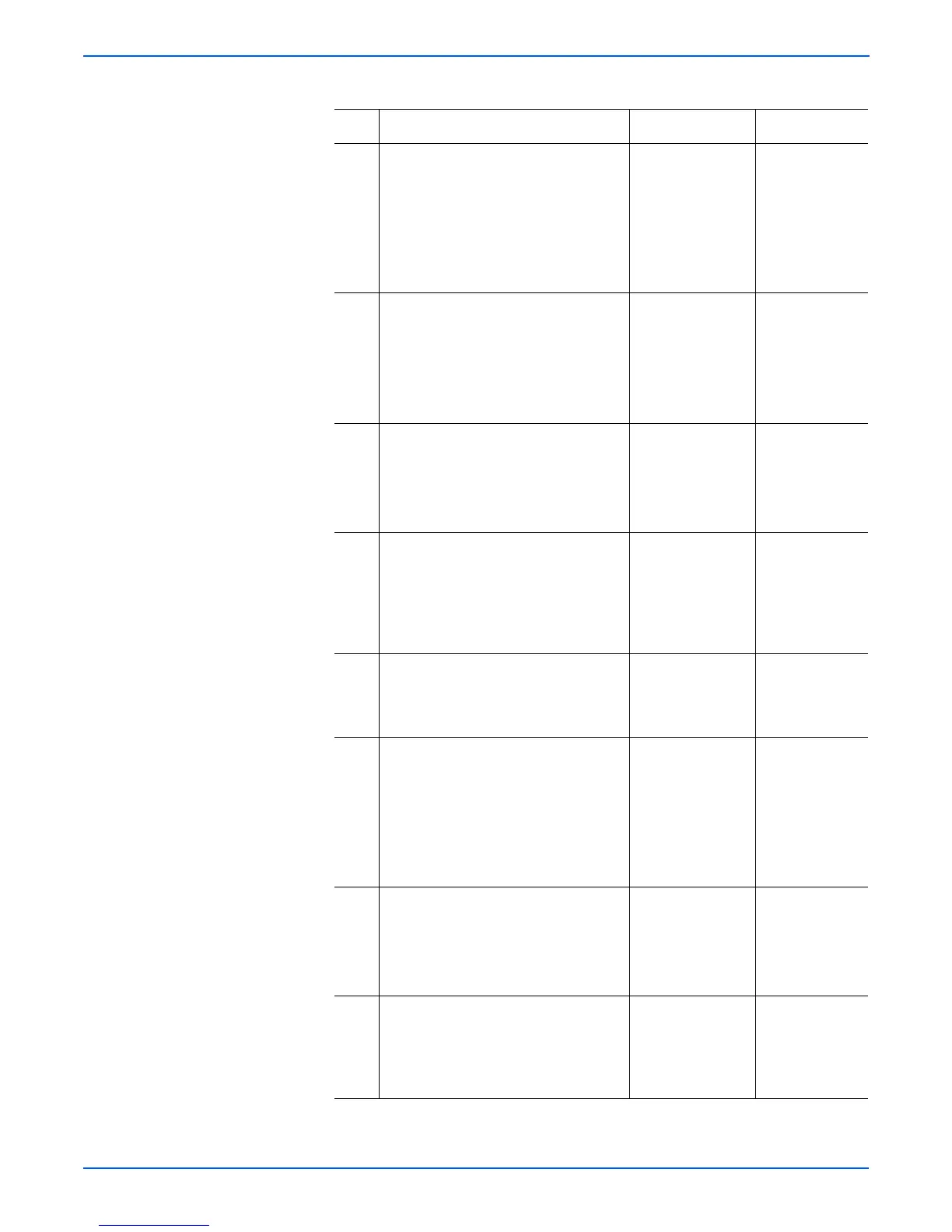3-22 Phaser 6300/6350/6360 Color Laser Printer Service Manual
Error Messages and Codes
13 Test the Turn Clutch.
1. Close the Interlock Switch while
testing.
2. Run the Service Diagnostics
Tray 1 (MPT) Turn Clutch test.
Does the Turn Clutch function
normally?
Check that the
Clutch doesn’t
slip. Check the
gears for damage.
Go to Step 14.
14 Check for +24 V to the Turn Clutch.
1. Disconnect P/J191.
2. Close the Interlock Switch while
testing.
Is there +24 V across P191-2 <=>
ground?
Go to Step 15. Replace the
Engine Control
Board
(
page 8-106).
15 Check all pins on the FRONTCLH
Harness PL4.1.21 for continuity.
1. Disconnect P/J191 and P/J19.
2. Check continuity between J19 <=>
P191.
Go to Step 16. Replace the
FRONTCLH
Harness
Assembly.
16 Check Turn Clutch resistance.
Disconnect P/J191.
Is the resistance between J191-1 <=>
J191-2 less than 200Ω?
Replace the
Engine Control
Board
(
page 8-106).
Replace the
Turn Clutch
(Part of the
Registration
Roller
Assembly).
17 Check the Tray 2 Feed Solenoid.
If possible, print a Test print from Tray
2.
Does the Feed Gear operate correctly?
Replace any
damaged or
excessively worn
parts.
Go to Step 18.
18 Test the Tray 2 Feed Solenoid.
1. Close the Interlock Switch while
testing.
2. Run the Service Diagnostics Tray 2
Feed Solenoid test.
Does the Feed Solenoid function
normally?
Check the
Solenoid Feed
spring and
stopper.
Go to Step 19.
19 Check all pins on the FDR Harness
PL3.3.22 for continuity.
1. Disconnect P/J474 and P/J47.
2. Check continuity between J47 <=>
P474.
Go to Step 20. Replace the
FDR Harness.
20 Check Feed Solenoid resistance.
Disconnect connector P/J474.
Is the resistance between J474-1 <=>
J474-2 less than 100Ω?
Replace the
Engine Control
Board
(
page 8-106).
Replace Tray 2
Feed Solenoid
(Part of the Tray
2 Paper Pick
Assembly).
Troubleshooting Procedure Table (Continued)
Step Actions and Questions Yes No