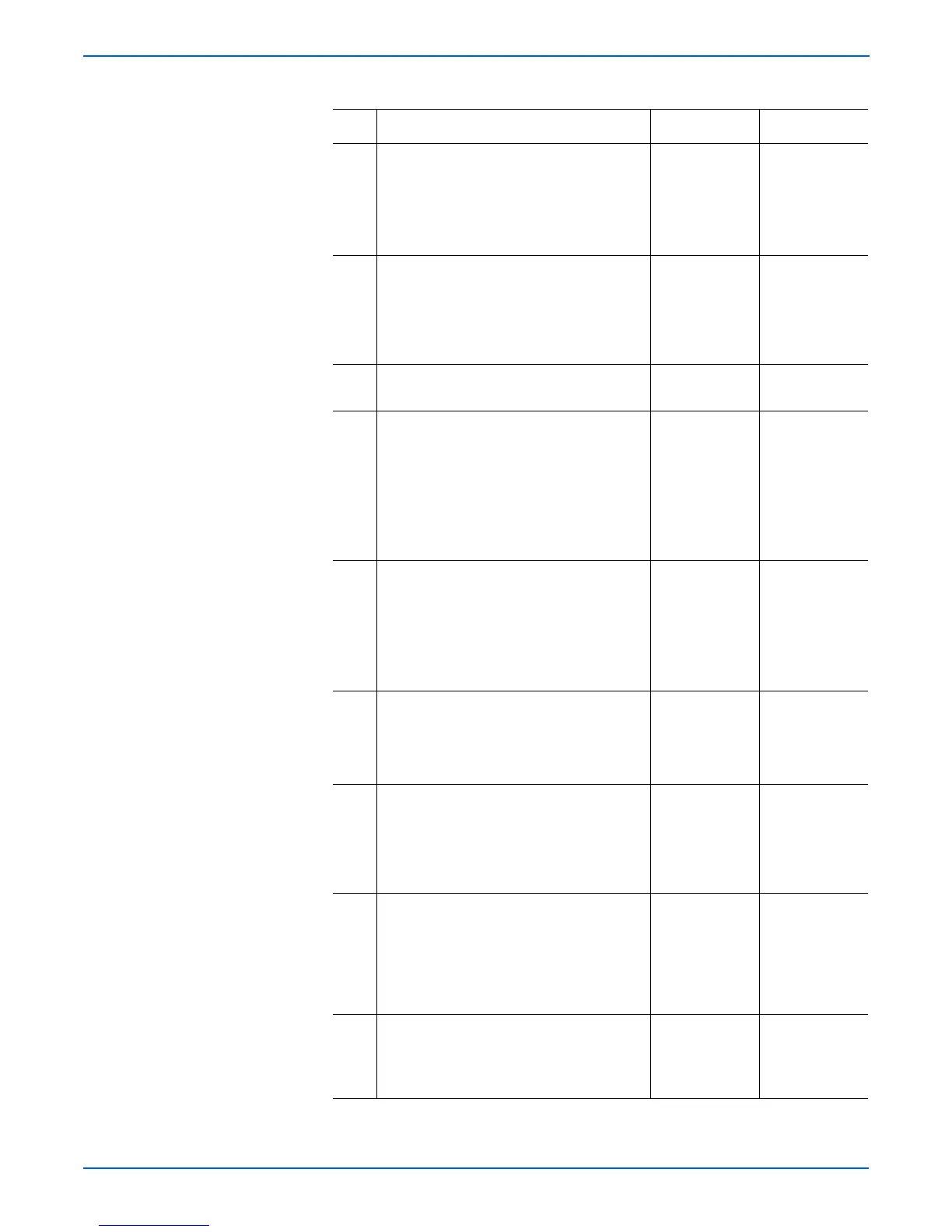3-30 Phaser 6300/6350/6360 Color Laser Printer Service Manual
Error Messages and Codes
5 Check for +24 V to the OPTFDR Board.
1. Disconnect P/J83.
2. Close the Interlock Switch while testing.
Is the voltage between P83-3 <=> P83-4
on the Lower Feeder Circuit Board +24 V?
Replace the
Lower Circuit
Board HCF.
Go to Step 6
6 Check all pins on the OPFREC2 Harness
PL12.3.1 for continuity.
1. Disconnect P/J172 and P/J83.
2. Check continuity between J172 <=>
P83.
Go to Step 7. Replace the
OPFREC2
Harness.
7 Replace the Drive Assembly (page 8-123).
Does the error persist?
Go to Step 8. Complete
8 Check the Turn Roller.
1. Perform Steps 1 through 3 on
page 8-115. Open and close the front
door.
2. Observe the Turn Roller.
Does the Turn Roller turn while the printer
is warming up?
Go to Step 13. Go to Step 9.
9 Test the Turn Clutch.
1. Close the Interlock Switch while testing.
2. Run the Service Diagnostics Turn Clutch
test.
Does the Tray 4 Turn Clutch function
correctly?
Check the
Clutch for
slipping or the
gear for
damage.
Go to Step 10.
10 Check for +24 V to the Turn Clutch.
1. Disconnect P/J825
2. Close the Interlock Switch while testing.
Is there +24 V across P85-2 <+>ground?
Go to Step 11. Replace the
Circuit Board
HCF.
11 Check all pins on the OPFDR2 Harness
PL12.3.7 for continuity.
1. Disconnect P/J85 and P/J825.
2. Check continuity between J85 <=>
P825.
Go to Step 12. Replace the
OPFDR2
Harness.
12 Check Turn Clutch resistance.
Disconnect P/J825.
Is the resistance between J825-1 <=>
J825-2 less than 200Ω?
Go to Step 13. Replace the
Turn Clutch
(Part of the
Paper Pick
Assembly)
(
page 8-126).
13 Check the Feed Gear.
Does the Feed Gear in the Paper Pick
Assembly turn when printing a sheet of
paper?
Check the Feed
Solenoid for
damage.
Go to Step 14.
Troubleshooting Procedure Table (Continued)
Step Actions and Questions Yes No