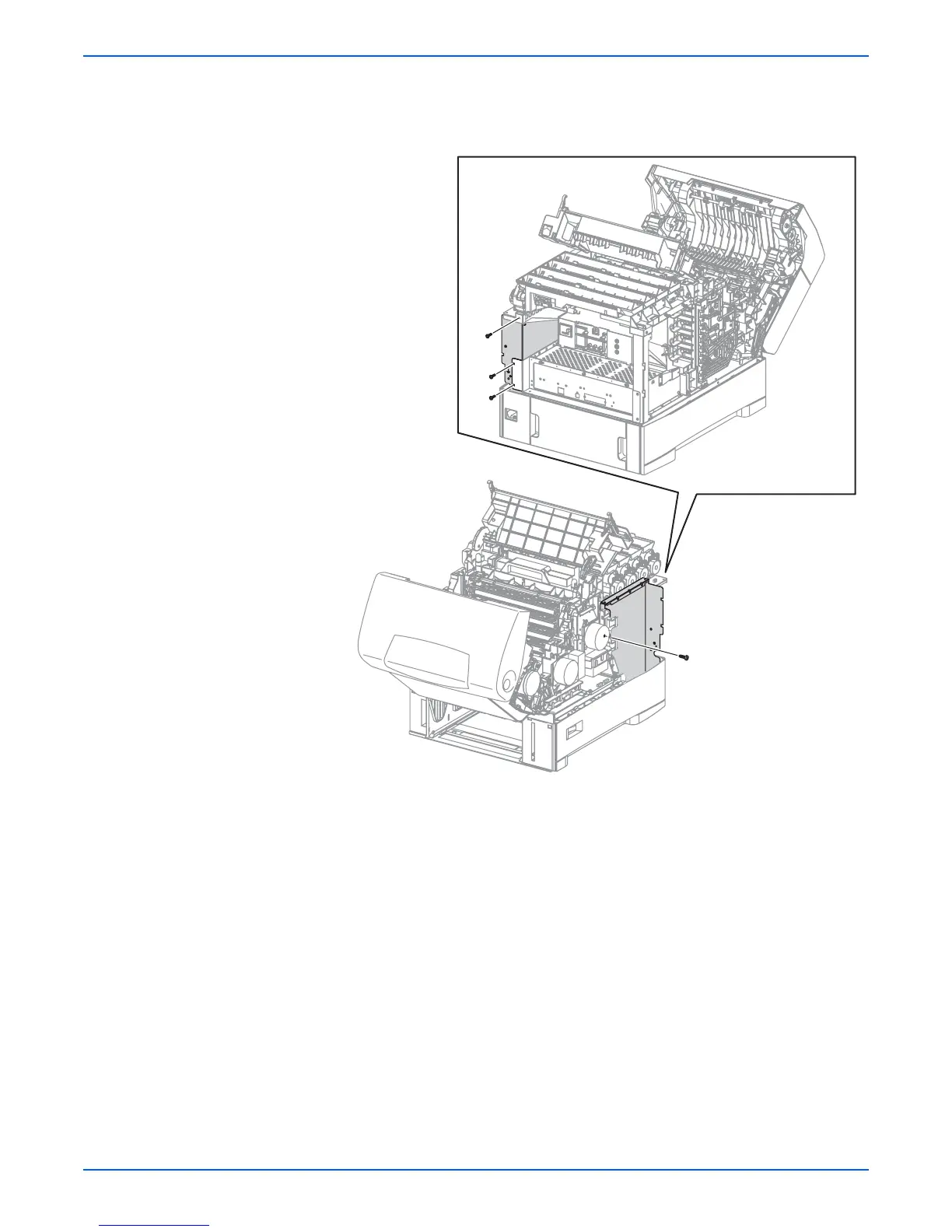Phaser 6300/6350/6360 Color Laser Printer Service Manual 8-25
Service Parts Disassembly
13. Remove the 4 screws (metal, 6 mm) that secure the printer frame to the
LVPS Box. Three of these screws are located on the rear side of the LVPS
Box. The forth is located in a cutout at the front, center of the LVPS circuit
board.
s6360-382