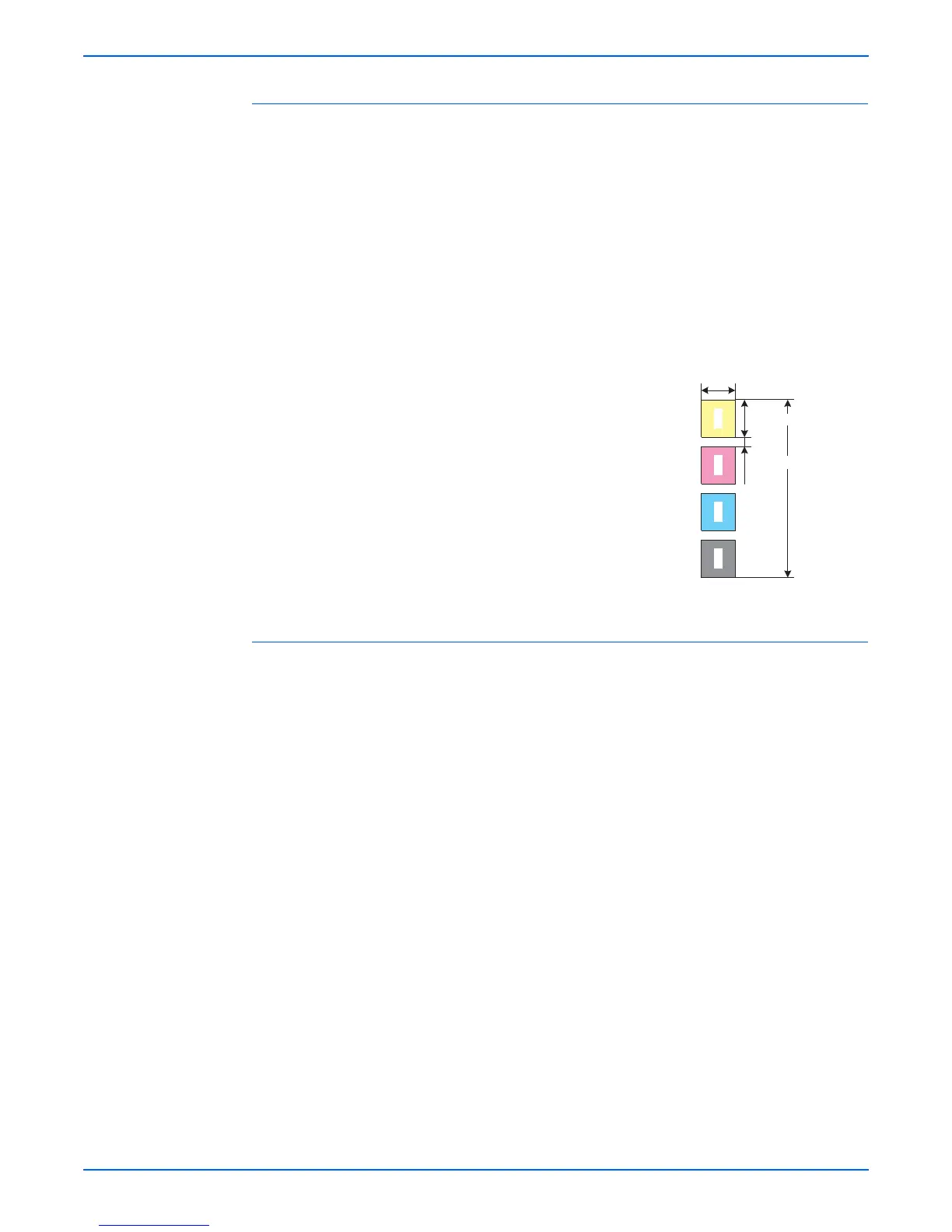Phaser 6300/6350/6360 Color Laser Printer Service Manual 2-9
Theory of Operation
Bias Control
To attain stable image density, toner density is monitored for each color and
the drum charging voltage and biasing DC voltages are adjusted accordingly.
The bias control adjustment is made immediately before the start of printing, if
any of the following conditions is satisfied:
■ First print produced after the power on.
■ Cumulative print count exceeds 16 since power on.
■ A cleaning cycle is executed during continuous printing.
Bias control operates as follows:
1. The Temperature/Humidity Sensor provides input to establish target
values of the drum charging voltage and biasing DC voltage.
2. Bias control test patches (see the adjacent
figure for patch configuration) of each of the
four toner colors (yellow, magenta, cyan, and
black) are generated and transferred to the
Transfer Roller.
3. The CTD (ADC) Sensor compares an area on
the Transfer Roller where no toner is present
with the test patches to determine toner
density for each of the four colors.
4. The density measured in Step 3 is compared
with the target value set in Step 1 and the
resulting difference is used to adjust the drum
charging voltage and the biasing DC voltage
for each toner color.
Toner Density Control
Toner density is kept constant to maintain a stable print image. To achieve
this, the rate at which toner is dispensed is adjusted to exactly match the rate
at which it is consumed. There are two systems that work together to control
toner density: the Pixel Count Dispense Control (PCDC) and the Toner
Density Control (CTD). (The CTD uses data from the ADC sensor, measured
as described in the preceding paragraphs covering bias control.)
PCDC: The amount of toner consumed in the developing process is
determined by counting the digital pulses applied to the Laser Unit as part of
the Image data transfer. Based on this count, the toner motor is driven to
dispense an equivalent amount of toner to compensate for the loss.
CTD (ADC): Toner test patches of each color (yellow, magenta, cyan, and
black), are generated and applied to the Transfer Roller as described in the
Bias Control discussion. The CTD (ADC) Sensor is used to measure the
density of each patch. The CTD (ADC) Sensor signal indicates how much to
adjust the toner dispense time (Toner Motor rotation) for each color. The CTD
adjustment is made following completion of printing under either the following
conditions:
■ Cumulative print count since power on exceeds 16 pages.
■ When a cleaning cycle is executed during continuous printing.
If an adjustment to the toner quantity is necessary, a Dispense Count is
calculated and executed as a specific number of Toner Motor rotations.
Y
M
C
K
About 11 mm
About 57 mm
s6360-066
About 12 mm
About 3 mm