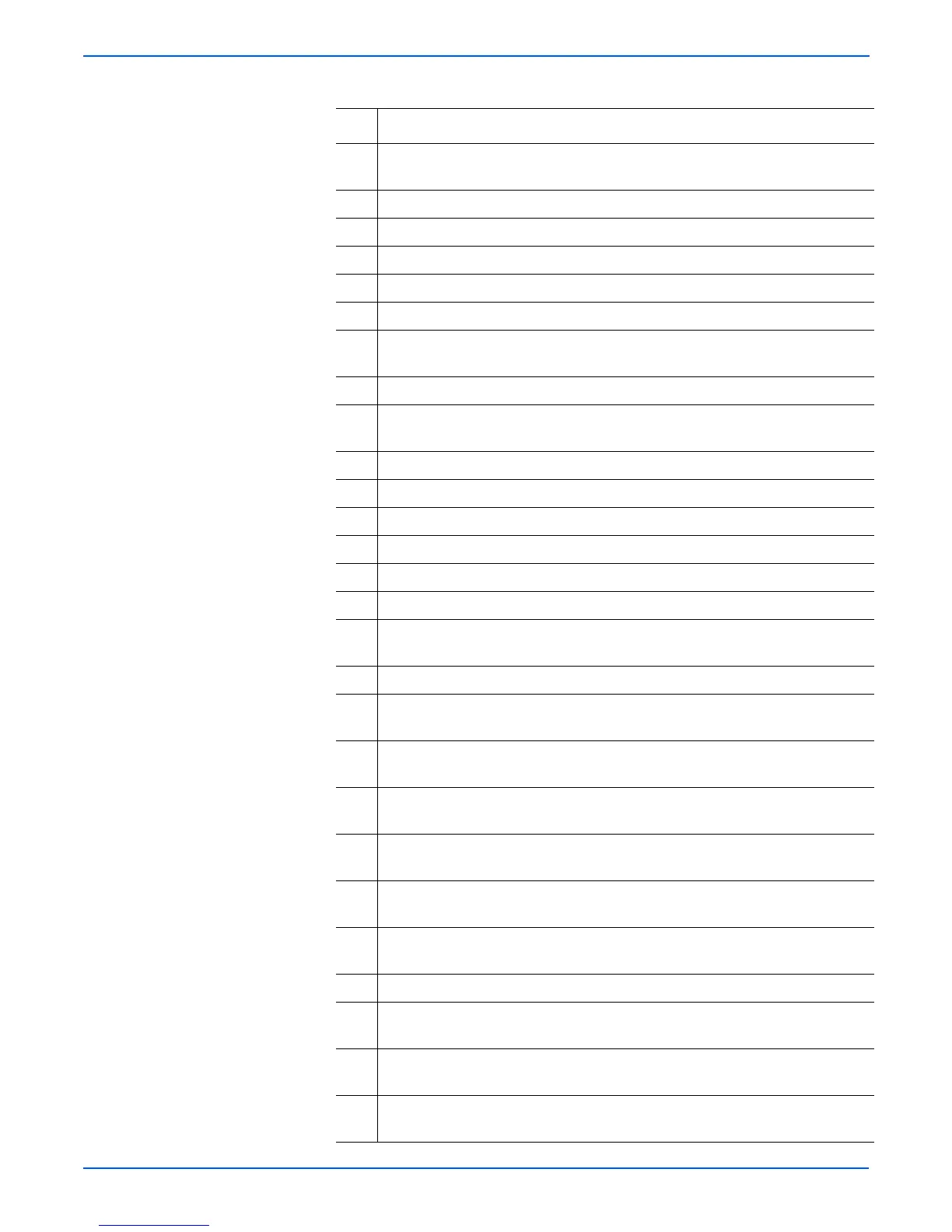A-10 Phaser 6300/6350/6360 Color Laser Printer Service Manual
Reference
191 Output Tray is Full Unload Paper. The Full Stack Sensor indicates a full Output
Tray.
192 Replace Cyan Toner Cartridge. Cyan cartridge life counter is at end of life.
193 Replace Magenta Toner Cartridge. Magenta cartridge life counter is at end of life.
194 Replace Yellow Toner Cartridge. Yellow cartridge life counter is at end of life.
195 Replace Black Toner Cartridge. Black cartridge life counter is at end of life.
196 Replace Imaging Unit. Imaging Unit life counter is at end of life.
197 Replace Transfer Roller. The Toner Full Sensor indicates the waste toner reservoir
is full.
198 Cyan Developer Empty. Cyan Developer Assembly life counter is at end of life.
199 Magenta Developer Empty. Magenta Developer Assembly life counter is at end of
life.
200 Yellow Developer Empty. Yellow Developer Assembly life counter is at end of life.
201 Black Developer Empty. Black Developer Assembly life counter is at end of life.
202 Replace Cyan Toner Cartridge. Cyan cartridge life counter is at end of life.
203 Replace Magenta Toner Cartridge. Magenta cartridge life counter is at end of life.
204 Replace Yellow Toner Cartridge. Yellow cartridge life counter is at end of life.
205 Replace Black Toner Cartridge. Black cartridge life counter is at end of life.
206 Replace Transfer Roller. The Toner Full Sensor indicates the waste toner reservoir
is full.
207 Replace Fuser. The Fuser life count is at end of life.
208 Install or Lock Cyan Toner Cartridge. The Toner Cartridge In Sensor indicates the
Cyan cartridge is absent.
209 Install or Lock Magenta Toner Cartridge. The Toner Cartridge In Sensor indicates
the Magenta cartridge is absent.
210 Install or Lock Yellow Toner Cartridge. The Toner Cartridge In Sensor indicates
the Yellow cartridge is absent.
211 Install or Lock Black Toner Cartridge. The Toner Cartridge In Sensor indicates the
Black cartridge is absent.
212 Install or Reseat Imaging Unit. The Imaging Unit CRUM does not detect the
Imaging Unit.
213 Install or Reseat Transfer Roller. The CTD (ADC) Sensor does not detect the
Transfer Roller.
214 Install or Reseat Fuser. Fuser CRUM not detected.
215 Remove Ribbon From Cyan Toner Cartridge. The No Toner Sensor indicates the
Ribbon is present on the Cyan cartridge.
216 Remove Ribbon From Magenta Toner Cartridge. The No Toner Sensor indicates
the Ribbon is present on the Magenta cartridge.
217 Remove Ribbon From Yellow Toner Cartridge. The No Toner Sensor indicates the
Ribbon is present on the Yellow cartridge.
Printer Status Codes (Continued)
Code Description