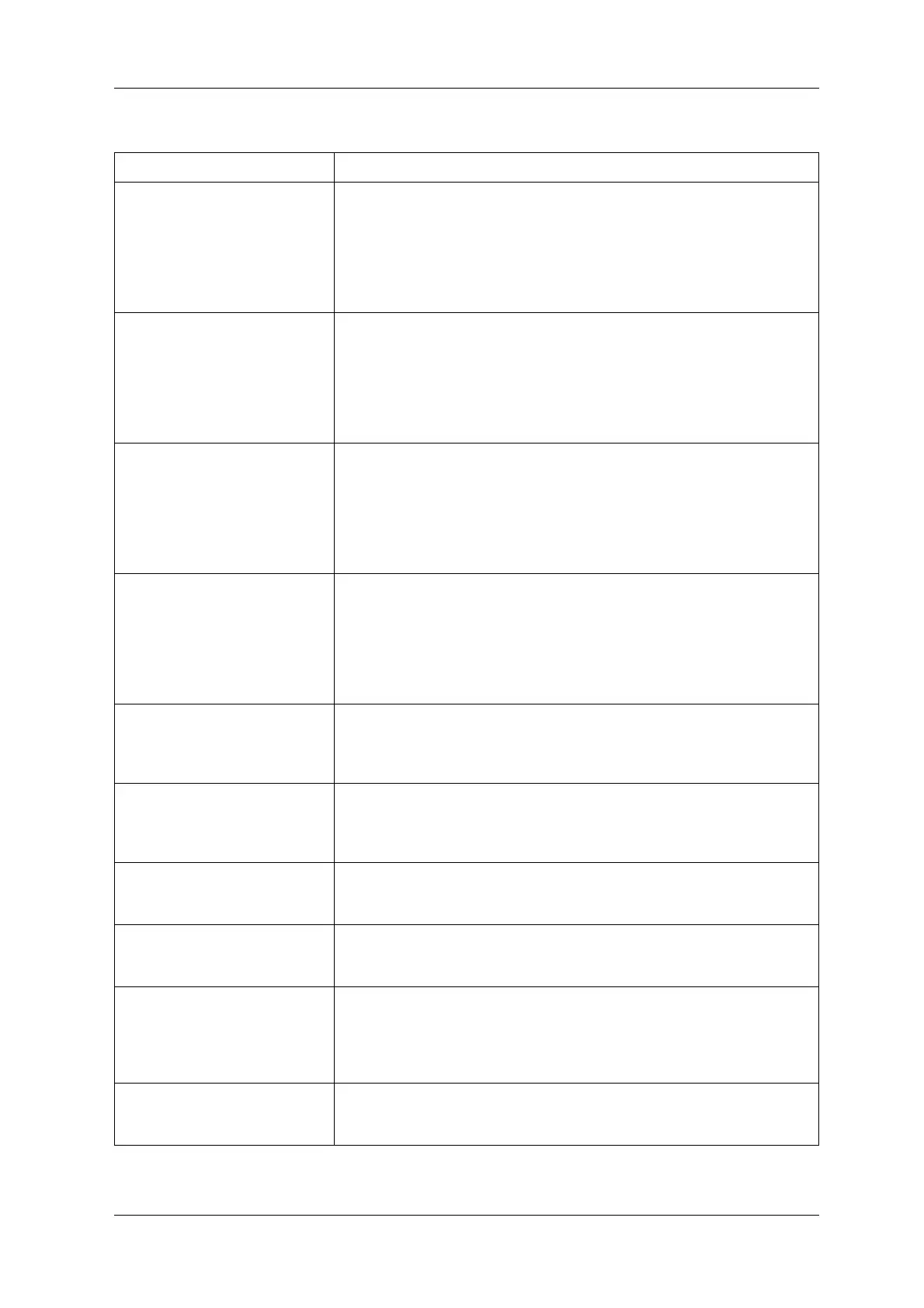CCW-R-2**B INSTRUCTION MANUAL 6 FUNCTIONS OF THE OPERATION SCREENS
6-87
[Parent 1 Total Wt]
* Displayed during parent and child
weighing only.
The total weight of parent head proper dumps that occur between the start time and
stop time.
Unit: kg (“lb” is used in case of ounce supported)
This is not displayed in case of mix weighing during channel total display.
The total weight of parent head dumps is displayed during single weighing or section
total display.
This is not displayed while section switching is available.
[Parent 2 Total Wt]
* Displayed during parent and child
weighing only.
The total weight of parent head proper dumps that occur between the start time and
stop time.
Unit: kg (“lb” is used in case of ounce supported)
This is not displayed in case of mix weighing during channel total display.
The total weight of parent head dumps is displayed during single weighing or section
total display.
This is not displayed while section switching is available.
[Parent 3 Total Wt]
* Displayed during parent and child
weighing only.
The total weight of parent head proper dumps that occur between the start time and
stop time.
Unit: kg (“lb” is used in case of ounce supported)
This is not displayed in case of mix weighing during channel total display.
The total weight of parent head dumps is displayed during single weighing or section
total display.
This is not displayed while section switching is available.
[Parent 4 Total Wt]
* Displayed during parent and child
weighing only.
The total weight of parent head proper dumps that occur between the start time and
stop time.
Unit: kg (“lb” is used in case of ounce supported)
This is not displayed in case of mix weighing during channel total display.
The total weight of parent head dumps is displayed during single weighing or section
total display.
This is not displayed while section switching is available.
[Under] The number of underweight cases that occur between the start time and stop time.
Displays the number of underweight cases for the channel during channel total
display.
Displays the number of underweight cases for the section during section total display.
[Over Weight] <Under/Over> The number of overweight cases that occur between the start time and stop time as a
result of combination.
Displays the number of overweight cases for the channel during channel total display.
Displays the number of overweight cases for the section during section total display.
[Over Scale] <Under/Over> The number of over-scale cases that occur between the start time and stop time.
Displays the number of over-scale cases for the channel during channel total display.
Displays the number of over-scale cases for the section during section total display.
[Recheck Error] The number of recheck errors that occur between the start time and stop time.
Displays the number of recheck errors for the channel during channel total display.
Displays the number of recheck errors for the section during section total display.
[Over Weight] <Over Dump> The number of overweight dumps that occur between the start time and stop time as a
result of combination.
Displays the number of overweight dumps for the channel during channel total
display.
Displays the number of overweight dumps for the section during section total display.
[Over Scale] <Over Dump> The number of over
-scale dumps that occur between the start time and stop time.
Displays the number of over-scale dumps for the channel during channel total display.
Displays the number of over-scale dumps for the section during section total display.
Table 6-39 Total Data Items (Continued)
Item Name Description