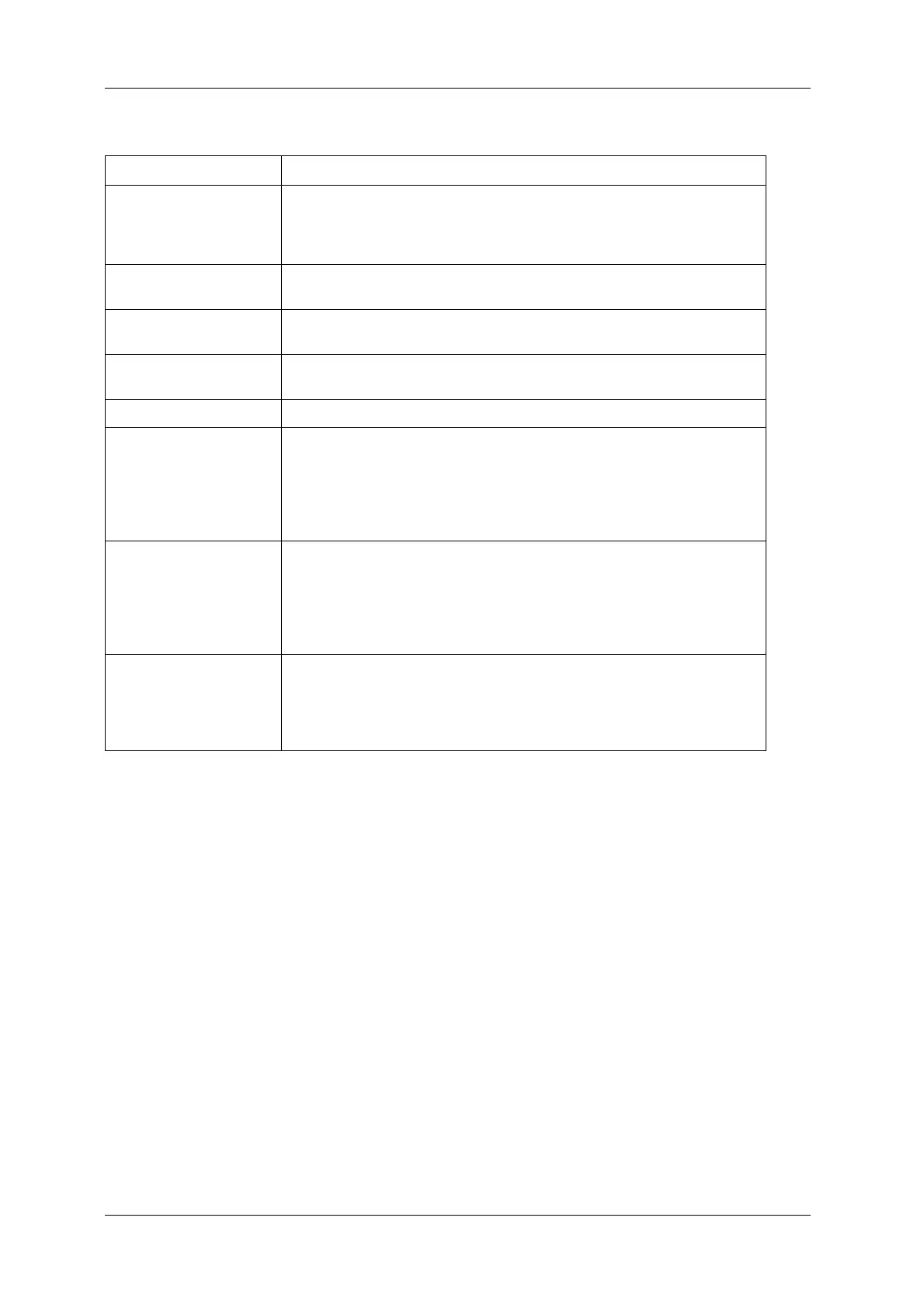6 FUNCTIONS OF THE OPERATION SCREENS CCW-R-2**B INSTRUCTION MANUAL
6-106
• If layer thickness on the dispersion feeder does not change, even if the DF weight setting is
increased, for example, when layer thickness is maintained at a constant level with inlet chute, turn
off the DF weight adjustment function. In this case, adjust the DF amplitude/time or inlet chute
height so that appropriate amount of products are delivered from the dispersion feeder to the radial
feeder.
• This mode is not suitable when the feeder amplitude needs to be fixed to a certain value, for
example, in the case that products cannot move unless high feeder amplitude is set. In this case,
select the manual or other auto time control mode.
Table 6-49 AFD Range
Item Name Example of Recommended Setting
RF AMP upper limit Set a larger value based on the average of all RF amplitude values. As the RF
amplitude is raised, the corresponding WH weight generally increases accordingly but
does not increase over a certain level due to the limit of amount of products delivered
from dispersion. Based on this level of amplitude, set a value less than the level.
RF AMP lower limit Product infeed may stop even if the amplitude is larger than 0 in some cases. Set the
lower limit so that such a stop can be prevented.
RF time upper limit, RF time
lower limit
Upper limit: 99, Lower limit: 0
DF AMP upper limit, DF
AMP lower limit
Upper limit: 99, Lower limit: 0
DF time upper limit Use the figure set for the DF time as an index.
DF time lower limit (Valid
only when the DF adjust for
overfeed is selected)
Input a value slightly smaller than the value set for the DF time. This mode is effective
for maintaining flow volume from DF to RF using products with good dispersion
performance, because the DF adjust for overfeed function works in a wide range when
the lower limit value is considerably smaller than the specified DF time. For products
with poor dispersion performance, set the lower limit to a value as close to the
specified DF time as possible.
DF weight upper limit (Valid
only when the DF weight
adjustment is selected)
It is ideal to set the lower limit to the lowest weight value with which products are
stably dispersed from the dispersion feeder to RF and to set the upper limit to the
highest weight value with which no unstable factors such as over scale can occur even
when the layer thickness is large. However, such conditions are hardly found in actual
situations. One of the best ways is to set a range smaller based on the set target weight
and then expand it gradually if any problem occurs.
AFD control stop DF weight
lower limit [%]
Limit of DF actual weight which stops automatic control. When the DF actual weight
is less than the set value, the auto control operation stops. It is considered appropriate
to set it to around 50% in normal operation. However, when a low product problem
frequently occurs due to unstable infeed, set a smaller value to stop automatic control
sooner.