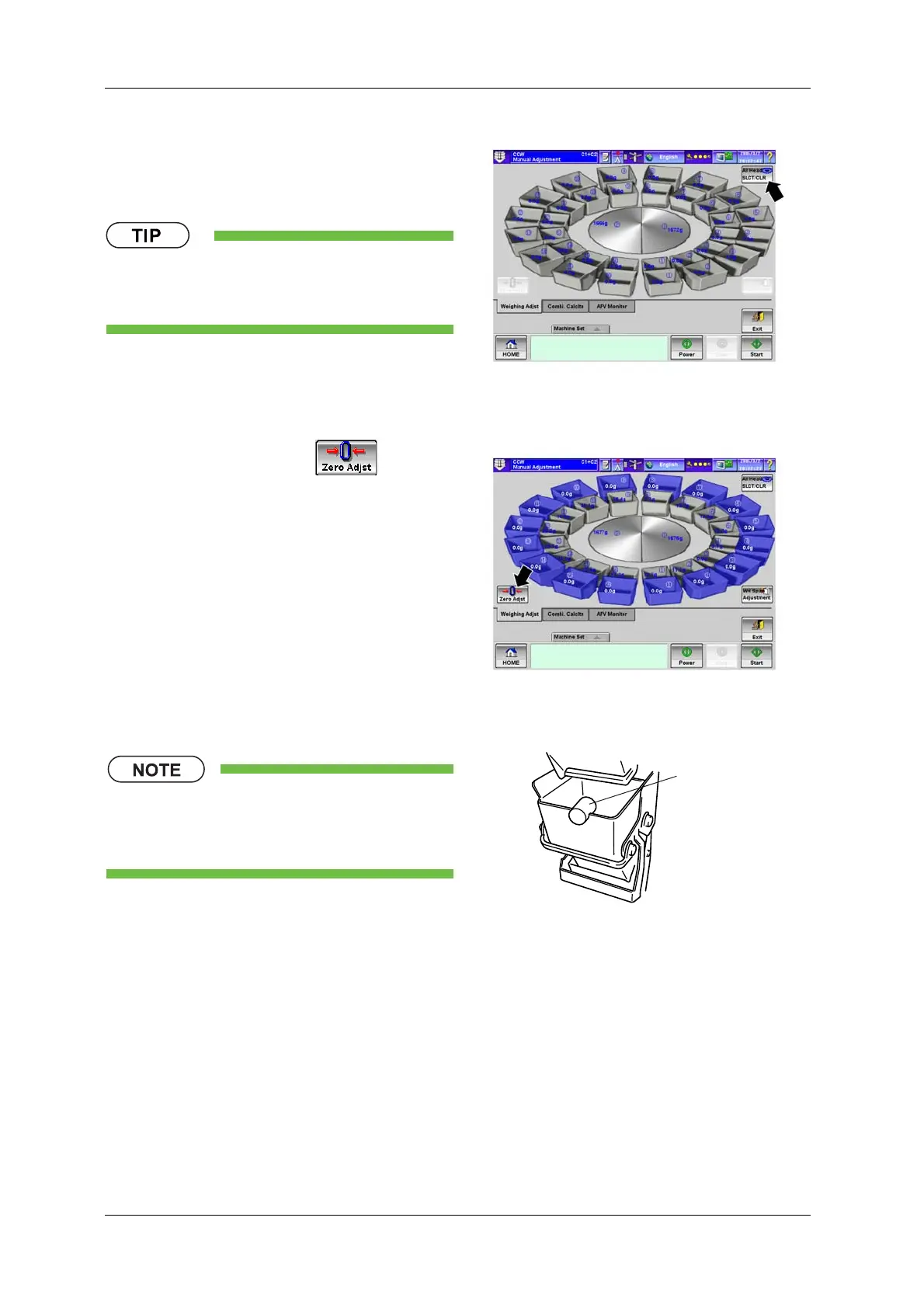10 MAINTENANCE AND INSPECTION CCW-R-2**B INSTRUCTION MANUAL
10-10
6. To perform the zero adjustment for all weigh
hoppers, press [All Head SLCT/CLR] key.
X All [Head] keys are displayed in blue.
• To perform the zero adjustment for the selected
weigh hopper, press the [Head] key of the
relevant hopper.
Fig.10-11 [Weighing Adjst] Tab Screen
([Manual Adjustment] Screen)
7. Press the [Zero Adjst] key .
X The zero adjustment will begin.
X The display of the zero-adjusted [Head] key
becomes normal, and the weight is
displayed.
8. Make sure that the weight display is 0.0±0.1g.
X The zero adjustment is completed.
Fig.10-12 [Weighing Adjst] Tab Screen
([Manual Adjustment] Screen)
• Make sure that the span adjustment
weight does not make contact with
other portions.
9. Place the span adjustment weight (normally
200g/piece) on the weigh hopper that needs the
span adjustment.
Fig.10-13 Weigh Hopper