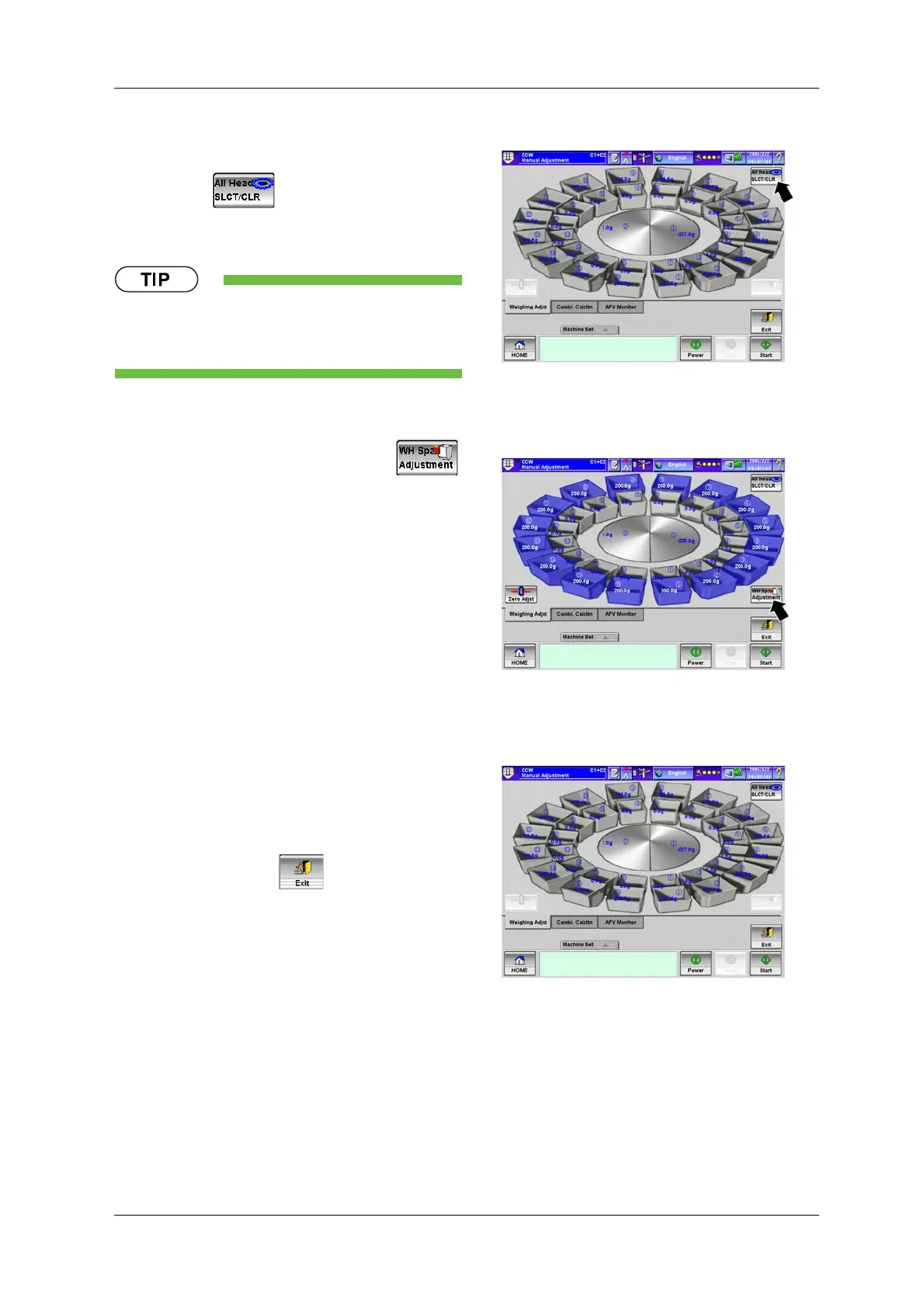CCW-R-2**B INSTRUCTION MANUAL 10 MAINTENANCE AND INSPECTION
10-11
10. To perform the span adjustment for all the
weigh hoppers, press the [All Head SLCT/
CLR] key .
X All [Head] keys are displayed in blue.
• To perform the span adjustment for the selected
weigh hopper, press the [Head] key of the
relevant hopper.
Fig.10-14 [Weighing Adjst] Tab Screen
([Manual Adjustment] Screen)
11. Press the [WH Span Adjustment] key .
X The span adjustment starts.
X The display of the span-adjusted [Head] key
becomes normal, and the weight is
displayed.
12. If the weight display exceeds 200.1g or falls
below 199.9g, perform the span adjustment,
following steps 10 and 11.
Fig.10-15 [Weighing Adjst] Tab Screen
([Manual Adjustment] Screen)
13. When the weight display is within 200.0±0.1g,
remove the span adjustment weight from the
weigh hopper.
14. Perform the zero adjustment (steps 6 to 8).
15. Press the [Exit] key .
X The [Main Menu] screen appears.
X The span adjustment is completed.
Fig.10-16 [Weighing Adjst] Tab Screen
([Manual Adjustment] Screen)