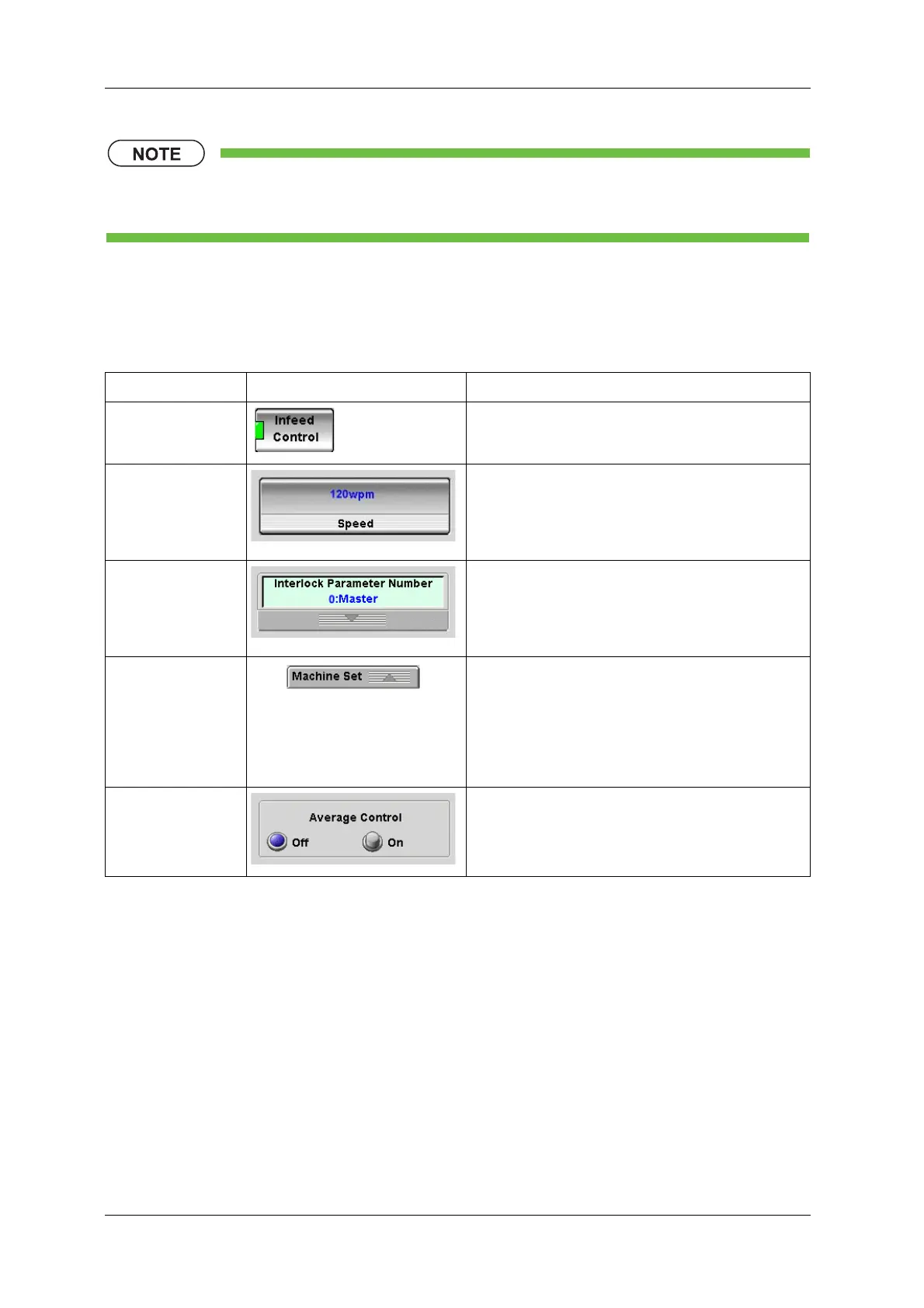3 OPERATING PANELS CCW-R-2**B INSTRUCTION MANUAL
3-4
• The screen display above is an example. Menu keys and display areas differ depending on
each menu and operation level.
<Menu keys>
The operation keys include the following along with the standard keys.
Table 3-3 Types and Display Examples of the Main Operation Keys
Key Type Display Example Function
Lamp key Each time this key is pressed, the lamp will light up or turn
off.
This key function is effective while the lamp is on.
Content enter key Each time this key is pressed, the keyboard or numeric
keypad will be displayed.
Use the keyboard or numeric keypad to input letters and
figures for setting. (Refer to “3.3.2 Data Input”.)
The set letters and figures will be reflected on the key.
Drop-down key Each time this key is pressed, the selection item list will be
displayed.
Press a key from the displayed list to select, and the list will
be closed.
The selected item will be reflected.
Pop-up key Each time this key is pressed, the pop-up list will be
displayed.
Press a key from the displayed list to select, and the list will
be closed.
Shapes of the keys and pop-up lists differ depending on the
keys.
Some keys will reflect the selection result on the key.
Radio button Selection items are displayed as buttons. Press one of the
buttons to select.
The selected button will become pushed in and lit in blue.