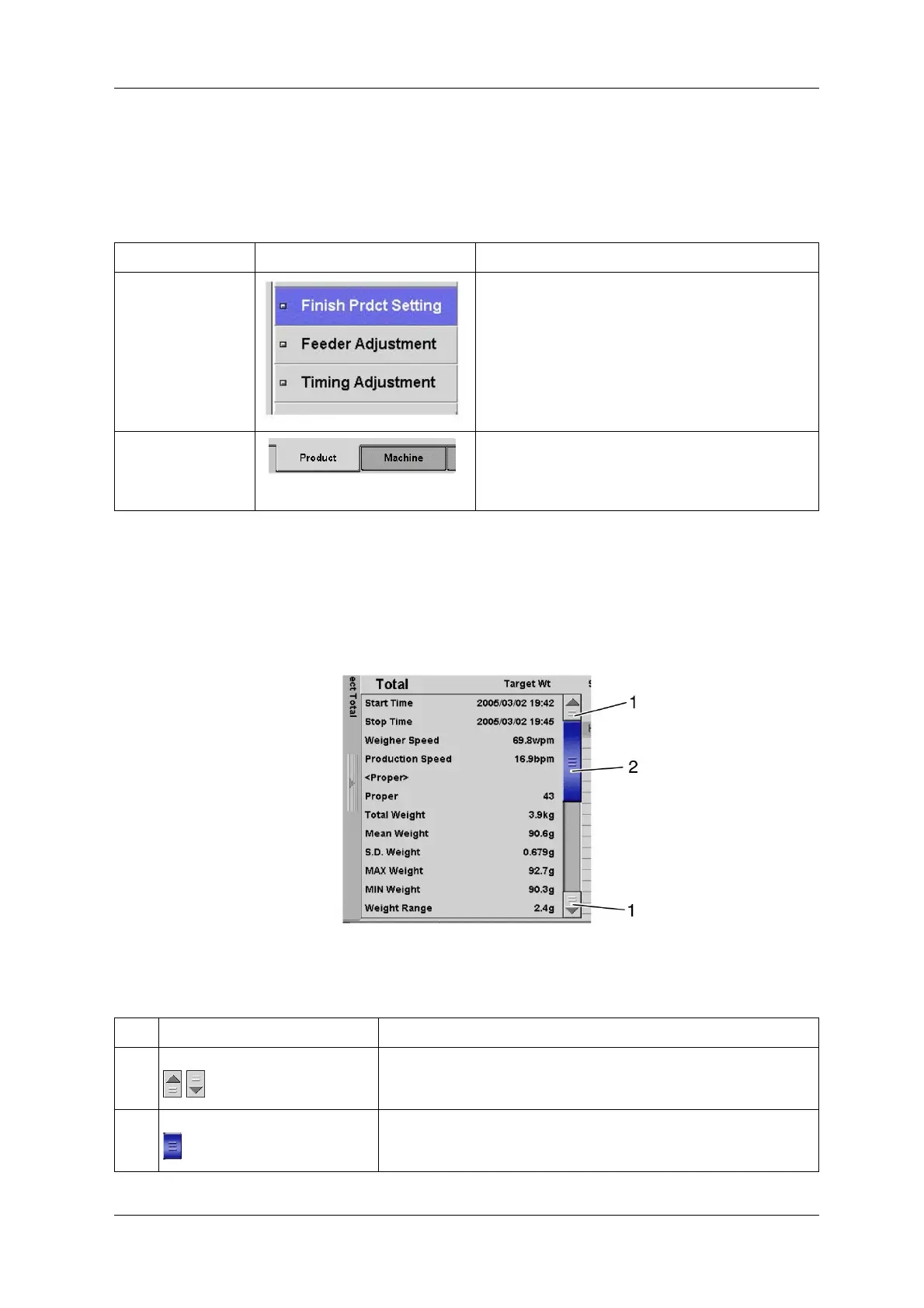CCW-R-2**B INSTRUCTION MANUAL 3 OPERATING PANELS
3-5
<Page display keys>
When the operation screen extends to multiple pages, switch the pages by using the following operation
keys.
<Scrolling the screen>
When there are many display items in a menu, the hidden part can be displayed by scrolling the screen.
The scroll key and scroll bar are displayed in the upper/lower or right/left direction depending on the
displayed screen.
Fig.3-3 Scroll Display
Table 3-4 Display Examples of Page Selection Keys
Key Type Display Example Function
Index Displayed on the right side of the screen for the items such
as preset. This is used when there are many screens.
When one of the keys is pressed, the relevant screen will be
displayed.
Tab Displayed on the bottom of the screen.
This is used when there are only a few screens.
When one of the keys is pressed, the relevant screen will be
displayed.
Table 3-5 Keys and Functions of the Scroll Display
No. Name Function
1 Scroll key
•
Scrolls the screen in the direction indicated by the key, while pressed.
2 Scroll bar Scrolls the screen quickly by holding and moving vertically or horizontally.
The length and location of the scroll bar indicates the proportion and position
of the viewable screen relative to the entire screen.