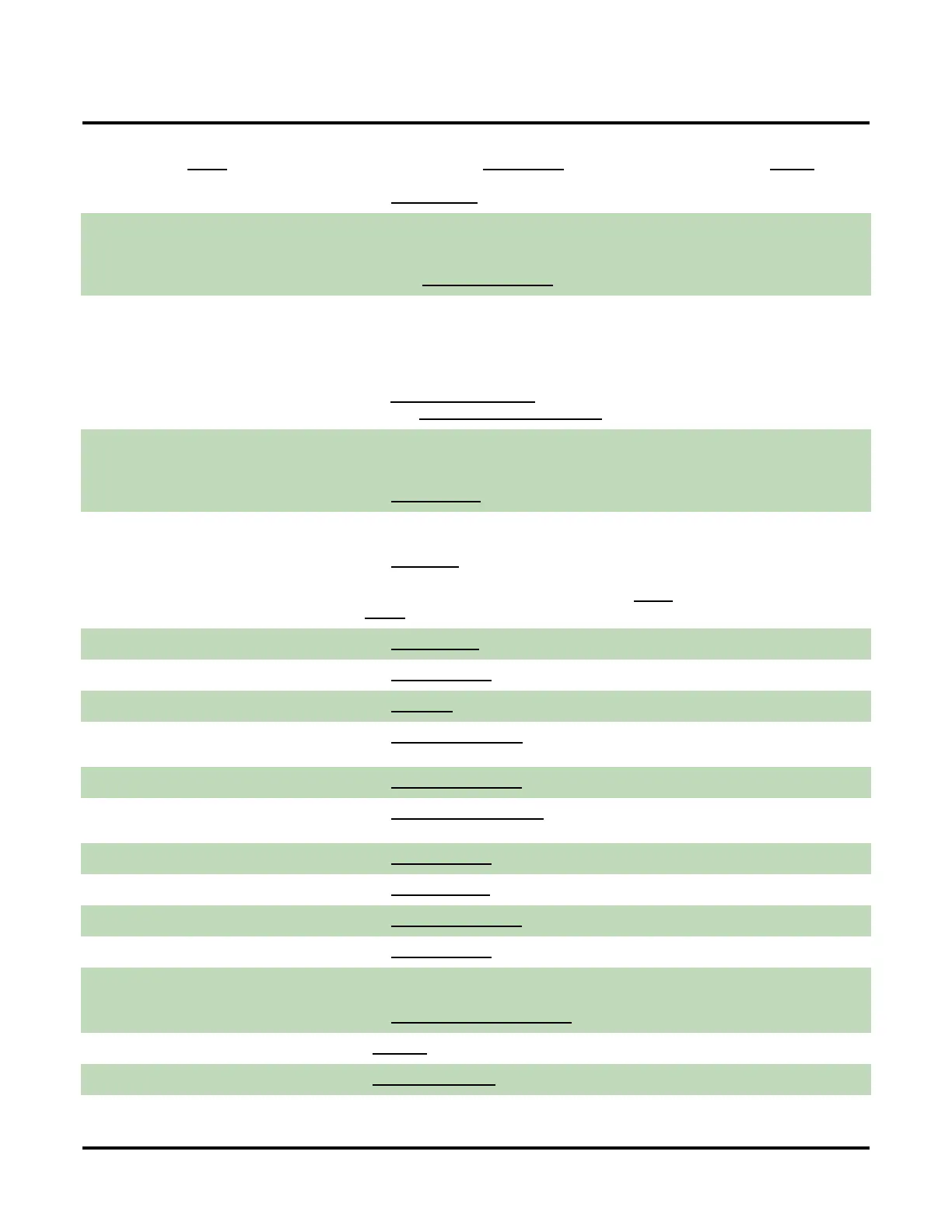Feature Glossary
40 ◆ Chapter 2: Features UX Mail Manual
Programmable Voice Prompts
■ See VOICE PROMPTS in this glossary. System
Programmer
In this manual, the technician that uses a PC and the UX
Mail Administrator to customize the voice mail program-
mable options.
■ Also see SYSTEM ADMINISTRATOR in this glossary.
Maintenance
Programming Voice Mail
Voice mail is programmed via a Window-based PC run-
ning the UX Mail Administrator. The PC is connected to
the voice mail serial port or LAN connector. Limited pro-
gramming can also be done from a System Administra-
tor’s mailbox.
■
See
PROGRAMMING VOICE MAIL (PAGE 259)
for more.
■
Also see
SYSTEM ADMINISTRATOR MAILBOX
in this glossary.
Maintenance
Quick Message
Automated Attendant callers can dial a digit followed by
an extension number to leave a message directly in a
user’s mailbox.
■ See QUICK MESSAGE (PAGE 261) for more.
Automated Attendant
Real Trace
A troubleshooting report that displays voice mail events
as they occur – in real time.
■ See REAL TRACE (PAGE 264) for more.
■ For information about the report that shows events
stored in the voice mail trace database, see
TRACE
VIEWER (PAGE 42).
Maintenance
Record a Paging Message
■ See PARK AND PAGE in this glossary. Voice Mail
Record and Send a Message
■ See MESSAGE RECORD in this glossary. Voice Mail
Recorded Help
■ See AUTO HELP in this glossary. Voice Mail
Recording a Confidential
Message
■ See CONFIDENTIAL MESSAGE in this glossary. Voice Mail
Recording a Conversation
■ See CONVERSATION RECORD in this glossary. Voice Mail
Recording a Future Delivery
Message
■ See FUTURE DELIVERY MESSAGE in this glossary. Voice Mail
Recording a Message
■ See MESSAGE RECORD in this glossary. Voice Mail
Recording an Urgent Message
■ See URGENT MESSAGE in this glossary. Voice Mail
Recording Conversation Beep
■ See CONVERSATION RECORD in this glossary. Voice Mail
Recording Options
■ See MESSAGE RECORD in this glossary. Voice Mail
Recording Silence Elimination
Voice mail can automatically remove quiet (silent) periods
from recorded messages to conserve message space.
■ See RECORDING SILENCE ELIMINATION (PAGE 265) for more.
Voice Mail
Remote Greetings
See GREETING in this glossary. Voice Mail
Remote Log On
See LOG ONTO VOICE MAIL in this glossary. Voice Mail
Name Description Usage