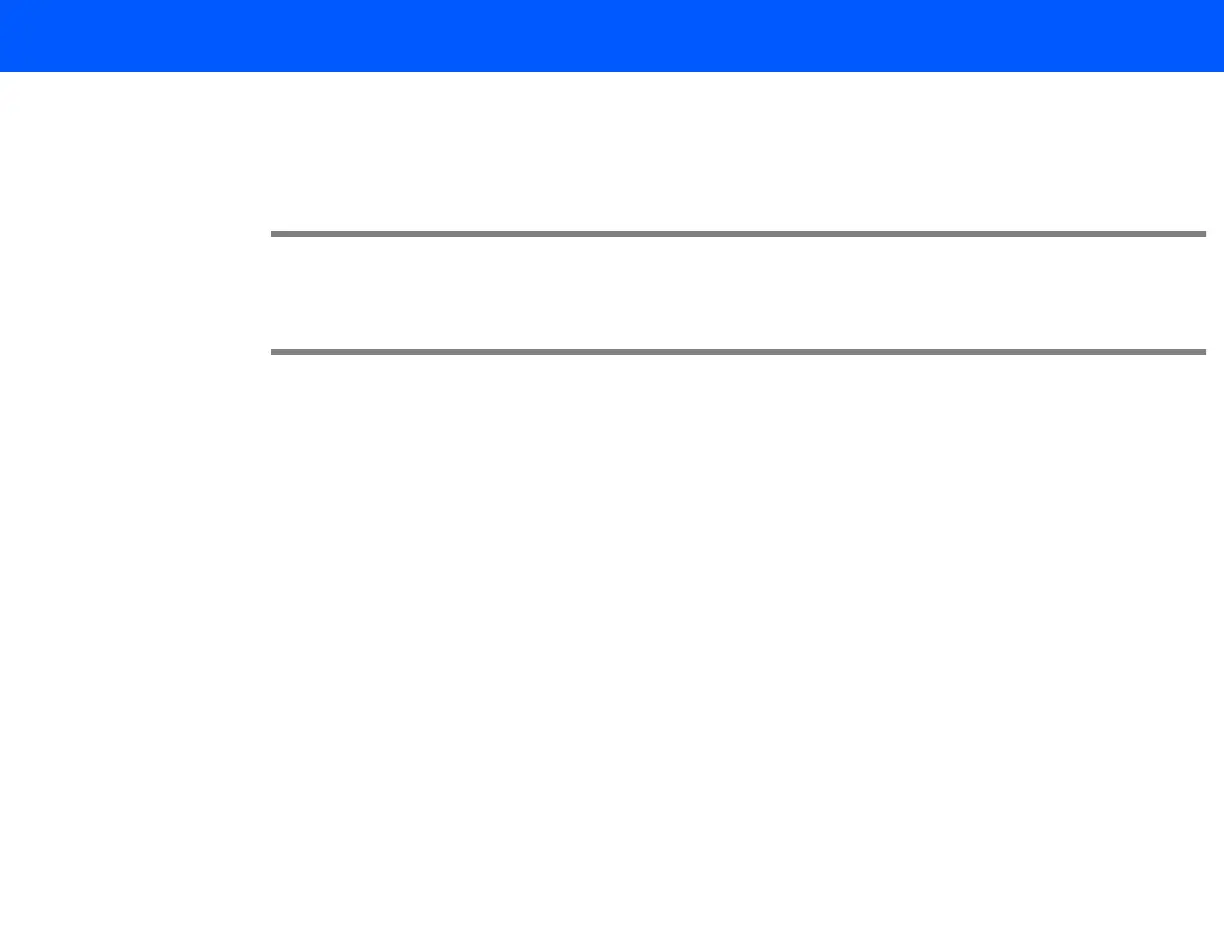4535 611 98931 iE33 Service Manual Page 107
CSIP Level 1 Installation: Site Inspection
Electrical Power
Requirements
Philips prefers that the system be connected to a dedicated and isolated line (no other equip-
ment on the same line); however, this is not always possible, and system performance is usually
sufficient without a dedicated line. If you suspect the input power of causing problems with sys-
tem performance, refer to “Power Input Requirements” on page 240.
CAUTION Verify that the system power (line frequency) is set to the frequency appropriate for the installa-
tion location (50 or 60 Hz) using Tech Admin. If the setting is inappropriate, inaccurate ECG
readings or improper ECG waveforms may result.
Image
Management
Network
Requirements
The customer or the customer’s contractor installs the network cabling. If in-wall cabling is used,
it is the customer’s responsibility to install the correct type of cable in accordance with all appli-
cable building and fire codes. It is also the customer’s responsibility to maintain the in-wall cabling
for the life of the system.
➤ Perform the following steps before installing the DICOM Connectivity option
1. Identify the system administrator (and backup person, if possible).
2. Obtain the following information from the system administrator:
- A list of all equipment that is part of the image management network, including the device
type, model number, and software version applicable to each piece of equipment
- Logical diagram of the network, showing topology, subnets, and such
- Locations of equipment
- Locations of all DICOM Connectivity LAN attachment points
- Locations of power outlets and connector types
- Locations of any dedicated analog phone lines
