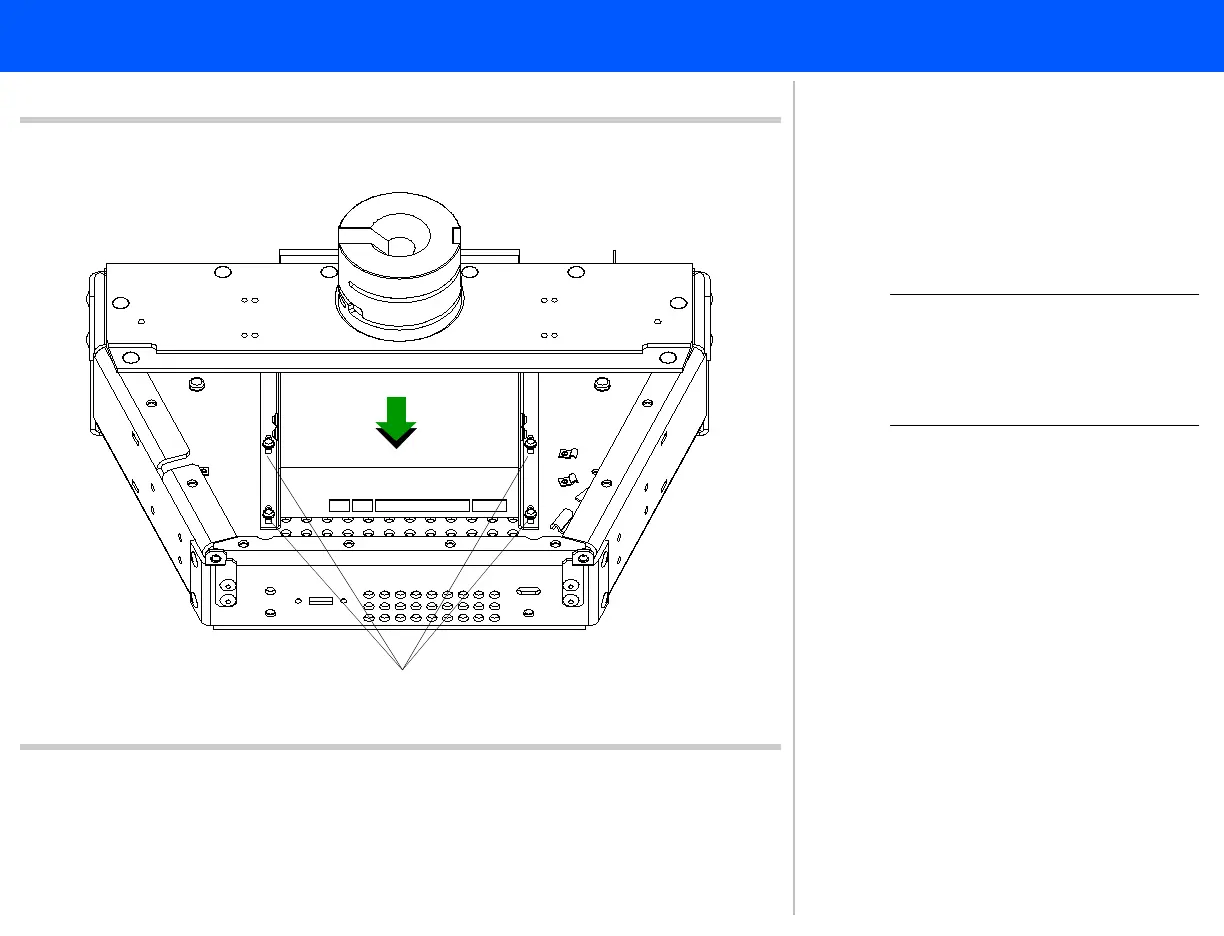4535 611 989314730-0047-01iE33 Service Manual Page 299
CSIP Level 1 Disassembly: Disassembly Procedures
Figure 10-39 DVD Drive
Panhead screws (4 plcs)
11
12
11. Remove the four panhead screws
securing the DVD drive assembly to
the base of the drive housing.
NOTE Do not remove the EMI
bracket. The EMI bracket sur-
rounds the front of the DVD
drive assembly.
12. Gently wiggle the DVD drive assem-
bly side to side as you pull it toward
the rear of the system. This allows
the DVD drive to easily slide out of
the EMI bracket. The DVD drive
assembly is now completely discon-
nected.
Return to .Disassembly Procedure List
(1 of 2)