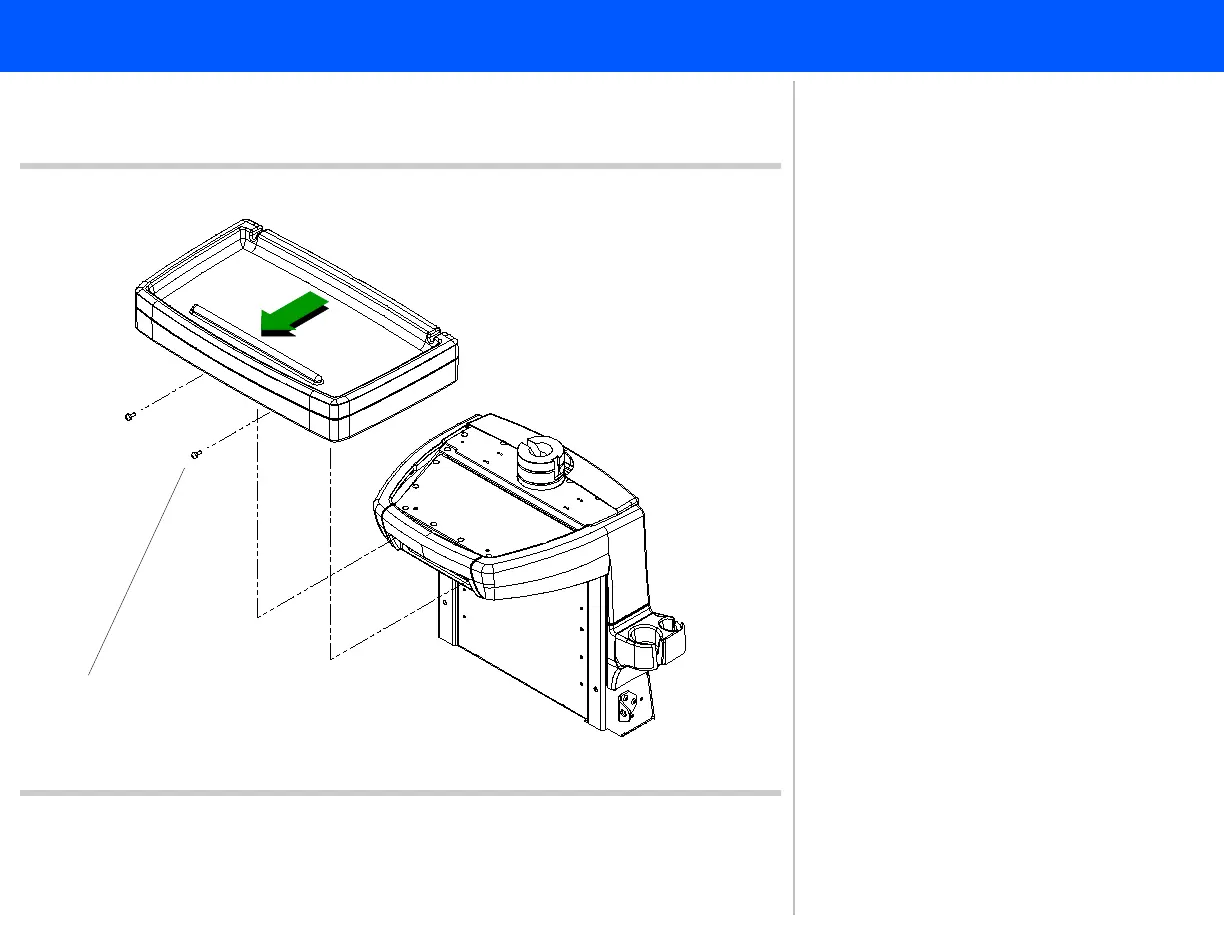4535 611 989314730-0047-01iE33 Service Manual Page 294
CSIP Level 1 Disassembly: Disassembly Procedures
DVD Drive Assembly
Figure 10-34 Removing the TEE Probe Tray
1
Panhead screws (2 plcs)
2
➤ To remove or replace the DVD
drive assembly
1. Remove the two screws securing the
tee probe tray to the disk bay hous-
ing.
2. Slide the tray towards the rear of the
system and lift the tray off the disk
bay housing.
Return to .Disassembly Procedure List
(1 of 2)