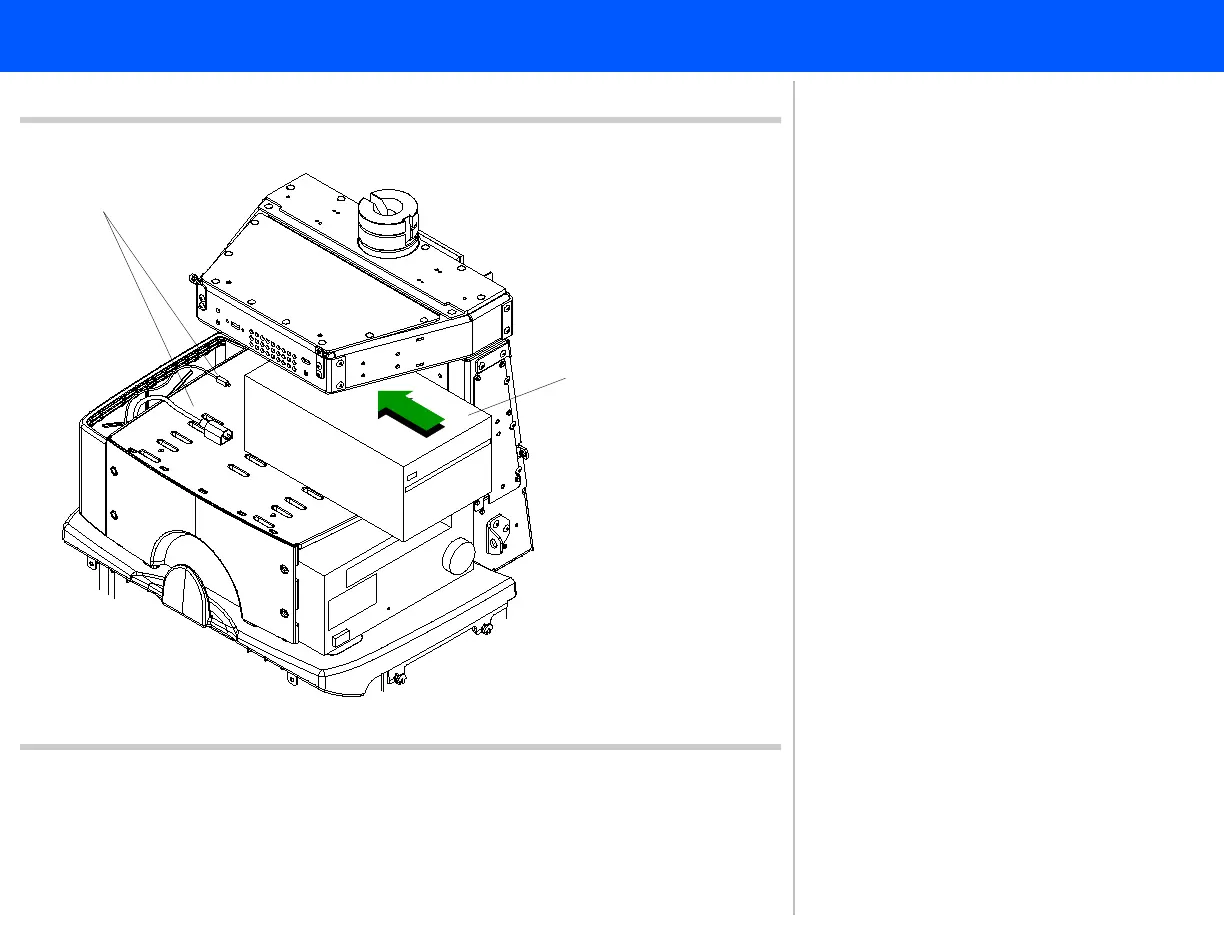4535 611 989314730-0047-01iE33 Service Manual Page 189
CSIP Level 1 Installation: Installation Procedures
Figure 5-50 Placing the Printer on the Upper OEM Shelf
UP-D895MD Sony
B/W printer or
UPD-23MD Sony
color printer
Printer cables
4
4. Place the printer on the upper OEM
shelf and connect all the cables to
the printer rear panel. See
Figure 11-10 for cabling the
UP-D895MD Sony B/W printer and
Figure 11-11 for cabling the
UPD-23MD Sony color printer.
Return to Installation Procedure List.