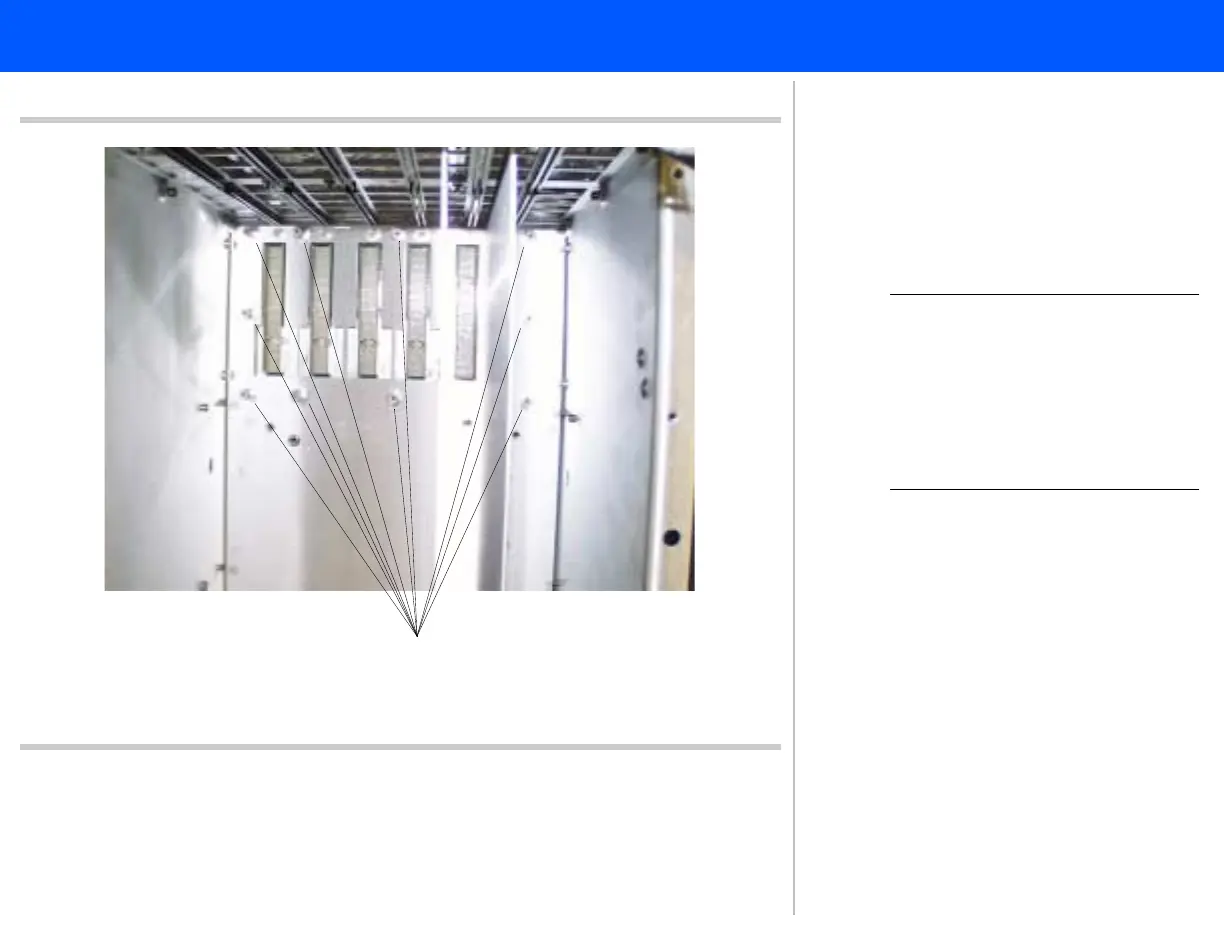4535 611 989314730-0047-01iE33 Service Manual Page 321
CSIP Level 1 Disassembly: Disassembly Procedures
Figure 10-61 Releasing the Captive Screws
Captive screws (10 plcs)
Inside of Acquisition
Card Cage
6
6. Unscrew the 10 captive screws
inside the back of the Acquisition
Card Cage.
NOTE A sheet-metal bracket on the
back side of the Acquisition
Card Cage prevents the Scan-
head Select Module from falling
after the captive screws are
released.
Return to .Disassembly Procedure List
(1 of 2)