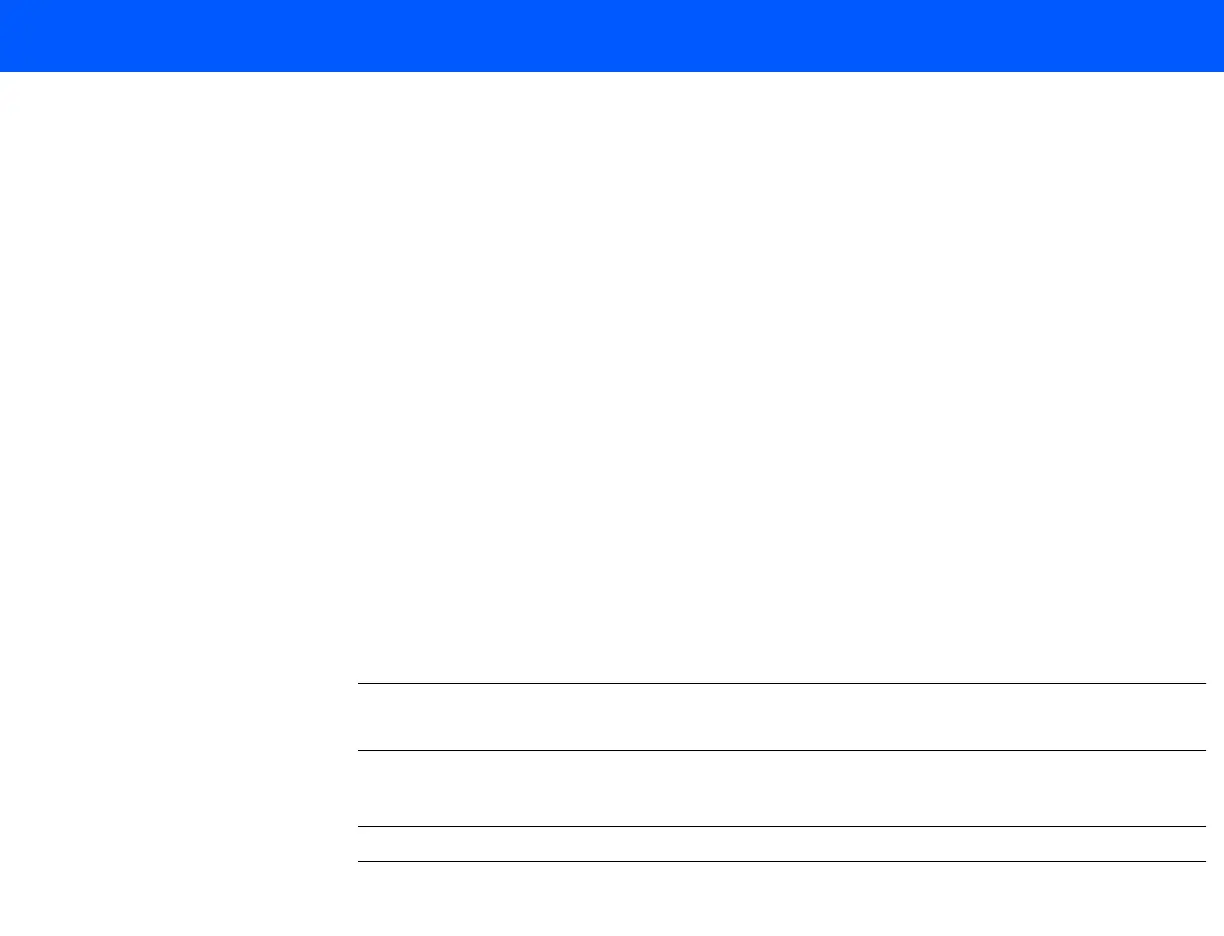4535 611 98931 iE33 Service Manual Page 210
CSIP Level 1 Adjustments: Video Monitor to System Video Adjustment
Video Monitor
to System
Video
Adjustment
This procedure calibrates the video monitor pixel clock and A/D converters (R/G/B) to the Host
AGP graphics board. Perform the calibration only if the main display or AGP graphics board have
been replaced. The monitor must be functional (have power applied and display video) before
running the calibration. Allow the monitor to warm up for five minutes before performing the
calibration.
When the calibration is executed, the system supplies a video pattern consisting of alternating
black and white pixels (gray screen) and a USB command to synchronize this input. The system
sends a 16-gradation grayscale for display, with a USB command to set the A/D converters in the
video module.
The monitor blinks once during the end of the calibration process. Observe the display for the
blink. The calibration is considered successful if the blink is verified.
➤ To adjust the monitor to the system video card output
1. Remove the lower rear cover from the video monitor.
2. Connect a USB cable from the USB port on the back of the drive bay to the USB connector
on the video monitor. Some systems may have a hublet connected to this connector. You can
either disconnect the cable to the hublet and connect to the connector on the back of the
drive bay or connect to the empty connector on the hublet.
NOTE Avoid using the USB connectors on the AVIO-RIP. Some systems may have AVIO-RIP
USB connections with versions earlier than 2.0.
3. Verify there is no external keyboard or mouse plugged in.
NOTE The procedure does not work if an external keyboard or mouse are plugged in.
4. Power up the system. Allow the system to warm up for 5 minutes before continuing.