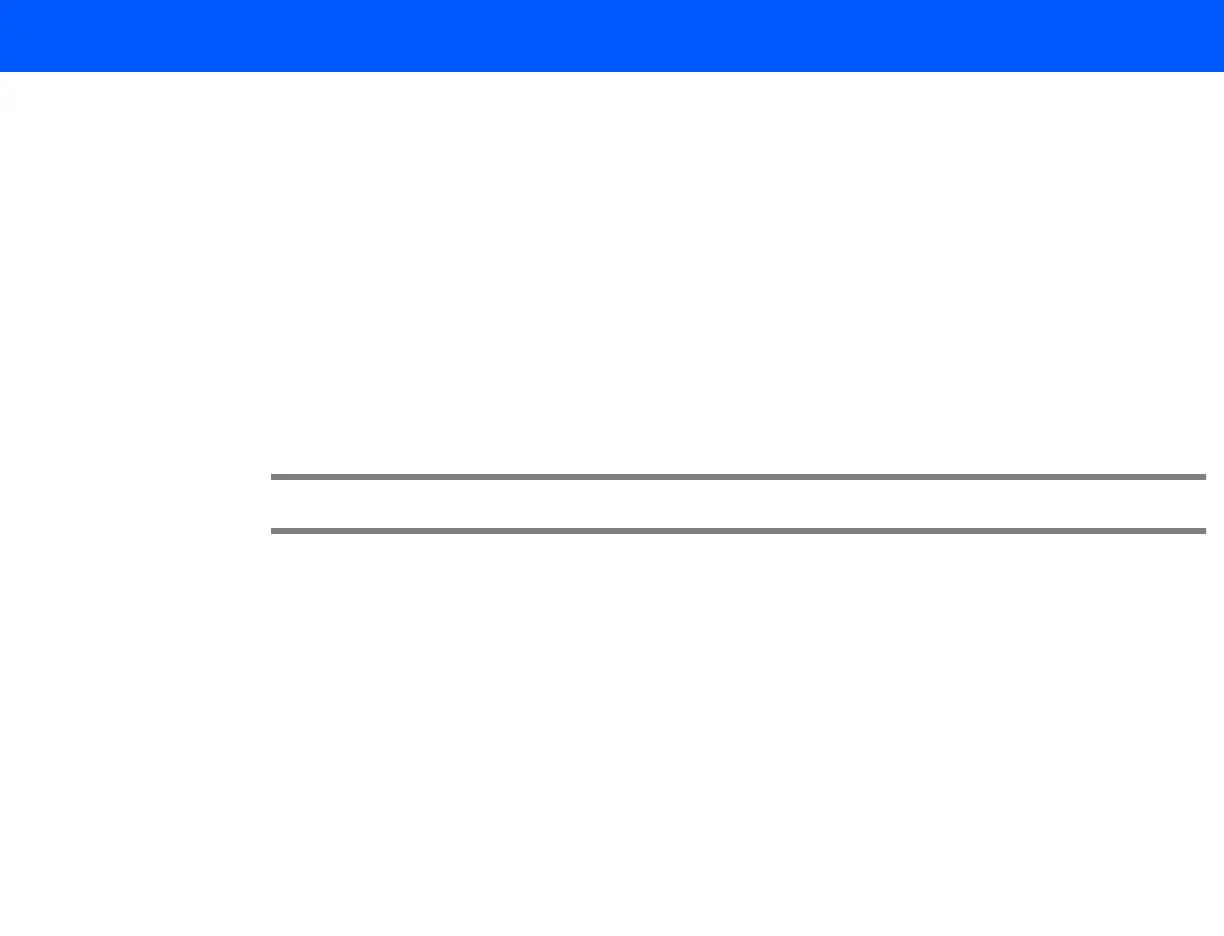4535 611 98931 iE33 Service Manual Page 211
CSIP Level 1 Adjustments: Video Monitor to System Video Adjustment
5. Press Setups.
6. Click Config/Test.
7. Click the Tech/Admin tab.
8. Enter the user name and password.
9. Click Test/Utilities.
10. Click Platform. Click the arrow to expand.
11. Click Main Display. Click the arrow to expand.
12. Click Calibration.
13. Click Execute.
14. Click Screen Adjust.
CAUTION Do not make any other selections.
15. Click Auto Adjust. Two test patterns briefly appear. The calibration is complete after the
second pattern is displayed. (The first pattern is a fine grid image; the display sets the pixel
clock to match the system graphics board. The second pattern is a grayscale pattern; the dis-
play sets the A/D converters for optimum dynamic range.)
16. Disconnect the USB cable.
17. Replace the monitor rear cover.
18. Reboot the system.