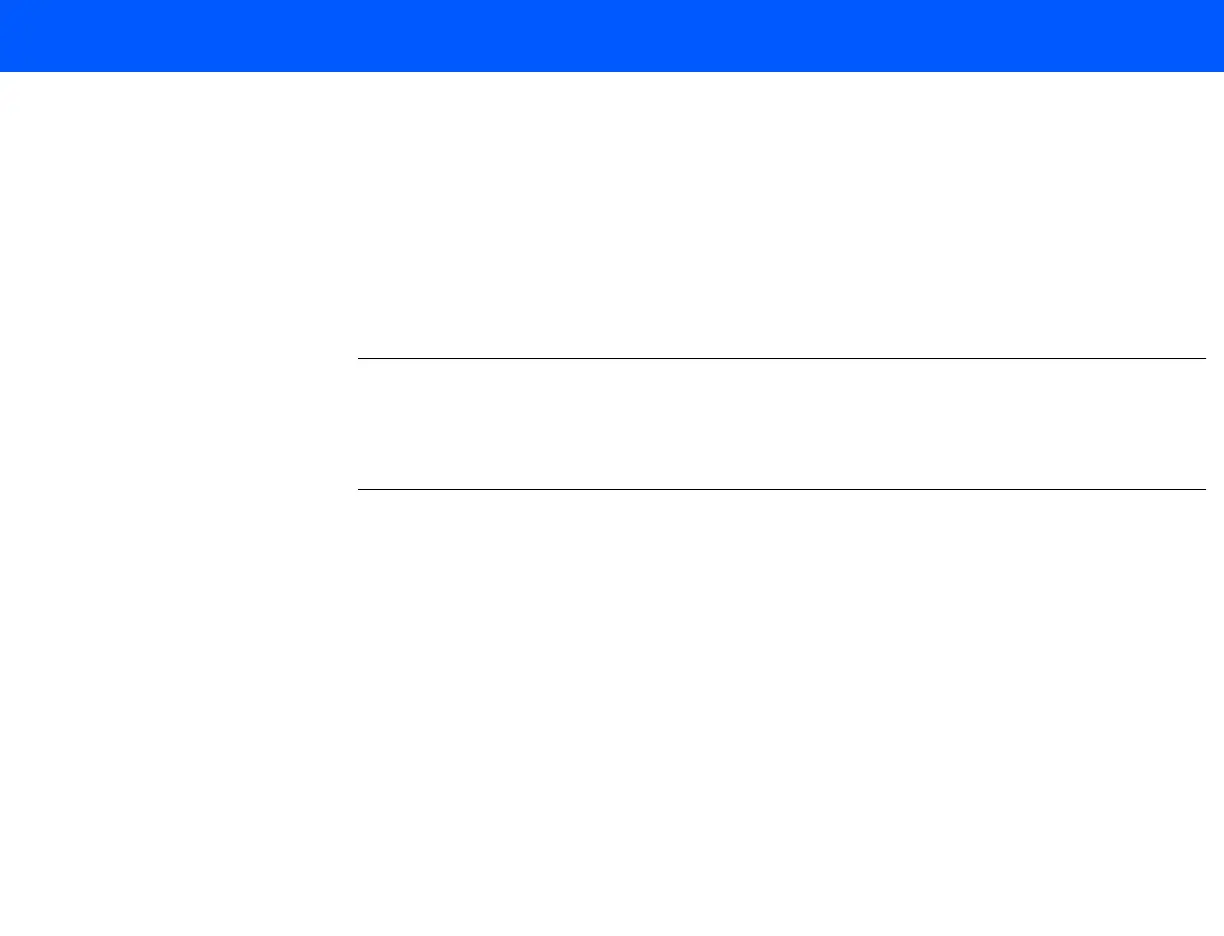4535 611 98931 iE33 Service Manual Page 58
CSIP Level 1 Specifications: Video Monitor
• On-board patient exam storage (standard)
- Direct digital storage of B/W and color loops to internal hard disk
- Storage capacity of 50 patient exams
- Fully integrated user interface
- On-screen recall, measurement and text editing
- Exam directory
- User configurable “auto-delete” capability
NOTE For the initially released systems, set Auto Delete to after 3 days. (In the setups,
click Print/Network, Global Config, and HD Maint. For Auto Delete, select
Delete Archived/Committed Exams and after 3 days). Failure to do this causes
the hard drive to fill very rapidly and drastically reduce system performance.
• UpLink Remote Diagnostics Capability
- Remote diagnostics for faster, more accurate equipment evaluation
- Allows remote system status verification
- Supports routine preventative maintenance
Video Monitor
• 43-cm (17-inch) flat-panel monitor (LCD) on a tilt/swivel arm
• Vertical adjustment range of 121.4 to 148.1 cm (47.8 to 58.3 in) at the center of the screen
• 128 hues of color available
• 12 Vdc, non-interlaced (S-IPS)
• Video resolution is SXGA (1280 x 1024 pixels)