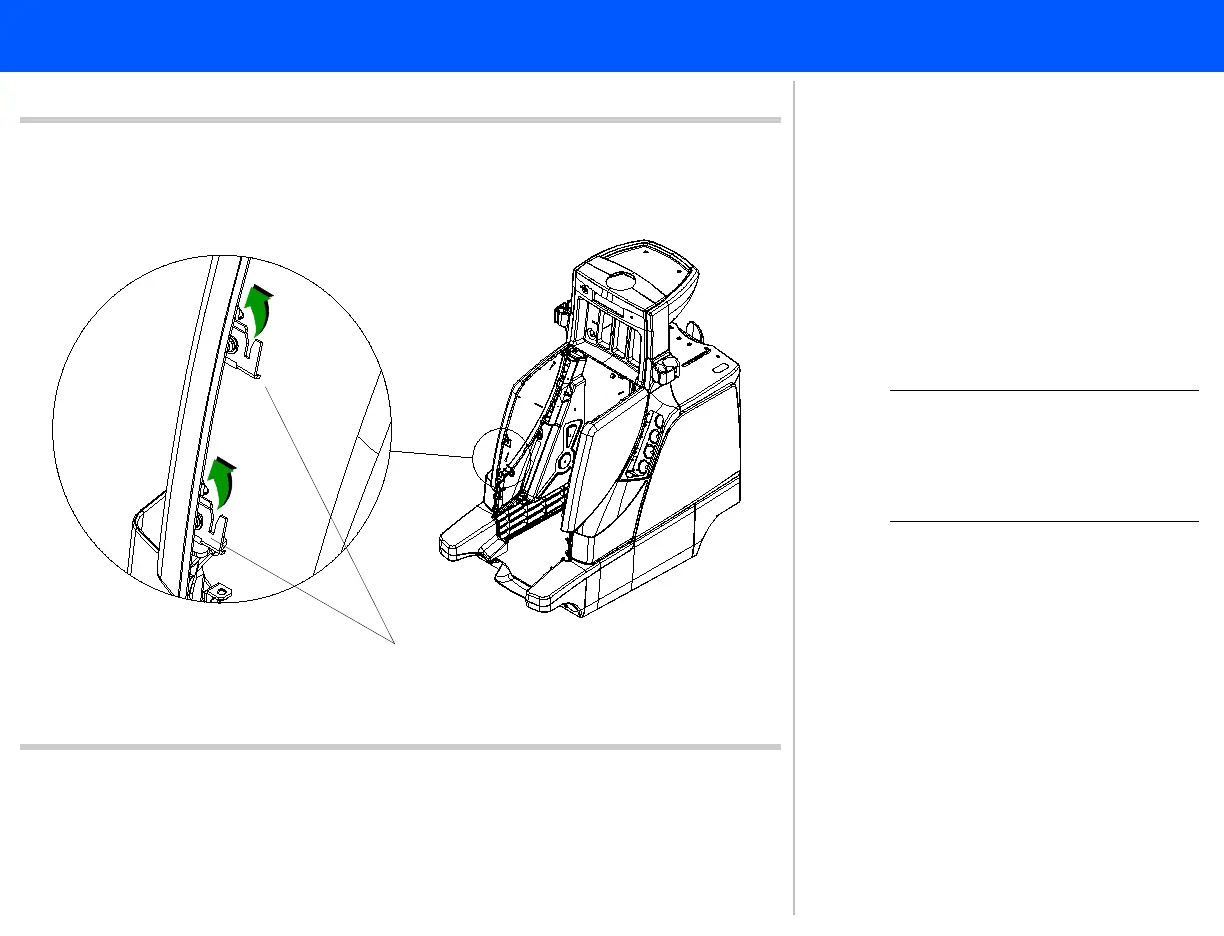4535 611 989314730-0047-01iE33 Service Manual Page 312
CSIP Level 1 Disassembly: Disassembly Procedures
Figure 10-52 Rotating the Front Panel Hanger Brackets
Front panel brackets
(4 plcs, two on each side panel))
9
9. Rotate all four front panel hanger
brackets. Rotate the brackets
upward 90 degrees until they are
flush with the inside of both side
panels. There are two brackets on
each side of the panel.
NOTE This step 9 is necessary to
allow sufficient clearance for
the removal of the Frontplane
assembly.
Return to .Disassembly Procedure List
(1 of 2)
