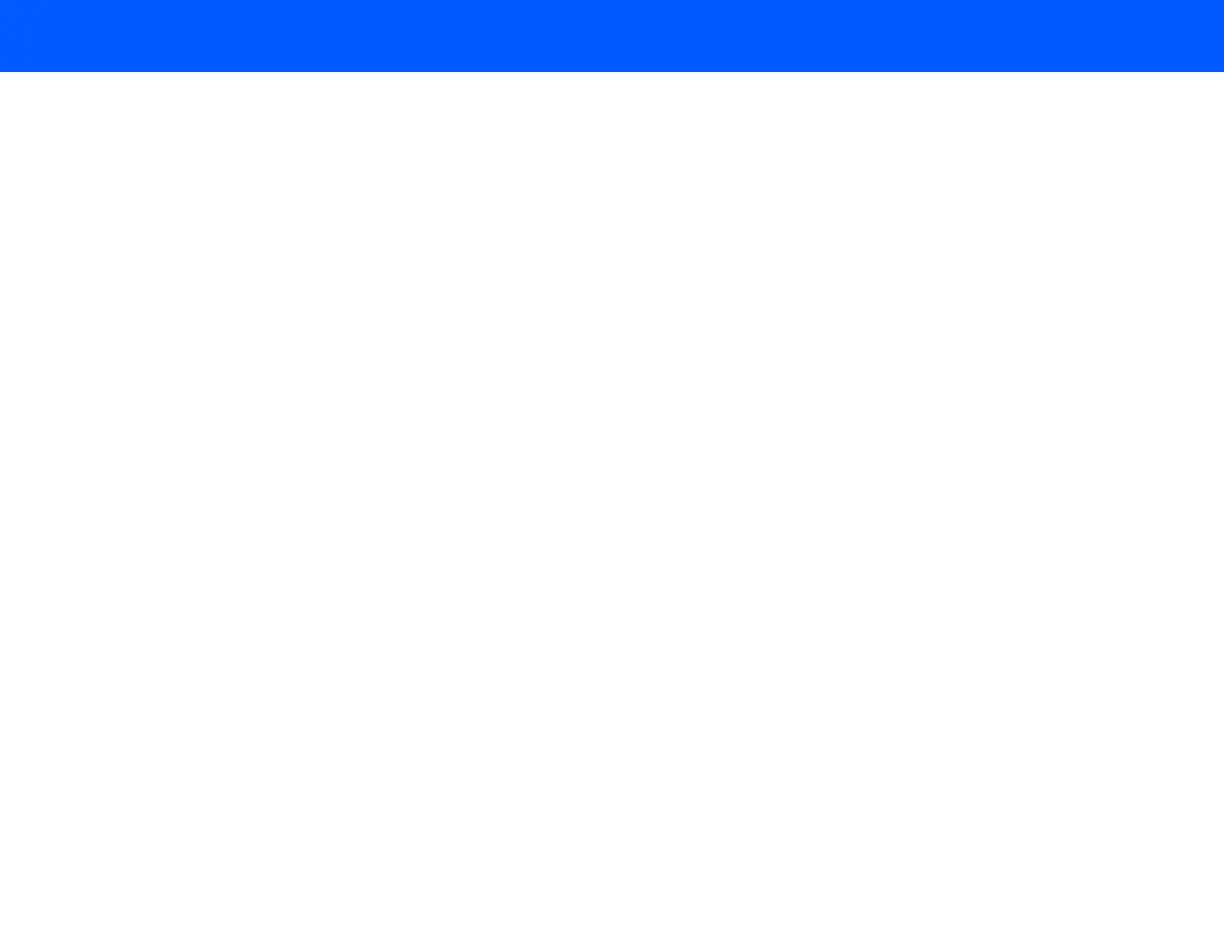4535 611 98931 iE33 Service Manual Page 137
CSIP Level 1 Installation: Connectivity Worksheet
Final
Presentation
➤ To present the system to the customer
1. Discuss the present status of the system with your customer and review the hardcopy prints
that were taken during the system check. Be sure to cover any environmental concerns as
well, making suggestions as appropriate.
2. Ask your customer if there are any questions they have about the new system or Philips
Ultrasound.
3. Review the customer procedures for them to place a service call or to call for technical assis-
tance.
4. Complete the work order.
5. Back up License Options to DVD. (If you need to reload the software, you will need this to
restore the system.)
Connectivity
Worksheet
This worksheet is to assist FSEs in successfully connecting an iE33 system to a network or
stand-alone printer. This information typically is customer supplied, from the IT department or
someone in the department who is knowledgeable of network and/or DICOM settings. If there
is more than one device being connected, multiple sets of data may be needed