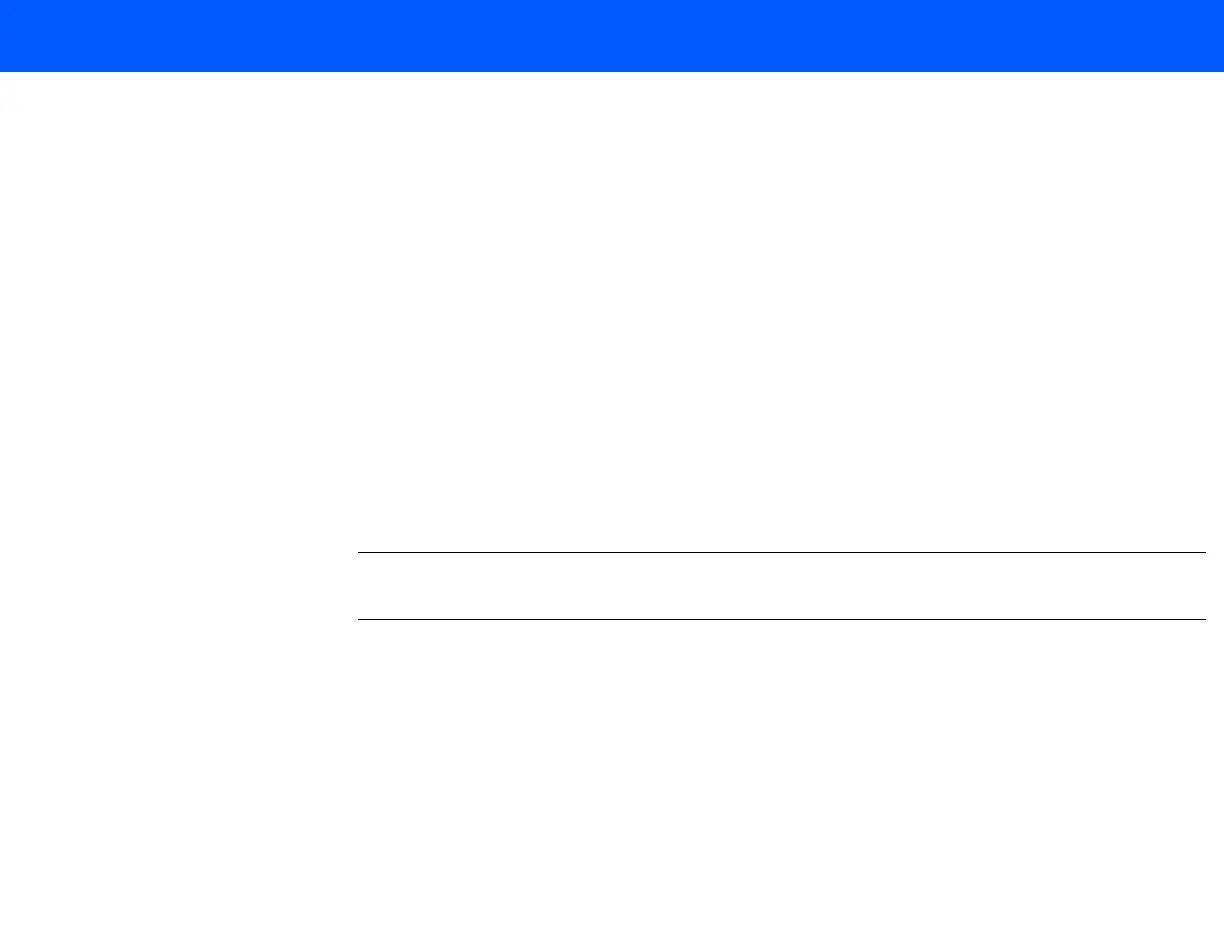4535 611 98931 iE33 Service Manual Page 127
CSIP Level 1 Installation: Connectivity Information
8. Click OK.
9. Check that the new device appears in the Device Configuration window on the right side
of the display).
Selecting
Devices
Printers
➤ To select a printer and edit the printer settings
1. Add the printer to the list as detailed in “To add a network device (printer, server, or archive
device)” on page 126.
2. Press Setups on the keyboard.
3. Click Print/Network.
4. Click the Device Selection tab.
5. Click Printer.
6. Enable the printer or printers by selecting the check box to the left of each printer name.
NOTE A maximum of two DICOM printers, two local printers and one local report printer,
may be selected from the association lists.
7. If you want to change the number of copies, film size, medium type, display format, display
orientation, or print quality settings, click Edit.
8. Type the desired settings or use the pull-down menus.
9. Click OK.