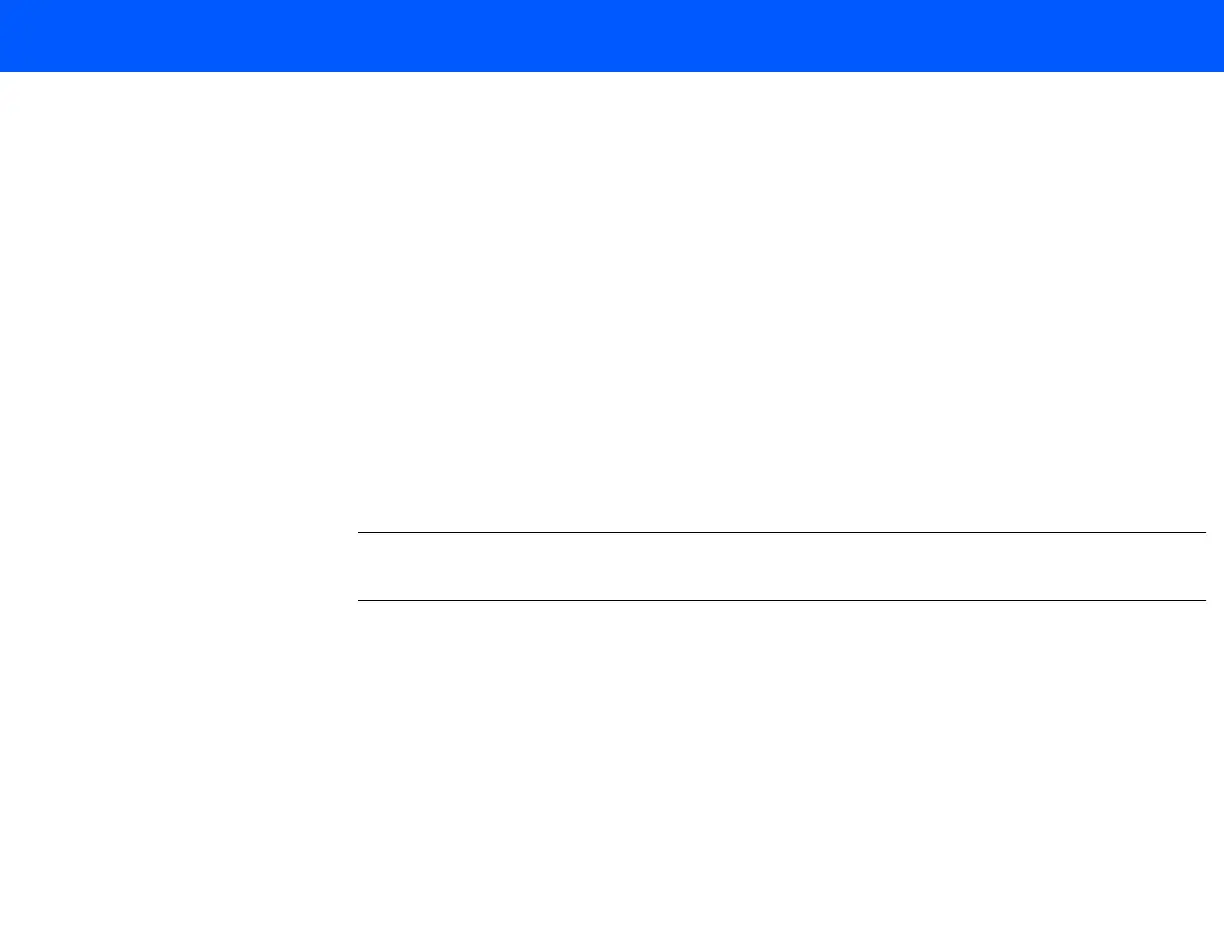4535 611 98931 iE33 Service Manual Page 251
CSIP Level 1 Troubleshooting: System Software Tools
Tech Admin
Technical Administration (Tech Admin) functions are intended for authorized personnel only
(Philips service, manufacturing, and engineering personnel) and are documented in Tech Admin
Help available on the system.
Authorized personnel also have access to the Tech Admin FAS, Test and Utilities, Log Browser,
System Config, Install/Upgrade, System Tools, and Help functions. These functions are summa-
rized below and are described in detail in the Tech Admin Help.
➤ To access Tech Admin functions
1. Power up the system.
2. Use UpLink to activate the Tech Admin temporary licensed option.
3. Press Setups.
4. Click Config/Test.
5. Click the Tech Admin tab.
NOTE If you are authorized, but do not know the user name and password, contact your local
Philips technical support group.
6. Enter the correct user name and password, and then click Login. The Tech Admin functions
user interface appears, which defaults to the FAS user interface page (Figure 9-2).
7. Click the Tech Admin function tab you want. The corresponding user interface page appears.
8. Refer to Tech Admin Help for information.
When started, TechAdmin functions are presented by an interface screen that organizes the
functions in titled, selectable tabs. Clicking Quit returns you to the setups screen.
