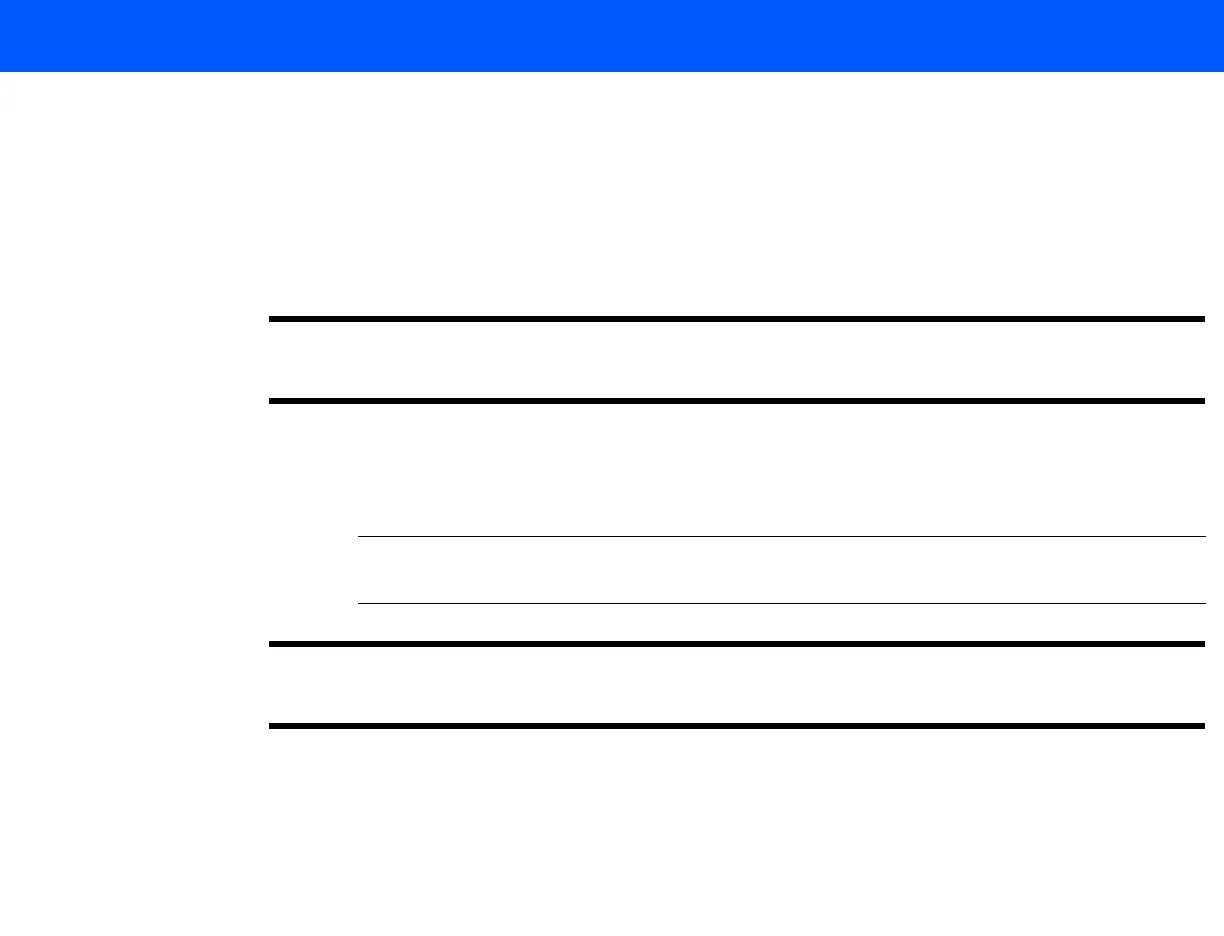4535 611 98931 iE33 Service Manual Page 194
CSIP Level 1 Performance Tests: Test Equipment and Materials
Test
Equipment
and Materials
• FSE Tool Kit (193-90003-01)
• RMI Model 413 Tissue Equivalent Phantom (199-12204-00) or equivalent
• RMI Model 406 Dual Attenuation Phantom (2100-1610-01) or equivalent
• Leakage Tester/ECG Simulator (6005-0555-01)
Initial Setup
WARNING The following series of tests require applying power to the system while protective covers are
removed. Dangerous voltages are present. Use extreme caution.
The initial setup procedure consists of observing system power-up and initialization, verifying
system configuration against the customer order acknowledgement (COA), and adjusting the
monitor for optimal viewing.
NOTE To ensure proper system operation, turn on all OEMs prior to checking system func-
tionality.
WARNING Ensure that the power frequency is set to correctly match the available power. If the frequency is
set incorrectly, any physio data such as heart rate and ECG waveform will be incorrect.
Start Exam
➤ To test starting an exam
1. Connect and initialize any transducer. If possible, connect transducers to all three ports.
2. Touch Tra ns duce r to display the transducer touch screen.
3. Select a transducer from the touch screen.