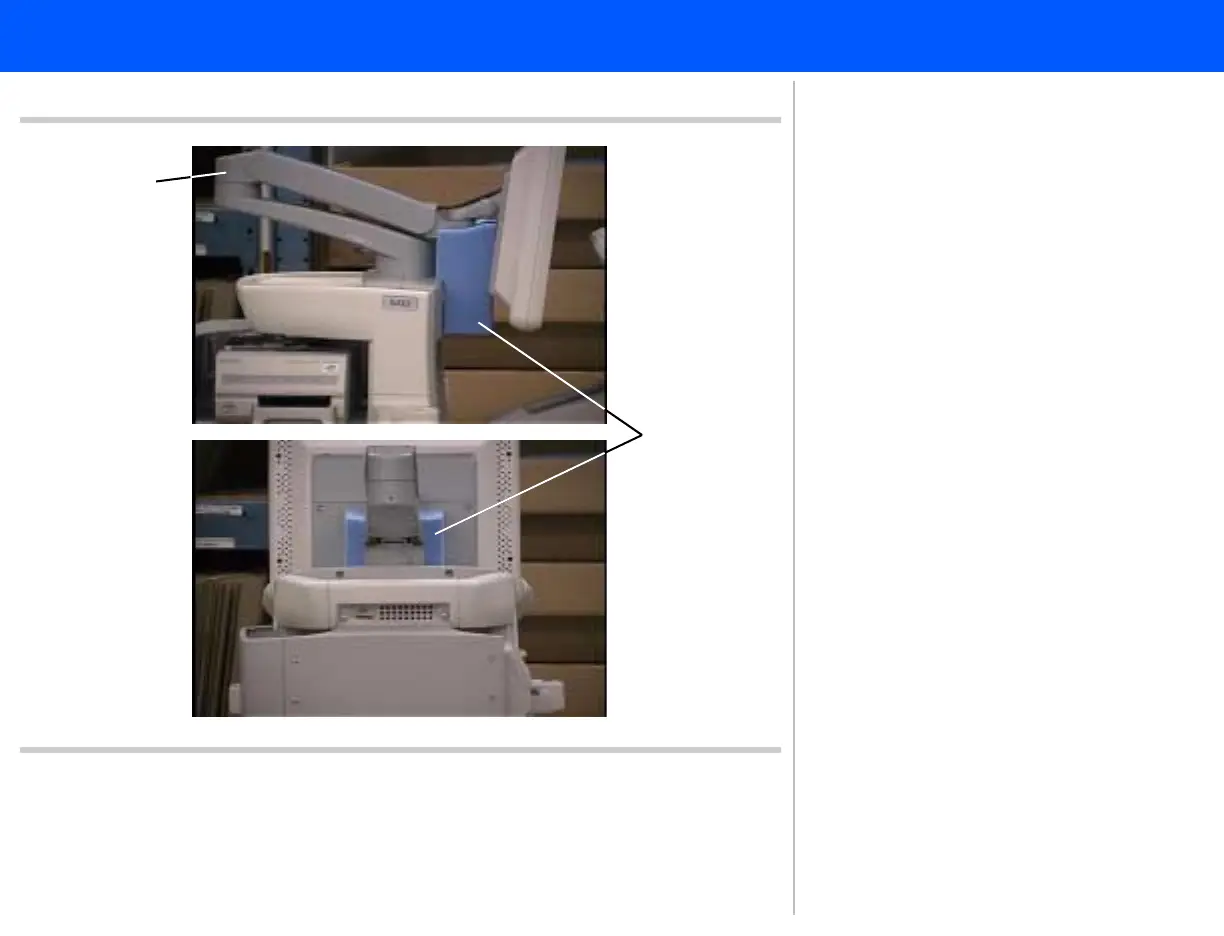4535 611 989314730-0047-01iE33 Service Manual Page 158
CSIP Level 1 Installation: Installation Procedures
Figure 5-19 Supporting the Monitor and Arm
Elbow
Monitor
support
foam
3. Place the monitor articulation arm in
the locked (down) position and posi-
tion the arm so that the elbow of the
arm is toward the rear of the system.
4. Place the monitor support foam
between the monitor and the system
body.
5. Angle the monitor downward to
secure the foam support.
Return to Installation Procedure List.