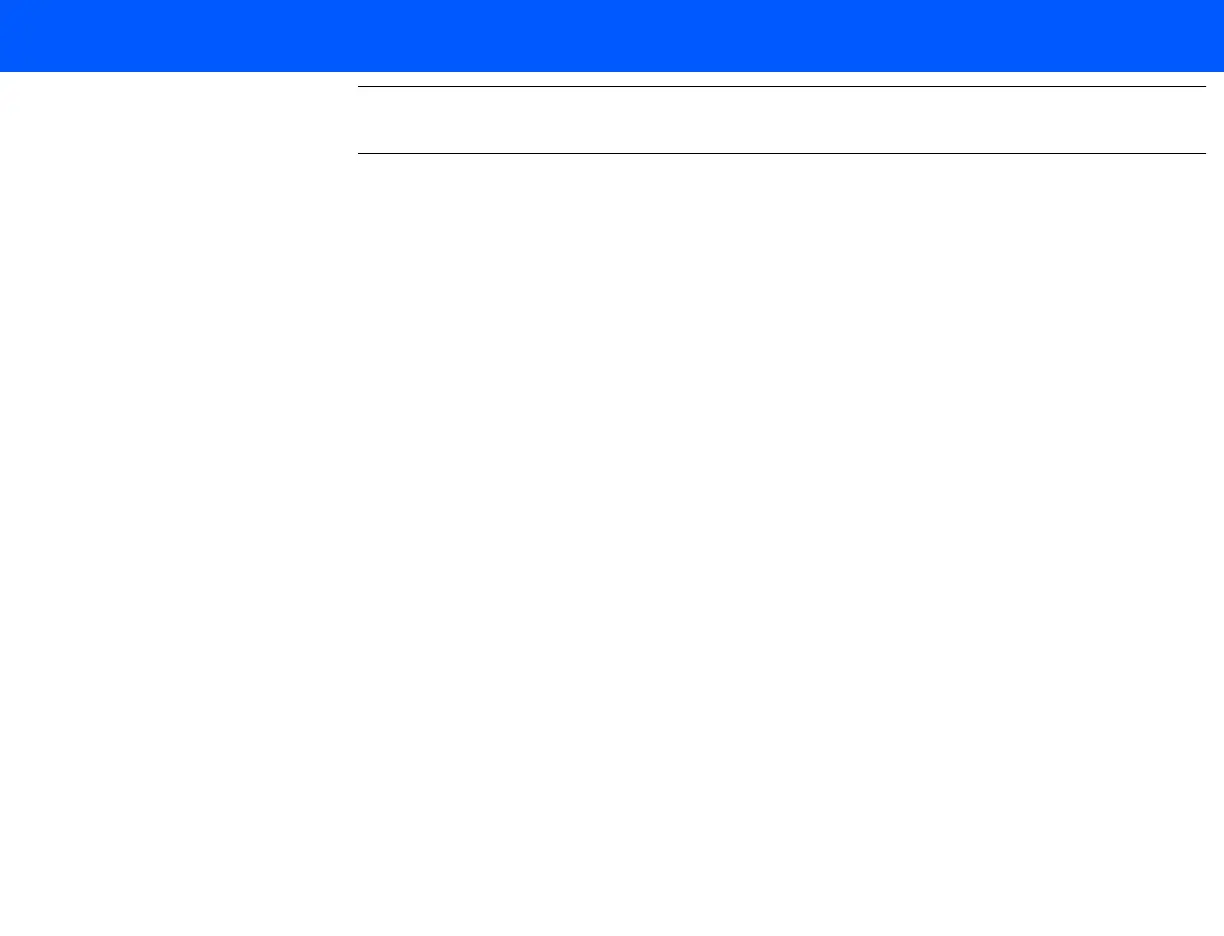4535 611 98931 iE33 Service Manual Page 111
CSIP Level 1 Installation: Peripheral Installations
NOTE Notify the FSEs of their passwords for this particular system. They may change their
passwords when they are logged onto the system.
7. Create a user logon if you are using the user security features. Refer to the System Adminis-
tration section of the iE33 User Reference.
8. Verify the printer and VCR control settings.
9. Set up network parameters. Refer to “Connectivity Information” on page 121.
10. Verify the proper system operation with the procedures in “Performance Tests” on page 193.
11. Back up the Licensed Options on CD and store the CD in a safe place.
Peripheral
Installations
Systems ordered with peripherals are shipped with the peripherals installed. However, if they are
to be installed in the field, refer to Figure 11-9 through Figure 11-11 for cabling information and
“Installation Procedures” on page 142. Then return to the following sections for information on
the peripherals control settings.
VCRs
Mitsubishi HS-MD3000UA/EA
The VCR has front/rear panel switches, interface adapter PCB switch settings, menu settings, and
hidden menu settings. The front/rear panel switches are physically set as indicated in Tab le 5-2 .
The RS-232 interface adapter installed in the VCR rear panel. Switches on the interface adapter
must be set correctly for proper operation. These switches are set at the factory and do not
need to be reset if the VCR is functioning properly. To check or reset them, remove the two
screws securing the adapter, remove the adapter, and verify that the switches are set as indicated
in Tab le 5 -3 .