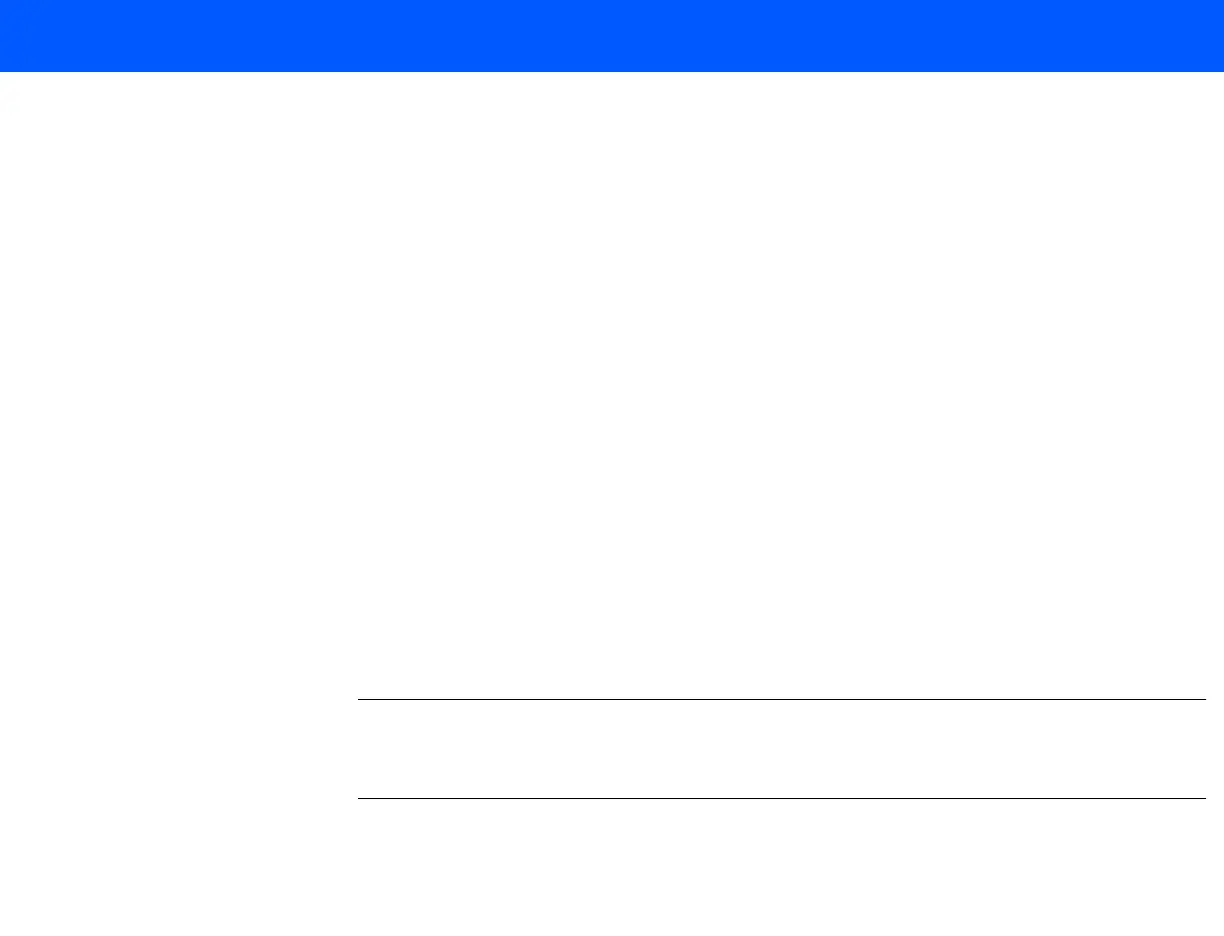4535 611 98931 iE33 Service Manual Page 200
CSIP Level 1 Performance Tests: Measurement and Analysis
5. Press Body Mark. Verify a body mark graphic appears in the upper right of the display.
6. Press Body Mark to erase the body mark.
Successful execution of the above steps implies that Annotation, Erase Text, and Body Mark
are operational.
Measurement
and Analysis
➤ To test measurement and analysis functions
1. Connect and select a transducer used for OB imaging.
2. Touch a clinical option and a Tissue Specific preset used for OB imaging.
3. Select
4. Press 2D and obtain a 2D image.
5. Press Freeze.
6. Press Caliper.. Verify that a single caliper is displayed.
7. Press Select and verify a second caliper is displayed.
8. Press the left and right Select to toggle between the two calipers. (The active caliper is
green.)
9. Press Calc to display the measurement labels on the left side of the display.
10. Press Select to assign the measurement to the highlight label.
NOTE This may not be possible depending on the Calcs package being used. If the label is a
Doppler measurement, the 2D distance measurement will not be assignable and the
label will not highlight.
11. Press Report. Verify that the report is displayed with the patient name and the measurement
just made.