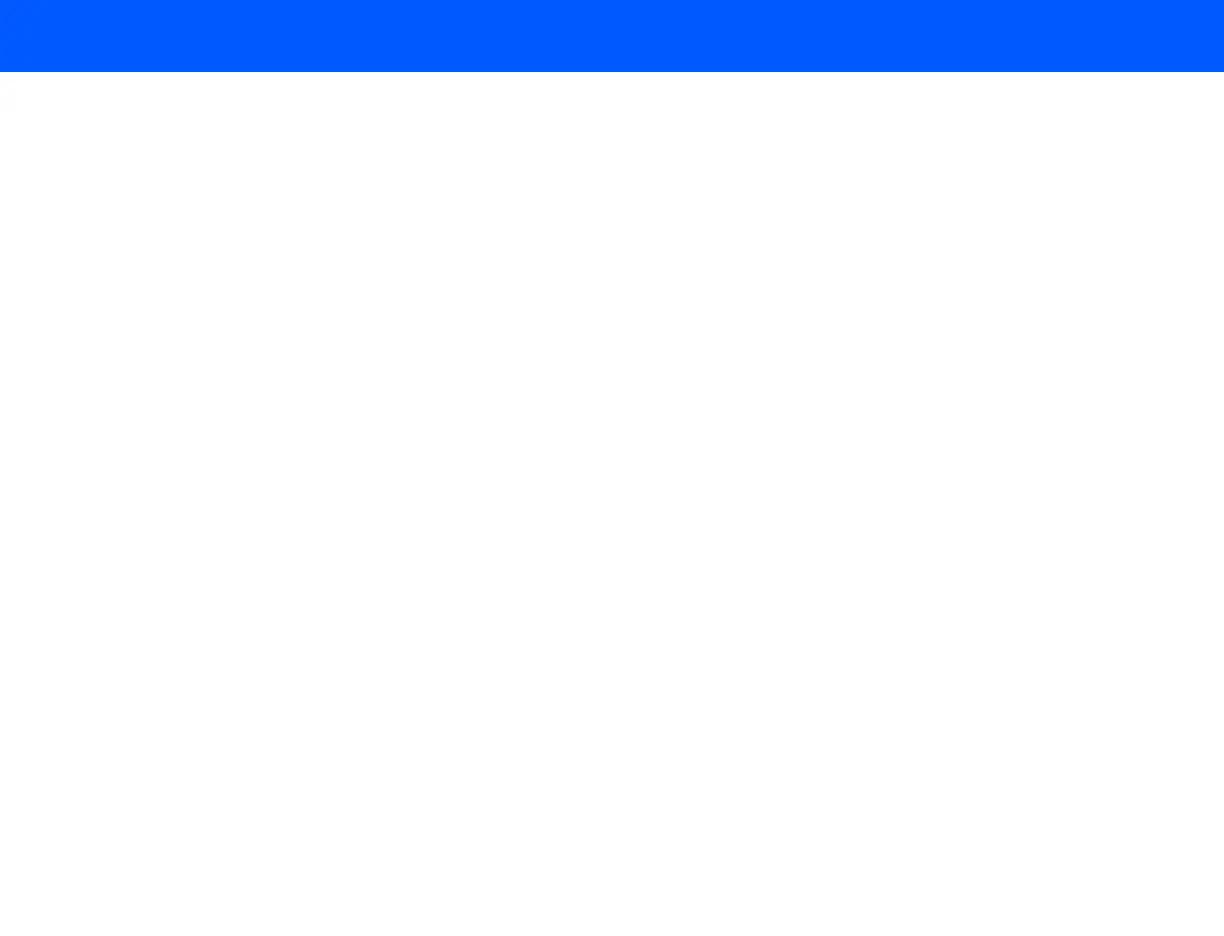4535 611 98931 iE33 Service Manual Page 201
CSIP Level 1 Performance Tests: Voice Recognition
12. Press Report to return to 2D imaging.
13. Press Pointer a couple of times. Verify an arrow appears and disappears from the display.
Successful execution of the above steps indicates that Caliper, Calc, Report, Pointer, and the
Select buttons work.
Voice
Recognition
➤ To test voice recognition
1. Power up the wireless headset.
2. Press Setups on the keyboard.
3. Click Voice Control and Headset Config. Select the headset and click Pair.
4. Click Done to exit Setups.
5. Double-click on the Voice icon (headset) to establish voice control.
6. Speak into the headset. Verify the headset icon appears amber or green.
Successful execution of the above steps implies that
• Bluetooth driver has been successfully installed during the software installation.
• Bluetooth dongle on the system is operational.
• Headset is operational.
Peripherals
VCR
➤ To test VCR operation
1. Set up the VCR.
2. Connect and initialize any transducer.
3. Acquire a PW Doppler image.
4. Record several seconds of video.