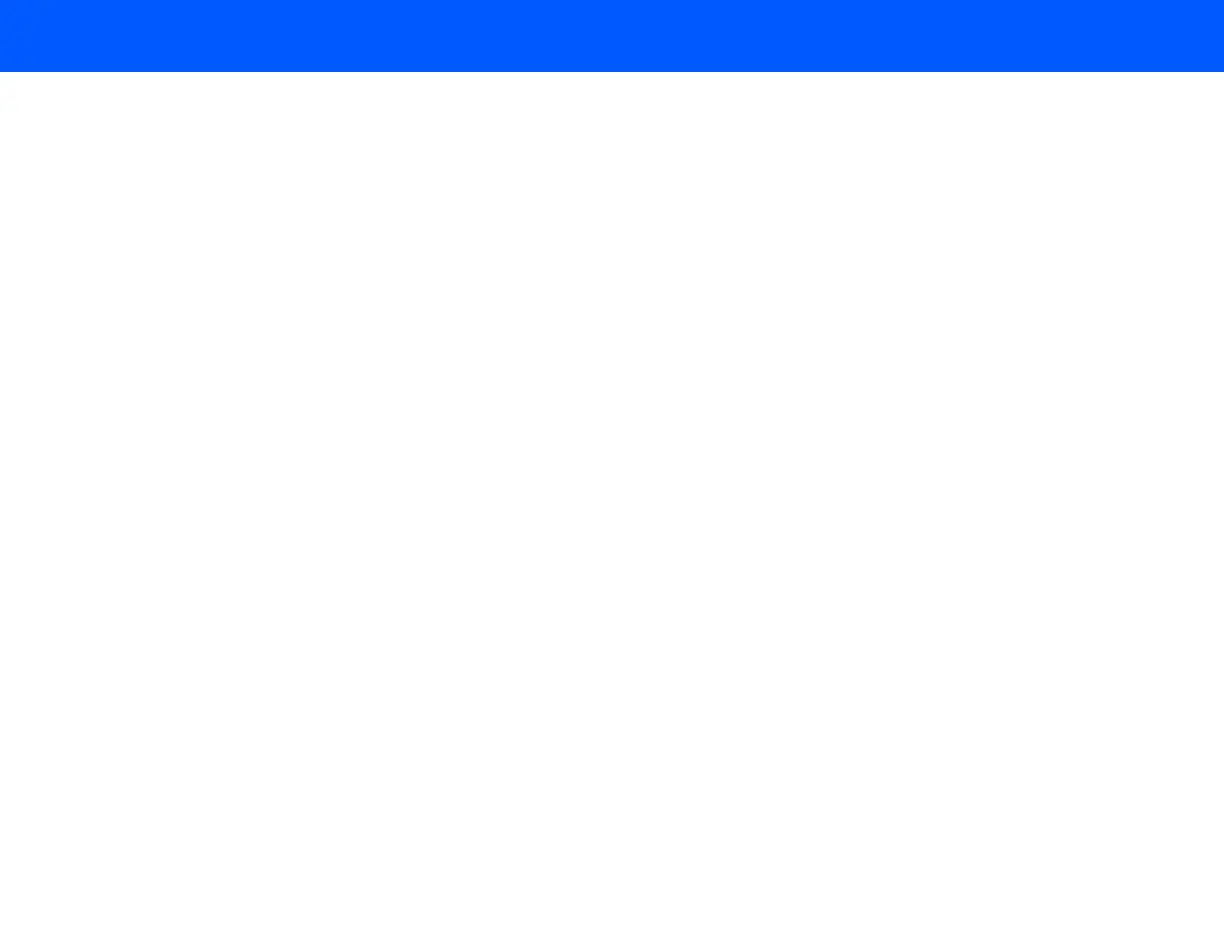4535 611 98931 iE33 Service Manual Page 196
CSIP Level 1 Performance Tests: Color/CPA
12. If a curved array or sector transducer is connected, adjust Sector Width to reduce the
field of view, and restore it to the default size.
13. Adjust Compress to change image compression. Verify the compression value on the touch
screen and the value (C#) on the upper left corner of the main display changes.
14. Touch Next.
15. Adjust Output Power. Verify the MI and TI values change on the main display.
16. Press iSCAN. Verify the iSCAN icon changes to an amber color for about three seconds.
17. Press Freeze. Verify the image is frozen and that the Cineloop cursors and image number
are displayed below the image.
18. Press Print. Verify a beep is heard and a thumbnail shows upon the right side of the main dis-
play.
Successful execution of the above steps verifies operation of the 2D, Depth, Focus, Zoom,
iSCAN, Freeze, and Print controls and all touch screen knobs except those on the far right
and far left.
Color/CPA
➤ To test Color and Color Power Angio imaging
1. Press Color. Verify that the color box is displayed.
2. Turn Color to change the gain. Verify that the color box is filled with color noise.
3. Adjust Scale. Verify that the scale displayed on the color bar changes.
4. Adjust Baseline. Verify the baseline changes on the color bar.
5. Press CPA. Verify that the color bar changes to a an orange hued color.
6. Turn CPA. Verify that the color in the color box changes to the orange colors.
Successful execution of the above steps verifies operation of the Color and CPA knobs and the
remainder of the touch screen knobs not used in 2D imaging.