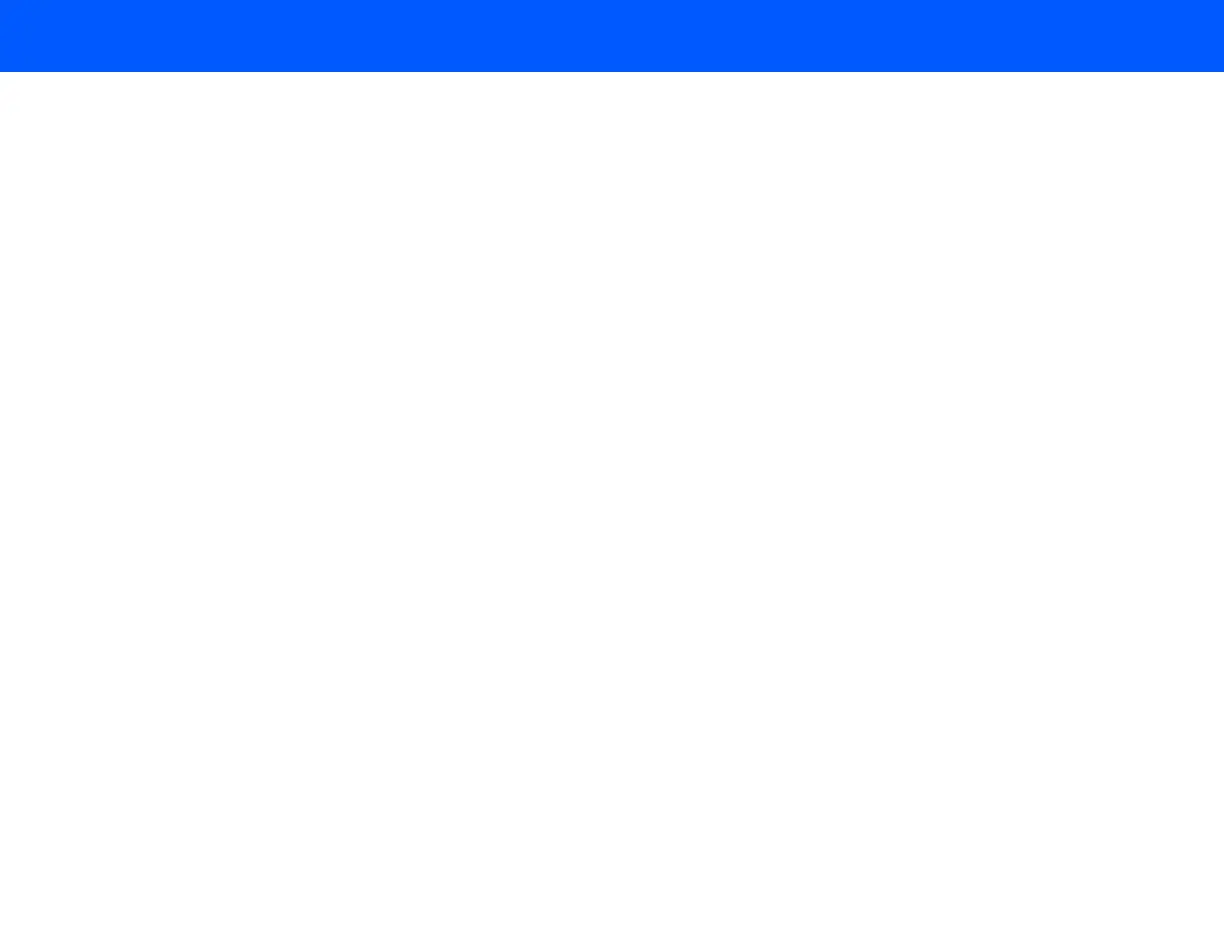4535 611 98931 iE33 Service Manual Page 204
CSIP Level 1 Adjustments: Power Supply Voltage Adjustments
7 Adjustments
Power Supply
Voltage
Adjustments
There are no power supply voltage adjustments. The voltages can be measured directly on the
Acquisition or Platform Power Supply modules or remotely using the UpLink application. Refer
to Section 9, “Troubleshooting”, for the test point locations, or to the UpLink Remote Service
Guide. If a voltage is out of tolerance, the system automatically shuts down and cannot be turned
on until the faulty PCB or assembly has been removed.
Video Monitor
Articulation
Elevation, Tilt,
and Swivel
Adjustment
Adjust video monitor articulation (elbow and knuckle) during system installation, preventive
maintenance, and after monitor replacement. Monitor articulation requires adjustment when
replacing cabling in the monitor articulation arm.
➤ To adjust video monitor elevation, tilt, and swivel
1. Release the travel lock (Figure 5-37).
2. Lift the video monitor. When the monitor is in a normal viewing position, verify that it does
not move up or down without an external force (that it is neutrally buoyant).
3. If it is not neutrally buoyant, use a 3/16-inch allen wrench to adjust the jack screw on the
articulation joint (Figure 7-1). Adjust the screw clockwise to increase tension.
4. Grab the monitor from the bottom edge and adjust the tilt. Verify that the monitor can be
moved without difficulty and does not tilt on its own weight.
5. If necessary, use a 5/32-inch allen wrench to adjust the two set screws on the tilt joint
(Figure 7-2). Adjust the screw clockwise to increase tension.
6. Grab the monitor on the left and right sides and swivel the monitor from side to side. Verify
that the monitor moves with the proper amount of force.
7. If needed, adjust the swivel nut (Figure 7-3). Adjust clockwise to increase force.
