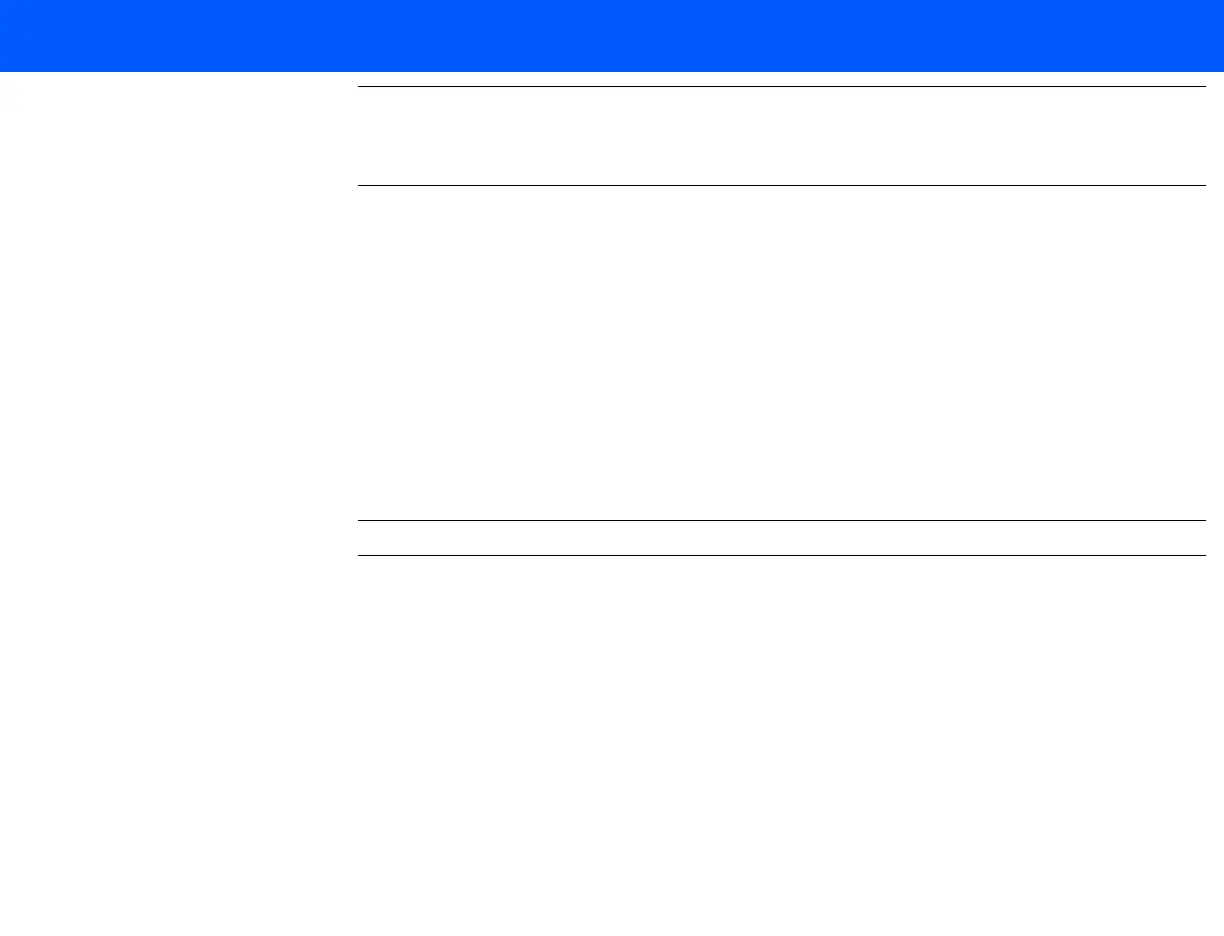4535 611 98931 iE33 Service Manual Page 131
CSIP Level 1 Installation: Final Test Procedure
NOTE Check image quality before making changes to these settings. If the customer has issues
with the image quality or transfer speed, refer to “Additional Image Adjustments” on
page 131.
Final Test
Procedure
➤ To perform the final test procedure
1. Configure the printer or server as detailed in “Adding DICOM Printers or Servers” on
page 126.
2. Send an image to the printer or workstation.
3. Verify the customer is satisfied with the image quality. If the customer is not satisfied:
a. Adjust displayed image quality as detailed in “Display Image Quality” on page 131 or
“Loop Frame Rate” on page 132.
b. Adjust print image quality as detailed in “Print Image Quality” on page 133.
NOTE The “Monochrome” selection is non-functional on initially released iE33 systems.
Additional
Image
Adjustments
Display Image
Quality
➤ To adjust display image quality
1. Press Setups on the keyboard.
2. Click Print/Network.
3. Click the Printer/Capture tab. The Image Export dialog box is displayed.