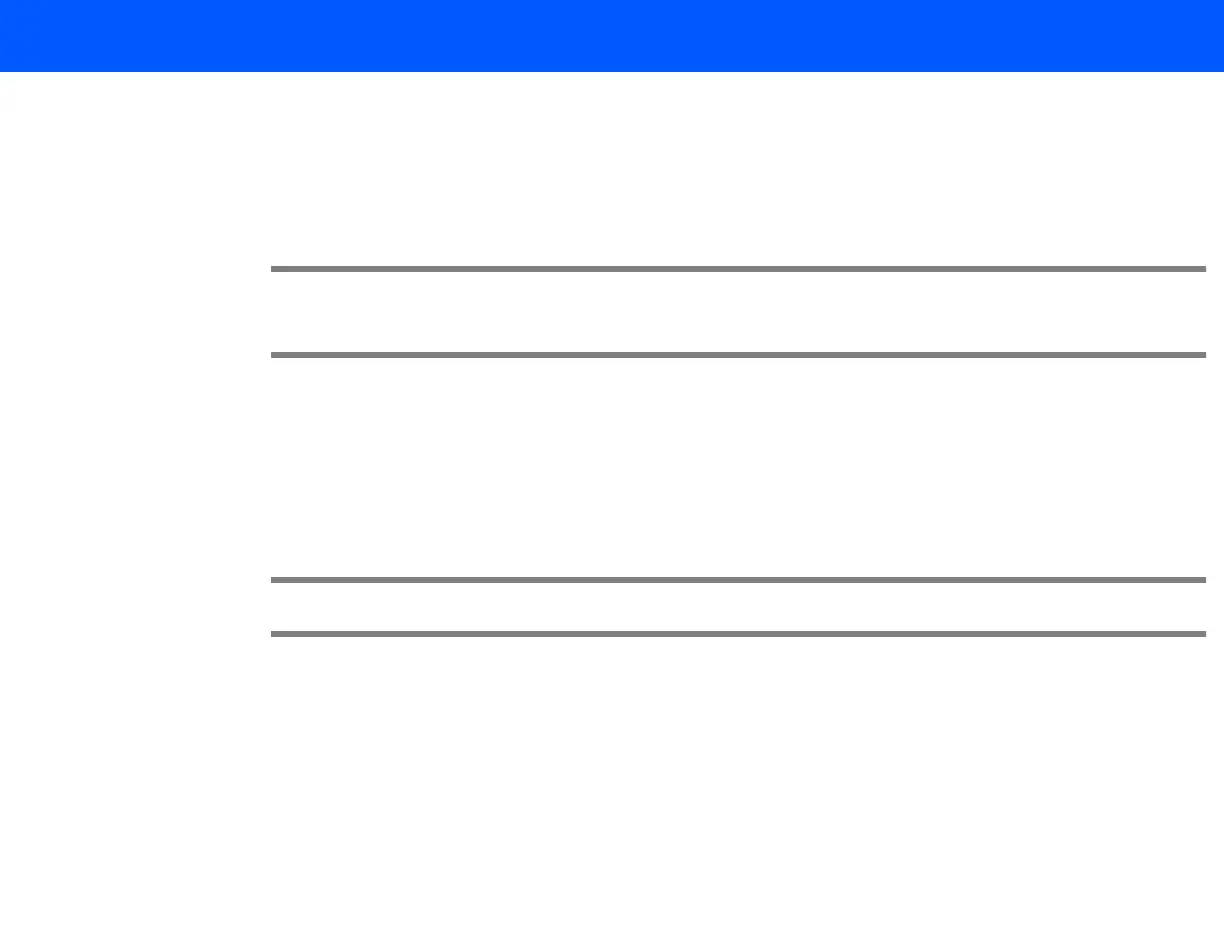4535 611 98931 iE33 Service Manual Page 233
CSIP Level 1 Preventive Maintenance: Exterior Surfaces
Exterior
Surfaces
Use a rag with mild soap and water to clean exterior surfaces, including those on the system,
monitor, and peripherals. Also clean the control panel and knobs. Ink or stubborn stains should
be removed with rubbing alcohol or a stronger detergent and immediately washed with mild
soapy water. Exterior surfaces should be cleaned at least every 12 months. Touch up surfaces as
necessary (spot-paint).
CAUTION Do not use acetone, methyl ethyl ketone (MEK), paint thinner, or other strong solvents to clean
exterior plastic covers. Doing so damages the covers.
Clearing the
Patient
Directory
During normal system operation, orphaned patient files are left in the patient database (on the
SIP drives). The number of orphaned files grows with system use. The patient database must be
cleared during each preventive maintenance procedure to ensure that the number of orphaned
files never gets large enough to interfere with system operation. (This process will be automated
in the future.)
CAUTION Clearing the patient directory results in a loss of all patient data and images.
➤ To clear the patient directory
1. Power up the system.
2. Save all images that the customer wants to retain to the DVD.
3. Power down the system and press Ctrl+Alt+R as the system splash screen is displayed.
4. Using the key generator in UpLink software, obtain a password and log onto the MTE.
5. Log onto the command shell.