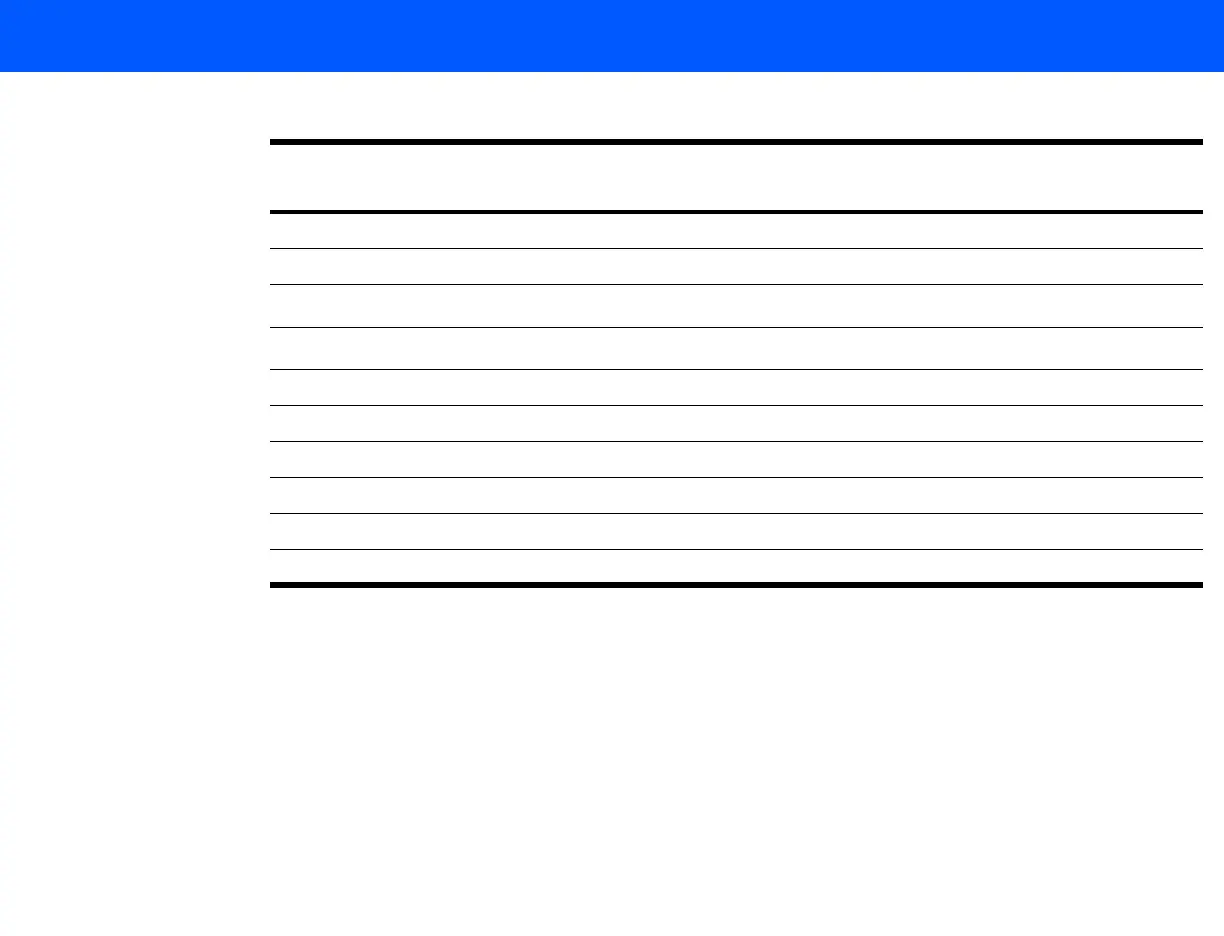4535 611 98931 iE33 Service Manual Page 247
CSIP Level 1 Troubleshooting: Abnormal On/Standby LED States
1. Not currently monitored.
Abnormal On/
Standby LED
States
Pressing and holding the On/Standby switch for more than five seconds, anytime the system is
operating or booting, forces an abnormal shutdown sequence on the power sub-system and
leaves the On/Standby LED in an indeterminate state (usually ON). To preclude this from hap-
pening, use the On/Standby switch as a momentary control (pressing it for no more than one
or two seconds). If the system does not respond to this input, turn off the AC breaker on the
lower rear of the system for one minute and then back on again. This ensures that the Host and
SIP Motherboards are placed in the same internal power state for proper power sequencing.
Table 9-4 PCB Temperature Sensor Information
PCB Temperature Sensor Fan Temp Alarm Temp
Rate of
Change
AVIO RIP 43°C67°C5°C
AVIO CAD 47°C72°C5°C
Host Motherboard
11
1
SIP Motherboard
1
11
FEC 54°C75°C5°C
NAIM top sensors 47°C70°C5°C
NAIM bottom sensors 54°C75°C5°C
Channel Boards 0-3, top 56°C75°C5°C
Channel Boards 0-3, bottom 40°C60°C5°C
Channel Board temperature difference - - 25°C
