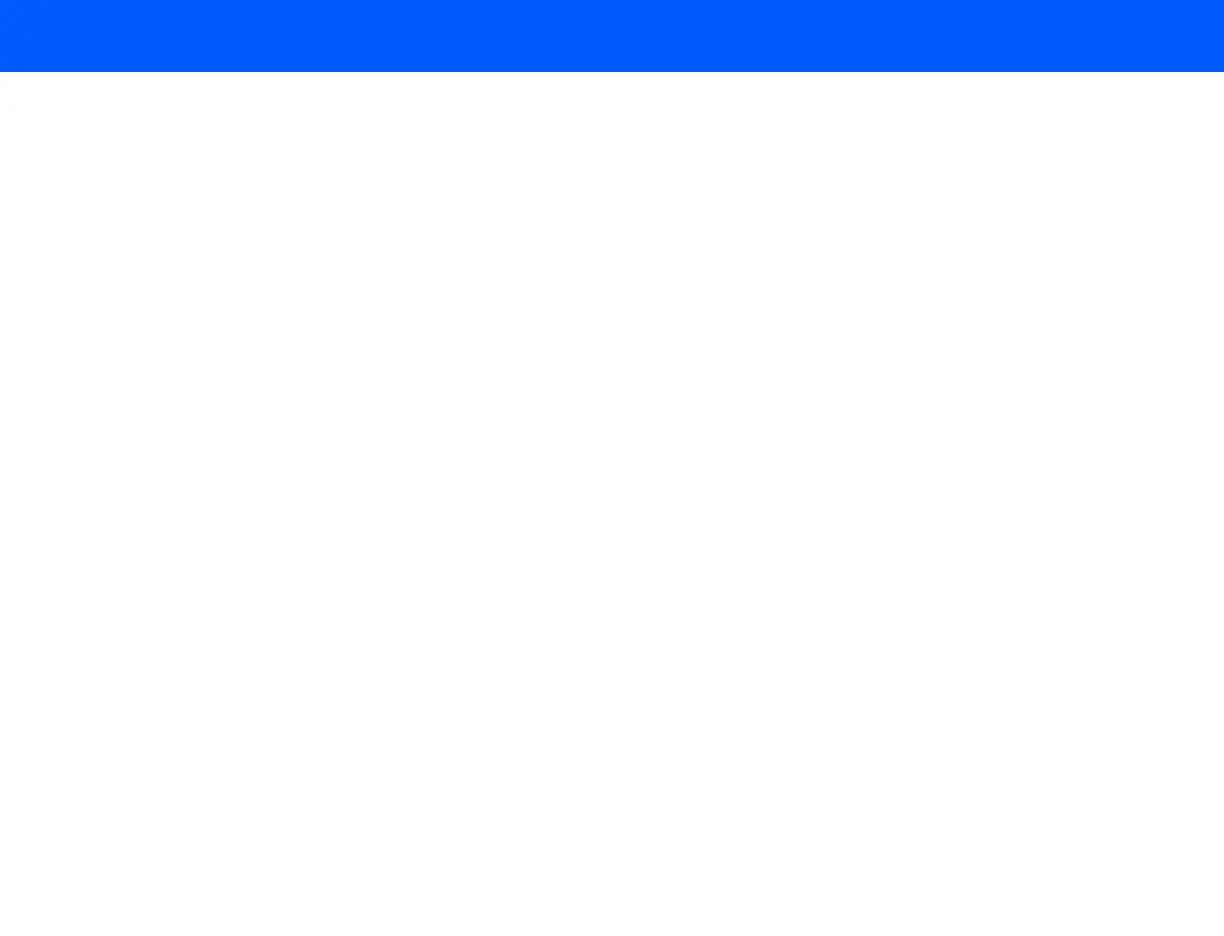4535 611 98931 iE33 Service Manual Page 237
CSIP Level 1 Troubleshooting: Introduction
9 Troubleshooting
Introduction
The system contains a number of on-board diagnostic tools. Description and use of these tools
are provided in the Tech Admin Help. However, if the system does not boot up, you cannot
access the on-board diagnostic tools. The information in this section may be used to trouble-
shoot non-booting systems to allow access to the diagnostics.
Some system faults that cause nonboot conditions may be corrected using procedures detailed in
Section 16, “System Administration”.
Trouble-
shooting
Procedure
Power Supplies
Refer to “Power Subsystem” on page 72 for power supply theory.
The Platform Power Supply requires the ACQ_DC_OK signal from the Acquisition Power Sup-
ply to be 0 volts or less than 2.2 Vdc (logic low) before it powers up. The Platform Power Supply
remains off when ACQ_DC_OK is between 2.2 Vdc and 6 Vdc. The signal is approximately
4 Vdc if the Acquisition Power Supply is connected and not in a DC_OK state. This logic allows
the Platform supply to power up with or without the Acquisition Power Supply connected and
yet stay shut down if the Acquisition supply is connected and faulty.
Once powered up with valid output levels, the platform supply provides a DC_OK signal to both
motherboards, allowing each motherboard BIOS to run and configure motherboard hardware.
Either motherboard can energize the supply or present an over-current load. A jumper (JP2) on
the Power Distribution Board (Platform Card Cage) during troubleshooting can force the
PS_ON# signal active. This is useful if one of the motherboards is suspected of preventing the
Platform Power Supply from powering up.