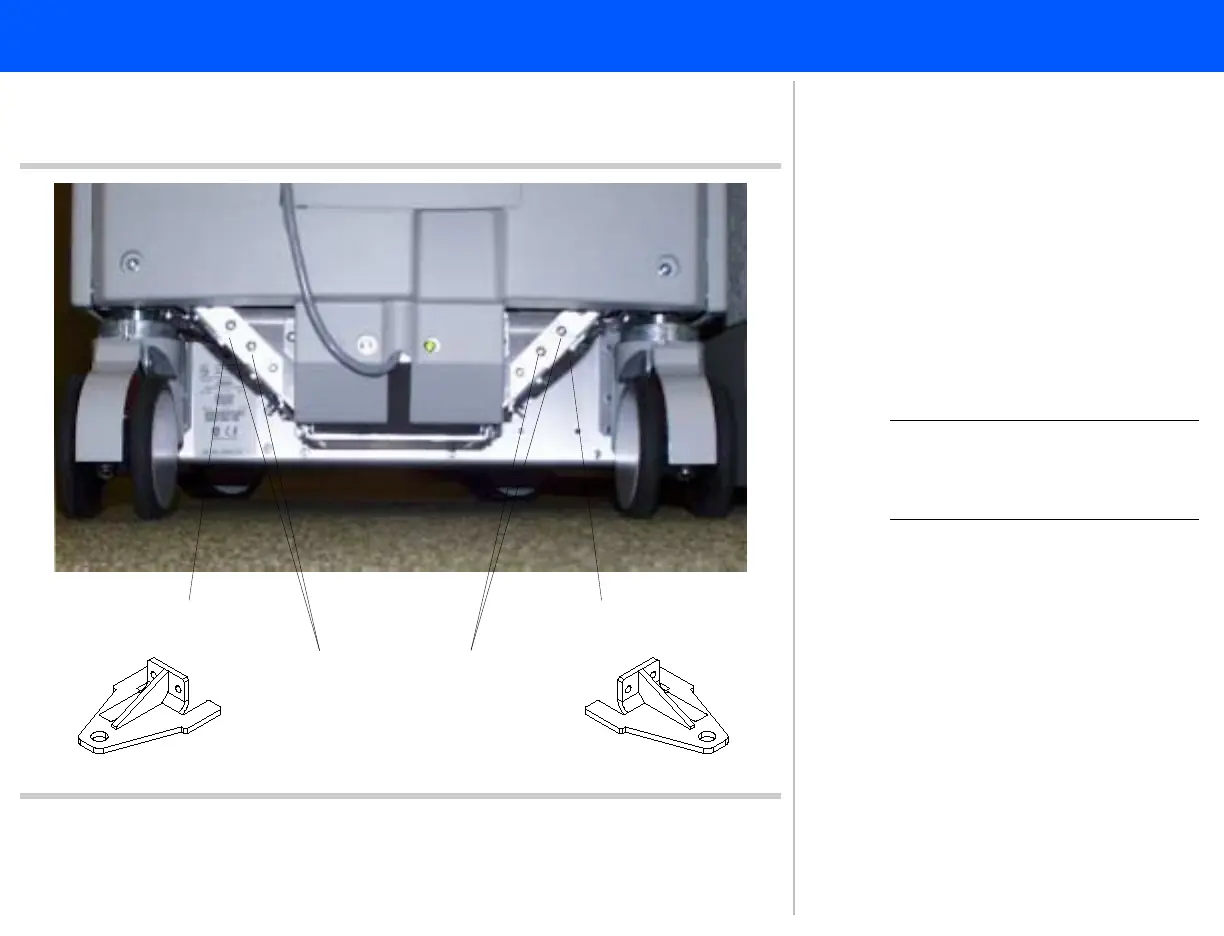4535 611 989314730-0047-01iE33 Service Manual Page 175
CSIP Level 1 Installation: Installation Procedures
Shipping Strap Brackets
Figure 5-36 Removing Shipping Strap Brackets
Allenhead screws (4 plcs)
Shipping strap bracketShipping strap bracket
➤ To remove the shipping strap
brackets
Remove the two allenhead screws secur-
ing each shipping strap bracket to the
cart frame. The brackets are located at
the bottom rear of the system between
the AC tray and the casters.
NOTE Return the brackets and allen-
head screws to manufacturing
for re-use.
Return to Installation Procedure List.
