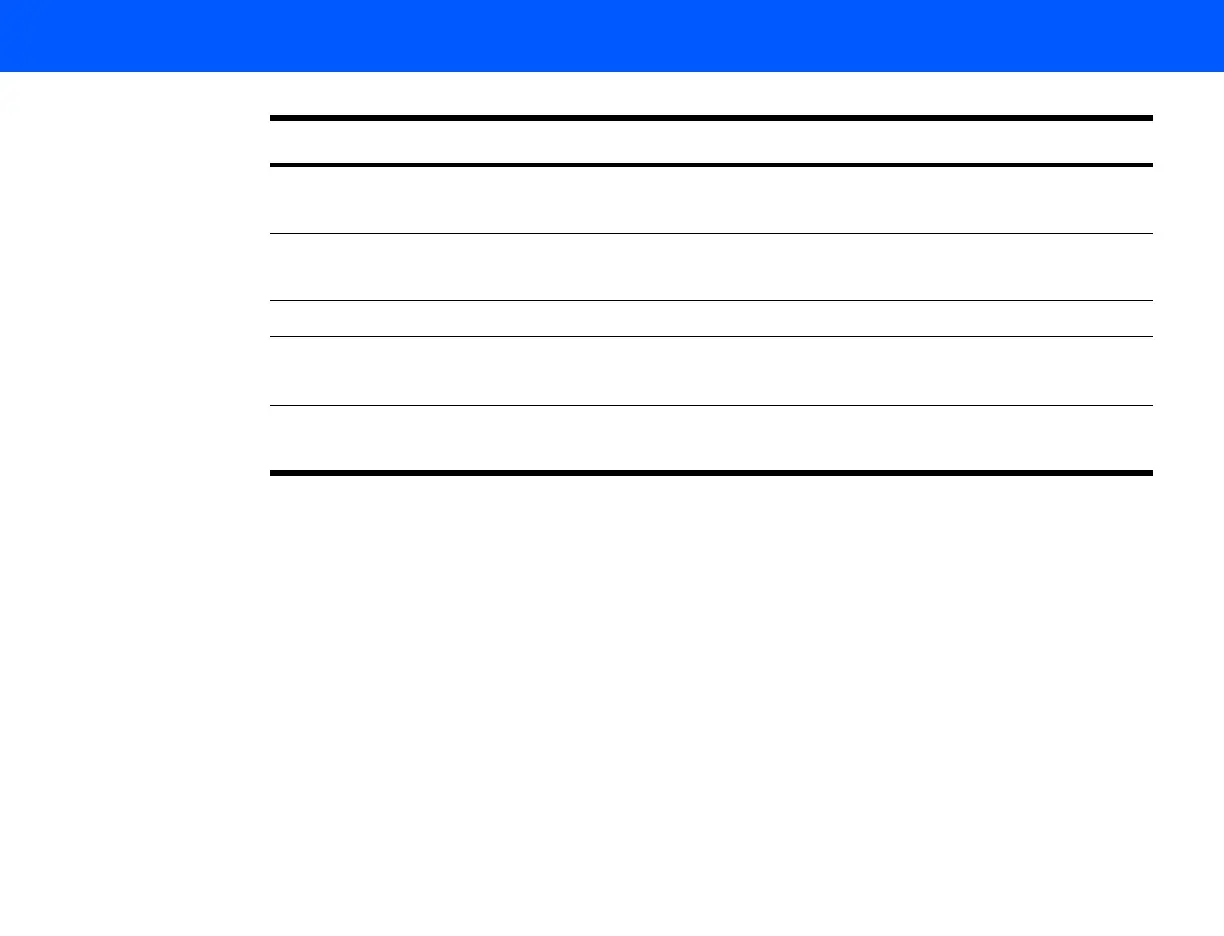4535 611 98931 iE33 Service Manual Page 245
CSIP Level 1 Troubleshooting: Temperature Monitoring
1. On the front of the system next to the switch.
2. On the rear of the system where the power cord connects.
3. Standby mode (suspend to RAM). Processor is not processing. +5 VSB from the battery supplies
power to memory.
Temperature
Monitoring
Temperature monitoring occurs on PCBs in the Acquisition and Platform card cages (Tabl e 9-4 ).
Temperatures are logged in the SystemMonitorLog during system powerup. The system warms
up for approximately 10 minutes before the temperatures are logged again. If the temperature at
each sensor rises above a set point, the temperature is logged to the SystemMonitorLog and the
system fan speed increases. If the temperature continues to rise above the set point and reaches
the alarm setting, the temperature is logged into the ErrorLog instead. Once this happens, an
error message notifies the user of the over-temperature condition and that the system will shut
down in 30 minutes. If the user has not shut the system down after the warning, the system is
shut down by the error handler.
Table 9-3 System Power LED Status
System Power State On/Standby LED
1
Power Entry LED
2
System in storage state (not on battery
power), no AC
Off Off
System in storage state (not on battery
or battery discharged), AC applied
Off On
System on and operating, AC applied On On
System in standby
3
, AC applied
Blinking: 2 seconds on,
2 seconds off
On
System in standby
3
, No AC
Blinking: 2 seconds on,
2 seconds off
On