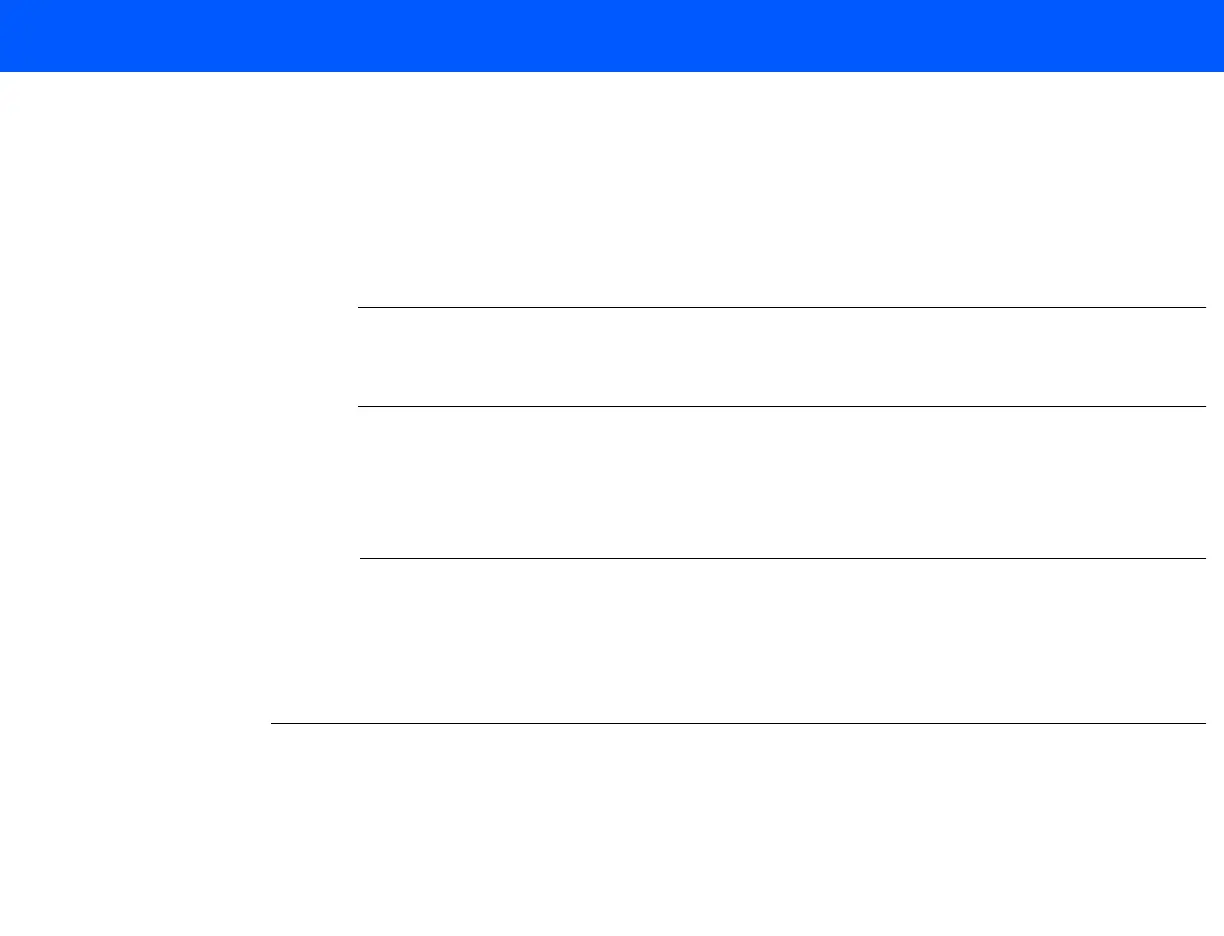4535 611 98931 iE33 Service Manual Page 368
CSIP Level 1 Configuration: Compatibility
13 Configuration
Compatibility
The system software contains a hardware and software configuration file that lists the hardware
and software devices of installed PCBs. If you install al PCB with a more-current part number
and then select Save as Installed, this configuration file is updated. Do this only if the replace-
ment is compatible with the system configuration.
NOTE The original configuration information cannot be retrieved after the hardware and soft-
ware configuration file is modified. Refer to Section 9, “Troubleshooting”, for more
information.
There are no PCB PROMs or jumpers required to configure the system.
Primary PCB
Locations
Acquisition Card Cage PCB locations are shown in Figure 13-1.
• Call your Philips representative for the part number and compatible software version of sys-
tem PCBs.
• Individual batteries are not to be replaced in the field. Return assemblies containing batteries
to Bothell.