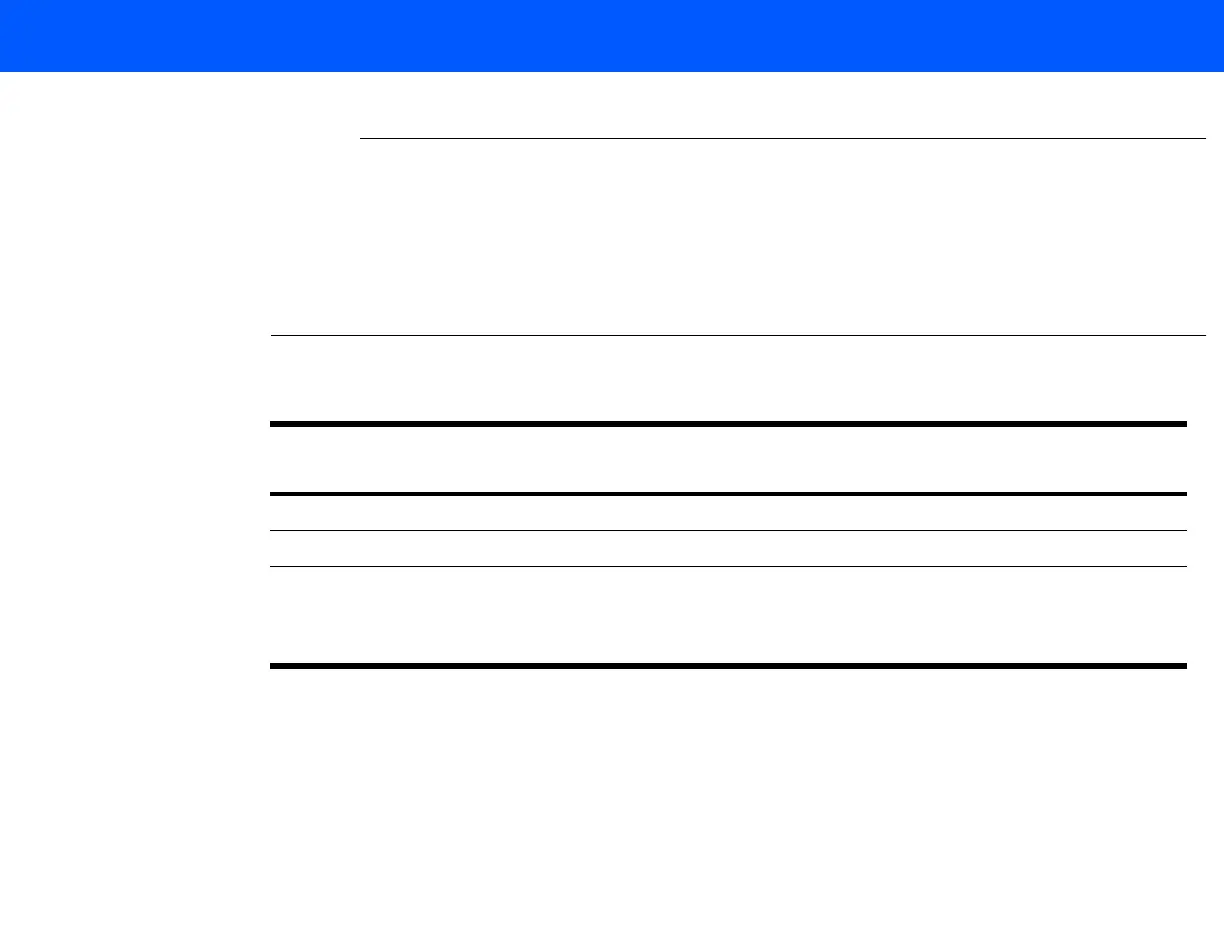4535 611 98931 iE33 Service Manual Page 370
CSIP Level 1 Configuration: Supported Media
Supported
Media
The DVD drive supports the media listed in Table 13-1.
• If you want to read files stored on the DVD on a PC, a UDF reader must be installed on the
PC if the PC does not use Windows XP. The UDF reader may be downloaded free from the
Internet.
• Philips recommends the use of Verbatim or Sony DVDs. Other DVD brands have not per-
formed as well on the system.
Table 13-1 Types of Media Supported in the DVD Drive
Media
File
System Notes
DVD+R UDF Files require UDF reader to be read on a PC.
DVD+RW UDF Files require UDF reader to be read on a PC.
CD-R ISO Files can be read on PCs without using UDF reader. ISO can be
formatted on the CD using the DVD format procedure in “Recordable
Media” on page 470
