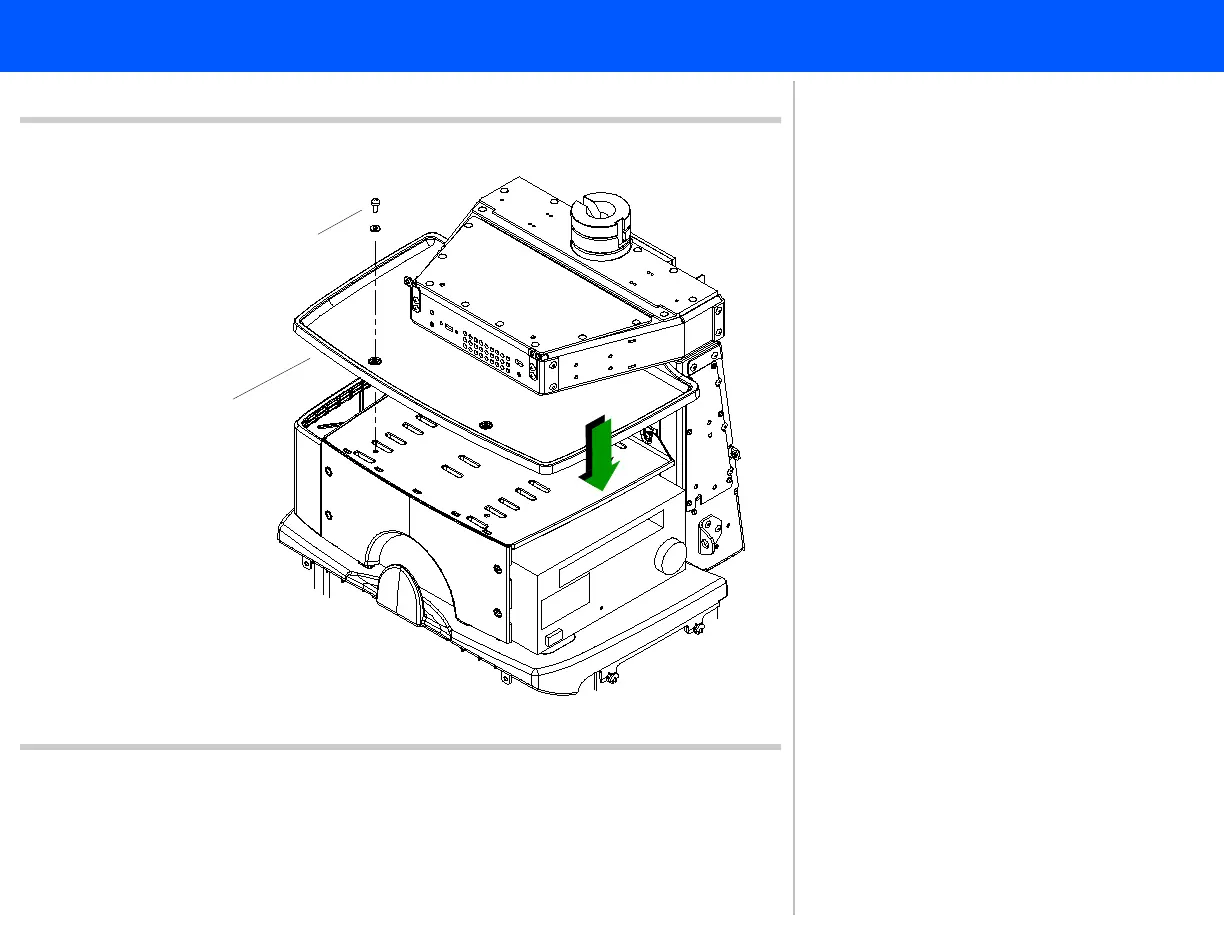4535 611 989314730-0047-01iE33 Service Manual Page 186
CSIP Level 1 Installation: Installation Procedures
Figure 5-47 Replacing the OEM Tray
Panhead screws (4 plcs)
OEM tray
19
18
18. Replace the OEM tray by placing it
on the upper shelf.
19. Line up the holes and replace the
four screws. Installation is complete
for a single-OEM configuration.
Return to Installation Procedure List.