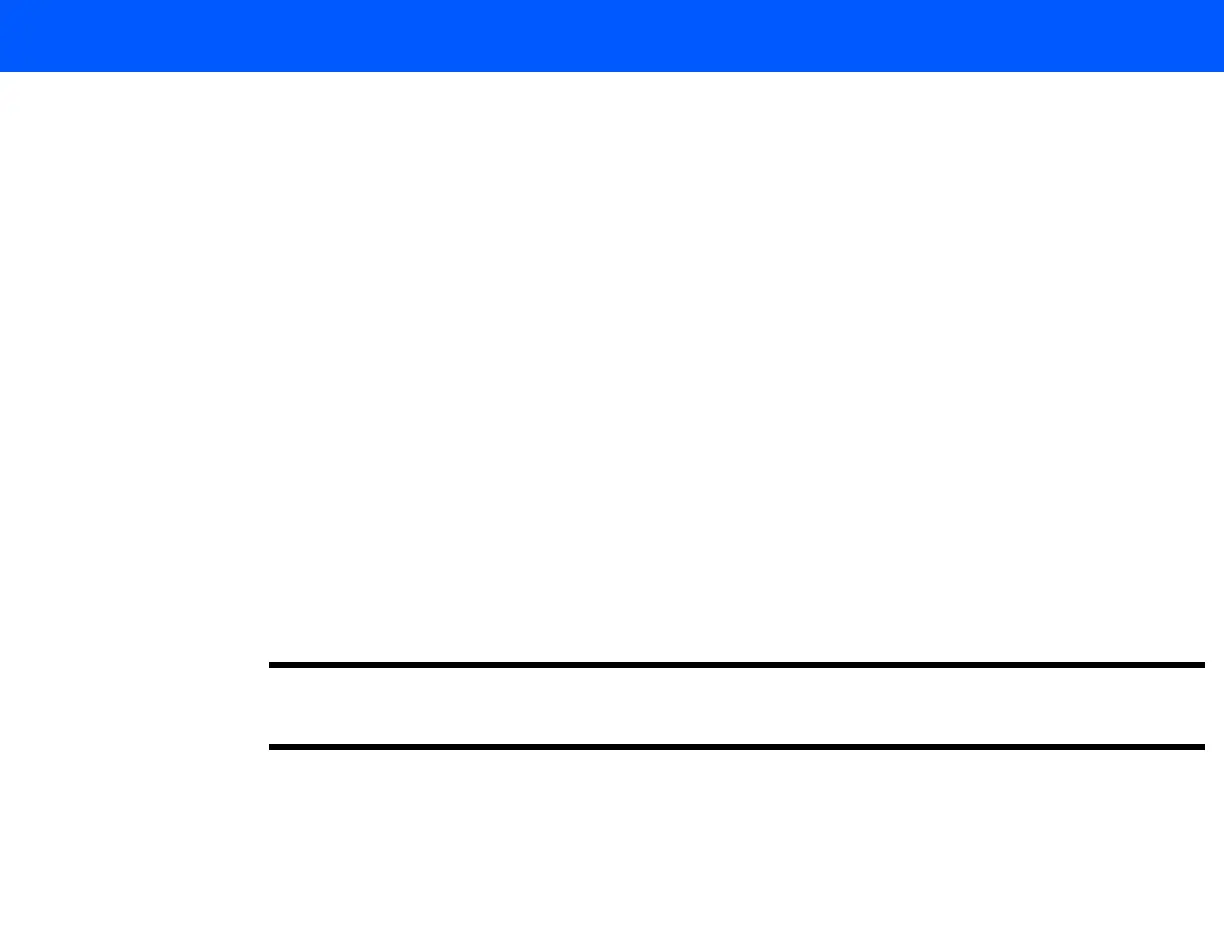4535 611 98931 iE33 Service Manual Page 110
CSIP Level 1 Installation: System Powerup
3. Unlatch the monitor and verify the proper monitor movement, including left-right swivel and
up-down movement.
4. Verify the control panel movement, including left-right and up-down movement.
5. Inspect the outside surfaces of the system for damage.
6. Verify that the system rolls and turns smoothly on its casters.
7. Verify the proper caster brake and swivel operation.
8. Remove the system covers.
9. Remove any loose packing material, dust, or debris from the interior of the system.
10. Verify that hardcopy devices are undamaged and firmly fastened to the system.
11. Verify that the VCR and printer cabling is correct and secure.
12. Remove hold-down brackets on lower rear of the system and return brackets to Philips.
System
Powerup
➤ To power up the system
1. Move the system to the installation location.
2. Verify the proper wall outlet wiring and voltage levels with a three-prong test plug and a
DVM.
WARNING Do not plug the system in if a wiring fault is discovered. Advise the customer immediately and
proceed only after the fault has been corrected.
3. Connect transducers, peripheral cables, and the power cable.
4. Power up the system.
5. Verify that the system fans are operating.
6. Establish Tech Admin accounts for FSEs who will be servicing the system.