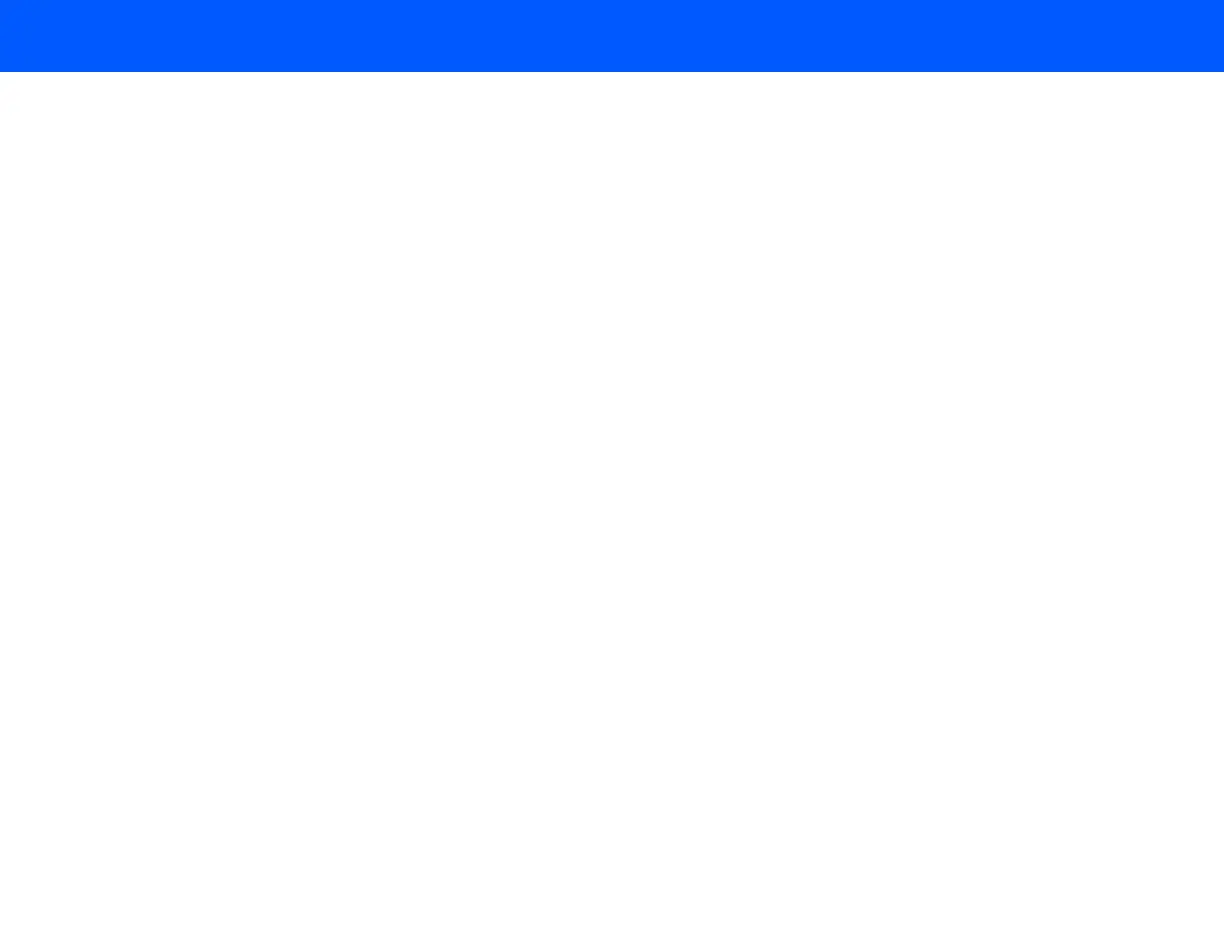4535 611 98931 iE33 Service Manual Page 220
CSIP Level 1 Preventive Maintenance: Introduction
8 Preventive Maintenance
Introduction
Preventive maintenance inspections are part of the Customer Service Quality Assurance (QA)
Program. The Preventive Maintenance Checklist included at the end of this section can be used
to ensure that all preventive maintenance is performed.
After each preventive maintenance procedure, check system performance using the procedures
in Section 6, “Performance Tests” or the “System Confidence Test” on page 249.
Required
Tools and
Equipment
• FSE Tool Kit
• Vacuum
• Molygraph SL3144 Bearing Grease
• Micro-fiber or lint-free soft cloth.
• Liquid screen cleaner specifically designed for LCDs
Fan/Air Filters
The recommended interval for cleaning the filters is every six months, but periodic checks and
cleaning should be done more often, if the system is in a dusty environment. The customer can
clean the filters.
➤ To clean and replace the filters
1. Remove the left-side fan filter (power supply filter):
a. Remove the filter tray enclosure from the lower left side of the system. The filter tray
enclosure snaps into rubber grommets and can be removed without tools (Figure 8-1).
b. Remove the filter from the filter tray.
2. Open the rear cover door and pull out the rear air filter (Figure 8-2).
3. Vacuum both filters and then clean them with soap and water.
