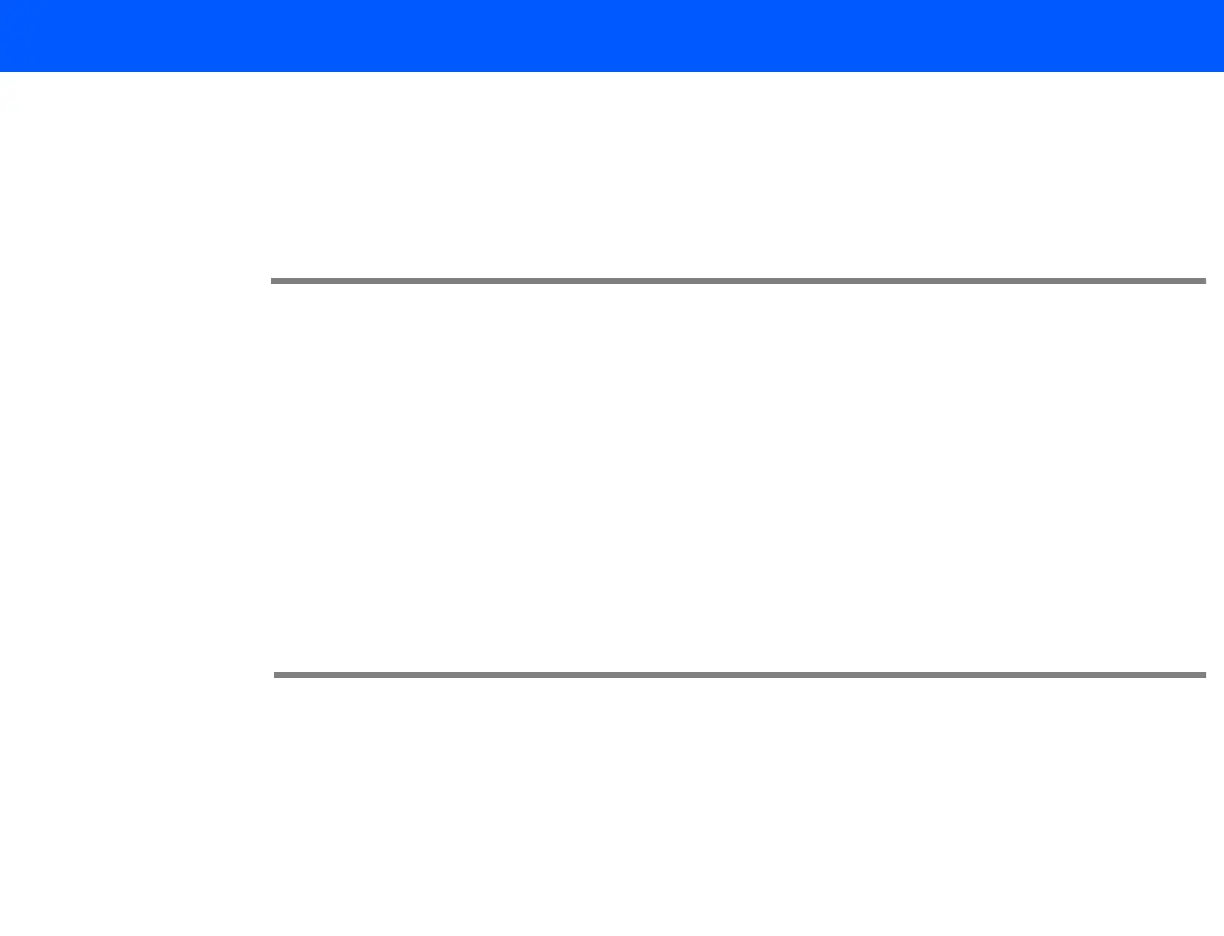4535 611 98931 iE33 Service Manual Page 135
CSIP Level 1 Installation: Installation Completion
8. Tell the user to use soft eject to remove a DVD (click Eject in the Patient Directory), not
the button on the DVD drive.
9. Explain how to backup user configurations to CD.
10. Explain how to set up the user security feature.
11. Explain the reasons for the following cautions:
CAUTIONS
• Always wait five to 10 seconds after placing the On/Standby switch to standby before plac-
ing the switch back to on. A power-down sequence, similar to the initialization that occurs
when power is first turned on, saves certain operating parameters and then turns off power
supplies in a sequential order.
• Do not depress the On/Standby switch for more than five seconds. Doing so may cause the
Host and SIP motherboards to become out of sync, and result in bootup problems on subse-
quent bootups. If this happens, fully power down the system, wait one minute and reboot.
• This equipment contains components that are electrostatic sensitive. Proper static proce-
dures, protection, and equipment must be used prior to opening and during handling of this
equipment. Failure to use ESD procedures will cause damage to these components. Such
damage to components is not covered by Philips Ultrasound warranties.
12. After the system is fully initialized, give the operators a brief demonstration of system con-
trols. Review the following:
- How to set Time and Hospital Name
- How to enter patient data
- Mode buttons
- Knobs
