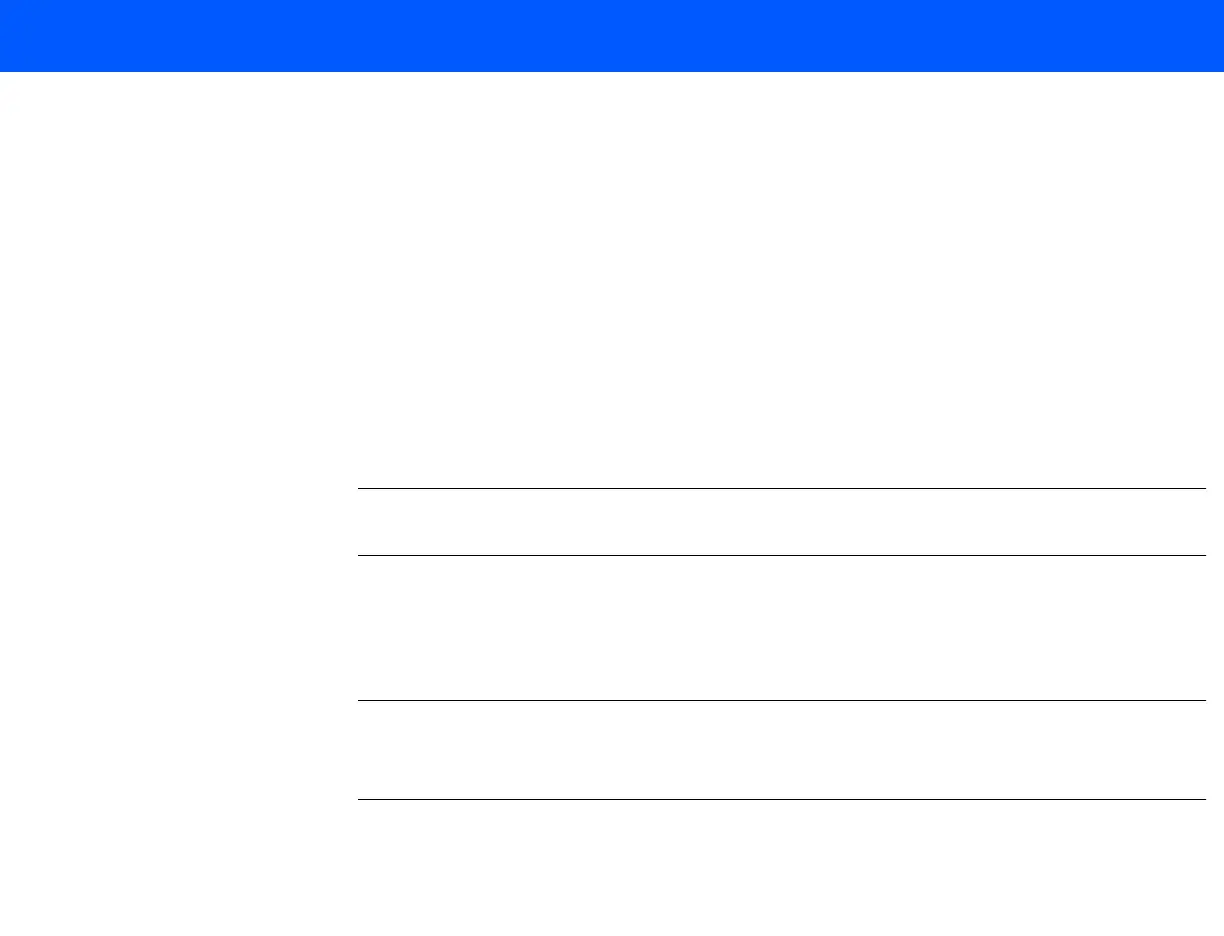4535 611 98931 iE33 Service Manual Page 239
CSIP Level 1 Troubleshooting: Troubleshooting Procedure
FEC Configuration Bypass
Perform the FEC configuration bypass procedure if you do not hear beeps from the Host moth-
erboard during the bootup process. If the beeps are not heard, the FEC local processor may not
have properly configured the AVIO-CAD during the bootup process.
➤ To perform the FEC configuration bypass procedure
1. Power down the system by turning off the main breaker and wait several seconds.
2. Turn the main breaker back on.
3. Using a nonconductive implement, press the push-button switch located behind the small
hole at the bottom of the AVIO-RIP faceplate. This activates a hardware latch to disable the
I2O messaging unit and ensures the AVIO-CAD FEC PCI bridge responds to PCI configura-
tion cycles on the next power up, regardless of the operational state of the FEC.
NOTE Nonconductive implements include a stiff wire with insulation still on, a paper clip
wrapped with tape, or a plastic tool designed specifically for the job.
4. Power up the system.
5. Observe the power-up sequence to determine if the procedure affected the BIOS beep
behavior.
NOTE Each power cycle resets the FEC configuration bypass latch, so the above sequence
must be repeated each time you want a power-up cycle without configuring the FEC for
bootup.